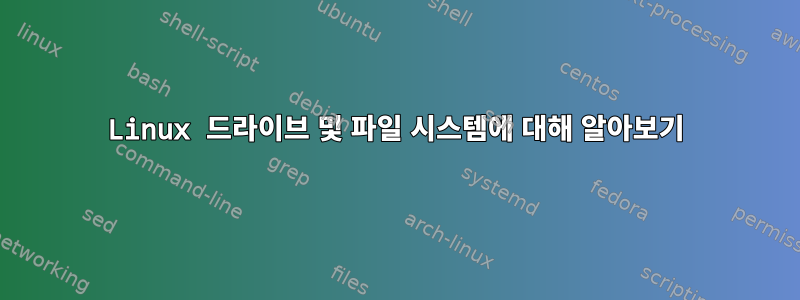
나는 리눅스 자동차 플레이어를 가지고 있습니다. 장치의 언어 파일을 찾아야 합니다. 장치에 메뉴가 너무 많지만 영어와 중국어만 있습니다. 예를 들어 언어, 언어, 영어, 중국어에 관한 파일이나 폴더를 찾을 수 없습니다. 여기에서 장치 비디오를 확인하세요.https://www.youtube.com/watch?v=1FQJ6_WvaZg
드라이브를 잘못 검색한 것 같습니다. 장치에 다른 드라이브가 있을 수도 있습니다. lsblk 명령을 사용하여 드라이브를 확인했습니다. 아래에서 ls 명령 출력과 lsbkl 명령 출력을 볼 수 있습니다.
lsblk 명령이 이 장치의 모든 드라이브를 표시하는지 확인할 수 있습니까? mmcblk0 드라이버란 무엇입니까? 레이블이 지정되지 않은 이 드라이브의 파일을 어떻게 볼 수 있나요? mmcblk0boot0 및 mmcblk0boot1도 있습니까?
root@dra7xx-g5-r1:/# ls
bin home media proc svp var
boot include mnt run sys var.tar
dev lib mtp sbin tmp
etc lost+found opt storage usr
root@dra7xx-g5-r1:/# lsblk
NAME MAJ:MIN RM SIZE RO TYPE MOUNTPOINT
mmcblk0boot0 179:8 0 4M 1 disk
mmcblk0boot1 179:16 0 4M 1 disk
mmcblk0 179:0 0 1.8G 0 disk
|-mmcblk0p1 179:1 0 302M 0 part /
|-mmcblk0p2 179:2 0 516M 0 part /svp
|-mmcblk0p3 179:3 0 182M 0 part /storage
`-mmcblk0p4 179:4 0 78M 0 part /storage/data
root@dra7xx-g5-r1:/# df -h
Filesystem Size Used Available Use% Mounted on
/dev/root 223.4M 204.6M 14.3M 93% /
devtmpfs 444.0M 12.0K 444.0M 0% /dev
tmpfs 32.0M 636.0K 31.4M 2% /tmp
tmpfs 16.0M 0 16.0M 0% /media
tmpfs 16.0M 748.0K 15.3M 5% /var
tmpfs 32.0M 0 32.0M 0% /mtp
tmpfs 504.1M 0 504.1M 0% /run
/dev/mmcblk0p3 172.2M 68.9M 90.6M 43% /storage
/dev/mmcblk0p2 491.9M 184.4M 271.4M 40% /svp
/dev/mmcblk0p4 71.5M 9.0M 57.1M 14% /storage/data
시작하는 동안.
U-Boot SPL 2014.07-00209-g36d39ae (Dec 07 2017 - 14:12:00)
DRA722-GP ES1.0
Board identified, using 0 entries B(60) C(60)
Get: magic=0x81488148 flag=0x00000000
starting kernel ...
[ 0.000000] GIC CPU mask not found - kernel will fail to boot.
[ 0.000000] GIC CPU mask not found - kernel will fail to boot.
[ 0.018988] /cpus/cpu@0 missing clock-frequency property
[ 0.499184] ak8859 2-0044: failed to get 8859 video status ERR 0
[ 0.505343] ak8859 2-0044: Camera not connected
[ 0.514551] omap_voltdm 4a0025cc.voltdm: Unable to get vdd regulator:-517
[ 0.521441] coproc iva_coproc: coproc clock notifier not ready, retry
[ 0.528103] omap_voltdm 4a0025e0.voltdm: Unable to get vdd regulator:-517
[ 0.535517] coproc dsp_coproc: coproc clock notifier not ready, retry
[ 0.584878] omap-sham 4b101000.sham: initialization failed.
[ 0.601248] dra7xx-mib2-card mib2_sound@0: mclk not found -2.
[ 0.612235] omap_voltdm 4a003b20.voltdm: Unable to get vdd regulator:-517
[ 0.619062] cpu cpu0: cpu0 clock notifier not ready, retry
[ 0.699935] prom_parse: Bad cell count for /ocp/i2c@48070000/tps65917@58
[ 0.720371] prom_parse: Bad cell count for /ocp/i2c@48070000/tps65917@58
Hello g5
OSRVC:MSG:rvc_os build Dec 7 2017 14:12:14
OS:svapi:set gfx 8 success and value = 255,svapi_set_gfx_mode,421,pid = 948.
OSRVC:MSG:OSRVC: rvc_os_queue_config
OS:svapi:svapi_gamma_get
OS:svapi:svapi_gamma_get gamma_curve_number = 7,done.
OS:svapi:svapi_gamma_set
OSRVC:MSG:receive sigal cmd 0, on_off 1
OSRVC:MSG:OSRVC: stop RVC, rvc_service_startup_status=0
OSRVC:MSG:set alpha=255,alpha_vid2 = 255.
OS:svapi:set gfx 8 success and value = 255,svapi_set_gfx_mode,421,pid = 948.
OS:svapi:set vid 8 success.
OSRVC:MSG:stop_signal: change video order to 0,rvc_service_startup_status=0
OSRVC:ERR:rvc data link run,thread id = 3068421232.
MSG:vip-vpe-display,disp_kms_open,938: disp_kms_open starting
MSG:vip-vpe-display,disp_kms_open,969: using 1 connectors, 800x480 display, multiplanar: 1
MSG:vip-vpe-display,os_vip_init,671: os_vip_init success!!!
the size of the rollback is 36
OSRVC:ERR:YY:update_flag = 0x0.
OSRVC:MSG:thread_display_logo_entrance start****logo_rvc_status = -1,thread id = 3051644016
MSG:vip-vpe-display,disp_kms_open,938: disp_kms_open starting
MSG:vip-vpe-display,disp_kms_open,969: using 1 connectors, 800x480 display, multiplanar: 1
OSRVC:MSG:thread_display_radar_entrance radar_display->get_gfx_buffers
MSG:vip-vpe-display,os_vip_open,533: os_vip_open success!!!
MSG:vip-vpe-display,os_vip_config,196: vip: G_FMT(start): width = 720, height = 288, 4cc = YUYV
MSG:vip-vpe-display,os_vip_config,209: vip: allocated buffers = 6
OS:svapi:svapi_exlap_logo_get done
MSG:vip-vpe-display,os_vpe_set_crop,160: crop params:vpe->crop.c.height = 288
MSG:vip-vpe-display,os_vpe_set_crop,167: setting crop params done!
MSG:vip-vpe-display,os_vpe_input_config,283: vpe i/p: allocated buffers = 6
MSG:vip-vpe-display,post_vid_buffer,456: start rvc first frame,thread id = 0xb5e46470.
OS:svapi:set gfx 8 success and value = 0,svapi_set_gfx_mode,421,pid = 948.
OSRVC:MSG:svapi_set_gfx_mode 354
INIT: version 2.88 booting
0
Starting udev
Starting syslogd/klogd: done
update-rc.d: /etc/init.d/run-postinsts exists during rc.d purge (continuing)
INIT: Entering runlevel: 5up links for run-postins
Configuring network interfaces... done.
Starting system message bus: dbus.
logo_remove
not need to load firmware
failed to load module: /usr/lib/gbm/gbm_dri.so: cannot open shared object file: No such file or directory
failed to load module: /usr/lib/gbm/gbm_gallium_drm.so: cannot open shared object file: No such file or directory
loaded module: gbm_pvr.so
PVR: Hint: Setting PDSFragBufferSize to 1024000
PVR: Hint: Setting ParamBufferSize to 0
PVR:(Warning): PVRSRVOpenDCDevice: Warning - 138 returned [80, /bridged_pvr_dc_glue.c]
Starting system PulseAudio Daemon
insmod usb module driver
Wed Jan 1 12:00:00 CST 2014
SYSTEM_VERSION :MIB2-C-V18-20171207
KERNEL_VERSION :MIB2-C-V18-20171207
U-BOOT_VERSION :MIB2-C-V15-20170811
SYSTEM_BUILD_DATE :2017-12-07 14:13:39+08:00
Starting HMI
mount: can't find /storage/data in /etc/fstab
[SVP] SVP_VERSION :SVP30.6@C1
[SVP] SVP_BUILD_DATE :2017-04-18 17:35:00+08:00
[SVP] Starting ...
[SVP] Clear tmp data.
[SVP] Setup ENV for Normal Boot-Up ...
[SVP] mount return 0...
[SVP] Create cgroups ...
[SVP] Starting Service - "persistservice"
[SVP] Starting Service - "devicemgr"
[SVP] Starting Service - "audiomgr"
[SVP] Starting Service - "powermgr"
[SVP] Starting Service - "sourcemgr"
[SVP] Starting Service - "ilmservice"
[SVP] Starting Service - "appmgr"
powerctrl.
[SVP] Starting Service - "cameraservice"
[SVP] Starting Service - "canservice"
[SVP] Starting Service - "tunerservice"
[SVP] Starting Service - "auxservice"
[SVP] Starting Service - "btservice"
[SVP] Starting Service - "mediaservice"
[SVP] Starting Service - "ipodservice"
[SVP] Starting Service - "exlapservice"
[SVP] Starting Service - "promptservice"
[SVP] Starting Service - "file-explorerservice"
[SVP] Starting Service - "updateservice"
[SVP] Starting Service - "engineeringservice"
[SVP] Starting Service - "mdnsd"
[SVP] Starting Service - "carplayservice"
[SVP] Starting Service - "carlifeservice"
[SVP] Starting Service - "mirrorlinkservice"
[SVP] Starting Service - "connectionservice"
[SVP] Starting Service - "miniplayerservice"
[SVP] Drop caches.
(1217|0xB6F43000) [app-utils] INFO: SVP_StartApp(APP_PLATFORM_CONST_VPANEL, StartInShell, 1, 1)
[ 3.626812]
[ 3.626812] mcu_spi radio sync fail......error...
[ 3.626812]
(1177|0xB6F0E000) [powerctrl] INFO: SetPowerState() - PS_FIRST_CONNECT_COMPLETE, 0x00
(1184|0xB5DA2460) [sourcemgr] INFO: SetSourceStatus() - src_id (3): SID_AUX_0, src_status: SS_DETACHED
(1184|0xB4DA2460) [sourcemgr] INFO: SetSourceStatus() - src_id (3): SID_AUX_0, src_status: SS_DETACHED
(1217|0xB6F43000) [libapp] INFO: StartApp()- app_id: 12, mode: StartInShell request_type:1 display_pri: 1 option:
(1310|0xB6F95000) [app-utils] INFO: SVP_StartApp(APP_PLATFORM_CONST_STATUSBAR, StartInShell, 1, 0)
(1310|0xB6F95000) [libapp] INFO: StartApp()- app_id: 13, mode: StartInShell request_type:1 display_pri: 0 option:
(1314|0xB6F6A000) [app-utils] INFO: SVP_StartApp(APP_PLATFORM_CONST_TIP, StartInShell, 1, 0)
(1314|0xB6F6A000) [libapp] INFO: StartApp()- app_id: 16, mode: StartInShell request_type:1 display_pri: 0 option:
(1319|0xB6F20000) [app-utils] INFO: SVP_StartApp(APP_PLATFORM_CONST_LAUNCHER, StartInShell, 1, 1)
(1319|0xB6F20000) [libapp] INFO: StartApp()- app_id: 14, mode: StartInShell request_type:1 display_pri: 1 option:
BGW: >>>>>>>>>>>> close btlog
BGW: BtOnOff(1), BtCountryLimitation(1), BtPhone(1), BtAudio(1), BtMultiMedia(1)
(1328|0xB6FAB000) [app-utils] INFO: SVP_StartApp(APP_PLATFORM_CONST_CAMERA, StartInShell, 1, 0)
(1328|0xB6FAB000) [libapp] INFO: StartApp()- app_id: 18, mode: StartInShell request_type:1 display_pri: 0 option:
btservice|vs - Setting_ClearRequestList
btservice|vs - Setting_State_IDLE
btservice|vs - SMS_State_WaitReuqest
btservice|vs - Update_State_Wait
btservice|vs - Music_State_Wait
btservice|vs - Music_Timer_Stop
btservice|vs - Connect_ClearCLInfos
btservice|vs - Connect_State_Wait
BGW: vs_SetCLStatus(0)
dra7xx-g5-r1 login: PVR: Hint: Setting PDSFragBufferSize to 1024000
PVR: Hint: Setting ParamBufferSize to 0
PVR:(Warning): LoadWSModule: Window system module libpvrws_KMS.so did not validate native display [98, /generic_ws.c]
PVR:(Warning): PVRSRVOpenDCDevice: Warning - 138 returned [80, /bridged_pvr_dc_glue.c]
(1184|0xB4DA2460) [sourcemgr] INFO: SetSourceStatus() - src_id (34): SID_CARLIFE_MEDIA, src_status: SS_DETACHED
(1184|0xB45A2460) [sourcemgr] INFO: SetSourceStatus() - src_id (35): SID_CARLIFE_NAVI, src_status: SS_DETACHED
(1184|0xB55A2460) [sourcemgr] INFO: SetSourceStatus() - src_id (36): SID_CARLIFE_PROMPT, src_status: SS_DETACHED
(1184|0xB55A2460) [sourcemgr] INFO: SetSourceStatus() - src_id (37): SID_CARLI
답변1
대부분의 언어 파일은 사용 중인 배포판에 따라 /usr/lib/locale또는 에 있습니다 ./usr/share/locale
lsblk드라이브 목록과 드라이브가 설치된 위치가 제공됩니다. 정말로 알고 싶다면 mmcblk0p1언어 파일이 "드라이브"에 있어야 합니다.
그러나 루트로 변경을 시작하기 전에 Google에서 "초보자를 위한 Linux 명령줄"을 검색해 보는 것이 좋습니다.


