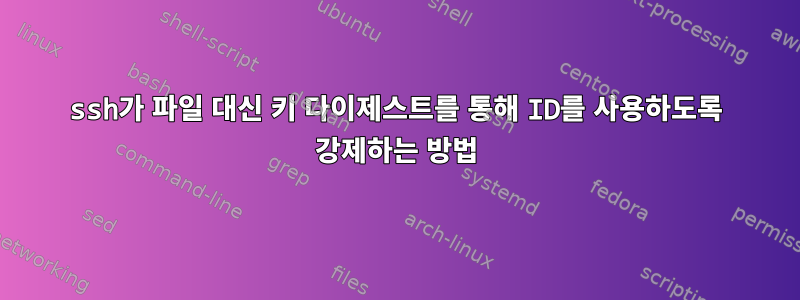
git원격 컴퓨터를 통해 무언가를 확인 하려고 합니다 . gitcall 을 ssh -vvv실행하면 디버그 출력에서 다음을 볼 수 있습니다.
debug1: Will attempt key: /home/circleci/.ssh/id_rsa RSA SHA256:YaH**************************************** agent
debug1: Will attempt key: ED25519 SHA256:cPD9**************************** agent
debug1: Will attempt key: /home/circleci/.ssh/id_dsa
debug1: Will attempt key: /home/circleci/.ssh/id_ecdsa
debug1: Will attempt key: /home/circleci/.ssh/id_ecdsa_sk
debug1: Will attempt key: /home/circleci/.ssh/id_ed25519
debug1: Will attempt key: /home/circleci/.ssh/id_ed25519_sk
debug1: Will attempt key: /home/circleci/.ssh/id_xmss
더 아래로
debug1: Server accepts key: /home/circleci/.ssh/id_rsa RSA SHA256:YaH**************************************** agent
debug3: sign_and_send_pubkey: RSA SHA256:YaH****************************************
debug3: sign_and_send_pubkey: signing using rsa-sha2-512 SHA256:YaH****************************************
debug3: send packet: type 50
debug3: receive packet: type 52
debug1: Authentication succeeded (publickey).
그러나 실제로는 잘못된 키이기 때문에 복제가 실패합니다. 올바른 키는 두 번째 키(start cPD9)입니다.
ssh가 두 번째 키를 먼저 사용하도록 강제하는 방법은 무엇입니까?
일반적으로 이렇게 하겠지만 ssh -i ./path/to/key/id_rsa이 경우 CircleCI에 의해 키가 키체인에 추가됩니다. 즉가상 머신에 이 키가 포함된 파일이 없습니다.. 이는 두 번째 줄에 파일 경로가 없는 로그 파일에서 분명하게 나타납니다. 내가 아는 유일한 것은 키의 다이제스트이며 SSH가 이를 사용하도록 강제하고 싶습니다. 매뉴얼 페이지를 살펴봤지만 명확한 내용을 볼 수 없습니다.


