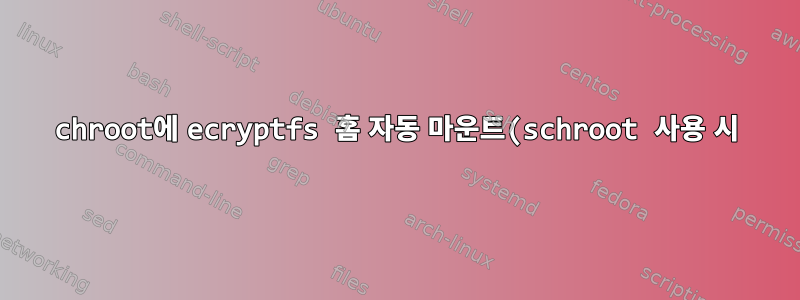.png)
내 호스트 시스템은 Archlinux이고 내 홈 디렉토리의 파일과 함께 사용할 수 있는 우분투 환경이 필요합니다. 문제는 내 홈 디렉토리가 ecryptfs를 사용하여 암호화된다는 것입니다. 그래서 schroot를 시작하면 다음과 같은 결과를 얻게 됩니다.
~ $ schroot -c ubuntu-lts
(ubuntu-lts) ~ $ ls
Access-Your-Private-Data.desktop README.txt
암호화된 홈 디렉토리를 자동으로 마운트하려면 어떻게 해야 합니까(아마도 비밀번호를 다시 입력하지 않고).
Archlinux에서 암호화된 홈페이지를 설정하기 위해 다음 단계를 수행했습니다.
- https://wiki.archlinux.org/index.php/ECryptfs#Encrypting_a_home_directory
- https://wiki.archlinux.org/index.php/ECryptfs#자동 마운트
내 schroot 설정은 매우 간단합니다.
~ $ cat /etc/schroot/chroot.d/ubuntu-lts.conf
[ubuntu-lts]
type=directory
description=Ubuntu 18.04 LTS
directory=/opt/schroot/ubuntu-lts
users=<my username>
aliases=ubuntu-18.04,ubuntu-bionic,bionic
답변1
얼마 후 나는 해결책을 찾았습니다.
루트 설정:
[ubuntu-lts]
type=directory
description=Ubuntu 18.04 LTS
directory=/opt/schroot/ubuntu-lts
users=<your-username>
aliases=ubuntu-18.04,ubuntu-bionic,bionic
setup.fstab=ubuntu-lts/fstab
fstab 파일은 다음과 같습니다.
# fstab: static file system information for chroots.
# Note that the mount point will be prefixed by the chroot path
# (CHROOT_PATH)
#
# <file system> <mount point> <type> <options> <dump> <pass>
/proc /proc none rw,bind 0 0
/sys /sys none rw,bind 0 0
/dev /dev none rw,bind 0 0
/dev/pts /dev/pts none rw,bind 0 0
/home /home none rw,bind 0 0
/tmp /tmp none rw,bind 0 0
/home/<your-username> /home/<your-username> none rw,bind 0 0
# It may be desirable to have access to /run, especially if you wish
# to run additional services in the chroot. However, note that this
# may potentially cause undesirable behaviour on upgrades, such as
# killing services on the host.
#/run /run none rw,bind 0 0
#/run/lock /run/lock none rw,bind 0 0
#/dev/shm /dev/shm none rw,bind 0 0
이것은 /etc/schroot/default/fstab에서 /etc/schroot/ubuntu-lts/fstab로 복사된 fstab 파일이며 여기에 다음 줄을 추가했습니다.
/home/<your-username> /home/<your-username> none rw,bind 0 0


