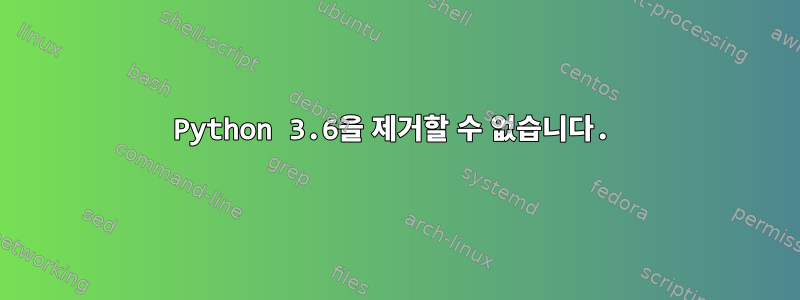
Azure에서 Ubuntu를 실행하는 가상 머신을 설정했습니다.
$ lsb_release -a
No LSB modules are available.
Distributor ID: Ubuntu
Description: Ubuntu 16.04.5 LTS
Release: 16.04
Codename: xenial
그런 다음 Python 바이너리와 버전을 확인합니다.
$ which python
/usr/bin/python
$ python --version
Python 2.7.12
$ which python3
/usr/bin/python3
$ python3 --version
Python 3.5.2
파이썬 3.6을 설치했습니다
$ sudo add-apt-repository ppa:deadsnakes/ppa
$ sudo apt-get update
$ sudo apt-get install python3.6
그럼 내가 삭제했어
$ sudo apt-get remove python3.6
Reading package lists... Done
Building dependency tree
Reading state information... Done
The following packages were automatically installed and are no longer required:
libpython3.6-minimal libpython3.6-stdlib python3.6-minimal
Use 'sudo apt autoremove' to remove them.
The following packages will be REMOVED:
python3.6
0 upgraded, 0 newly installed, 1 to remove and 6 not upgraded.
After this operation, 334 kB disk space will be freed.
Do you want to continue? [Y/n] Y
(Reading database ... 85368 files and directories currently installed.)
Removing python3.6 (3.6.8-1+xenial1) ...
Processing triggers for mime-support (3.59ubuntu1) ...
Processing triggers for man-db (2.7.5-1) ...
하지만 여전히 설치됩니다.
$ python3 --version
Python 3.5.2
$ python3.6 --version
Python 3.6.8
apt-get이제 아직 설치되지 않았기 때문에 더 이상 제거할 수 없습니다 .
$ sudo apt-get remove python3.6
Reading package lists... Done
Building dependency tree
Reading state information... Done
Package 'python3.6' is not installed, so not removed
The following packages were automatically installed and are no longer required:
libpython3.6-minimal libpython3.6-stdlib python3.6-minimal
Use 'sudo apt autoremove' to remove them.
0 upgraded, 0 newly installed, 0 to remove and 6 not upgraded.
어떻게 삭제할 수 있나요?
답변1
같은 일을 시도했거나 시도하고 싶은 다른 사람이 있으면 Ubuntu에서 Python3을 이런 식으로 제거하지 마십시오! 전체 우분투 데스크탑이 삭제될 수 있습니다. 문제가 있는 경우:
sudo apt-get install python3-all
sudo apt-get install gnome-terminal
sudo apt-get install ubuntu-desktop
터미널을 열 수 없는 경우 Ctrl+ Alt+를 눌러 F1셸을 가져와 동일한 명령을 실행하세요.
답변2
다음과 함께 설치된 패키지를 제거해야 합니다 python3.6.
sudo apt autoremove
apt-get그러면 제거된 시기를 알려주는 패키지가 제거됩니다 python3.6.
The following packages were automatically installed and are no longer required:
libpython3.6-minimal libpython3.6-stdlib python3.6-minimal
Use 'sudo apt autoremove' to remove them.
바이너리의 python3.6-minimal소스를 포함합니다 python3.6.


