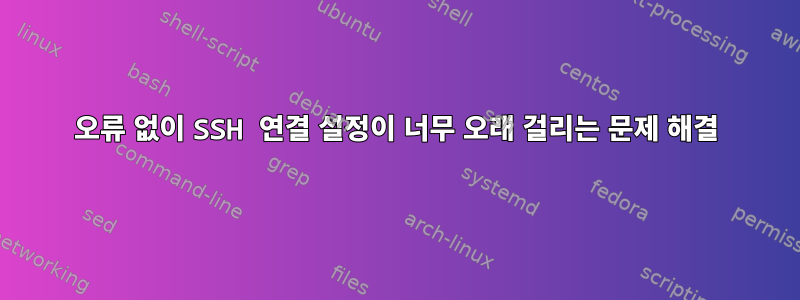
SSH를 통해 특정 호스트(우분투 서버 14.04에서 실행)에 연결하는 데 문제가 있습니다. 이 프로세스가 발생하는 데 최대 9초가 걸립니다. 디버그 옵션(-v)을 사용하여 ssh를 실행하면 다음과 같은 출력이 표시됩니다.
OpenSSH_6.6.1, OpenSSL 1.0.1f 6 Jan 2014
debug1: Reading configuration data /etc/ssh/ssh_config
debug1: /etc/ssh/ssh_config line 19: Applying options for *
debug1: Connecting to host_ip [host_ip] port 22.
debug1: Connection established.
debug1: identity file /host_home/.ssh/id_rsa type -1
debug1: identity file /host_home/.ssh/id_rsa-cert type -1
debug1: identity file /host_home/.ssh/id_dsa type -1
debug1: identity file /host_home/.ssh/id_dsa-cert type -1
debug1: identity file /host_home/.ssh/id_ecdsa type -1
debug1: identity file /host_home/.ssh/id_ecdsa-cert type -1
debug1: identity file /host_home/.ssh/id_ed25519 type -1
debug1: identity file /host_home/.ssh/id_ed25519-cert type -1
debug1: Enabling compatibility mode for protocol 2.0
debug1: Local version string SSH-2.0-OpenSSH_6.6.1p1 Ubuntu-2ubuntu2.11
debug1: Remote protocol version 2.0, remote software version OpenSSH_6.6.1p1 Ubuntu-2ubuntu2.11
debug1: match: OpenSSH_6.6.1p1 Ubuntu-2ubuntu2.11 pat OpenSSH_6.6.1* compat 0x04000000
debug1: SSH2_MSG_KEXINIT sent
debug1: SSH2_MSG_KEXINIT received
debug1: kex: server->client aes128-ctr [email protected] none
debug1: kex: client->server aes128-ctr [email protected] none
debug1: sending SSH2_MSG_KEX_ECDH_INIT
debug1: expecting SSH2_MSG_KEX_ECDH_REPLY
debug1: Server host key: ECDSA 2a:cb:66:69:ce:14:94:83:59:d5:4b:ea:87:15:be:23
debug1: Host 'host_ip' is known and matches the ECDSA host key.
debug1: Found key in /host_home/.ssh/known_hosts:4
debug1: ssh_ecdsa_verify: signature correct
debug1: SSH2_MSG_NEWKEYS sent
debug1: expecting SSH2_MSG_NEWKEYS
debug1: SSH2_MSG_NEWKEYS received
debug1: SSH2_MSG_SERVICE_REQUEST sent
debug1: SSH2_MSG_SERVICE_ACCEPT received
**_____the abnormal delay starts here_____**
debug1: Authentications that can continue: publickey,password
debug1: Next authentication method: publickey
debug1: Trying private key: /host_home/.ssh/id_rsa
debug1: Trying private key: /host_home/.ssh/id_dsa
debug1: Trying private key: /host_home/.ssh/id_ecdsa
debug1: Trying private key: /host_home/.ssh/id_ed25519
debug1: Next authentication method: password
구체적인 오류나 예외는 감지되지 않았지만 인증 단계가 너무 오래 걸리는 것으로 나타났습니다.
이와 관련이 있는 하드웨어 사양이 있는지 궁금합니다. 아니면 좀 더 고급 디버깅 모드일 수도 있습니다.
답변1
문제가 해결되었습니다!
내가 아는 한 그것은 기본적으로 질문이다.네트워크 구성내 주인이 가지고 있어요도메인 명 시스템하지만 그 일을 해라현지의회로망. 파일을 삭제 dns-nameservers한 후 network/interfaces모든 것이 정상으로 돌아왔습니다.
누군가가 DNS 확인 프로세스와 디버그 모드에서 실행할 때 문제가 보고되지 않는 이유를 자세히 설명할 수 있다면 기쁠 것입니다.


