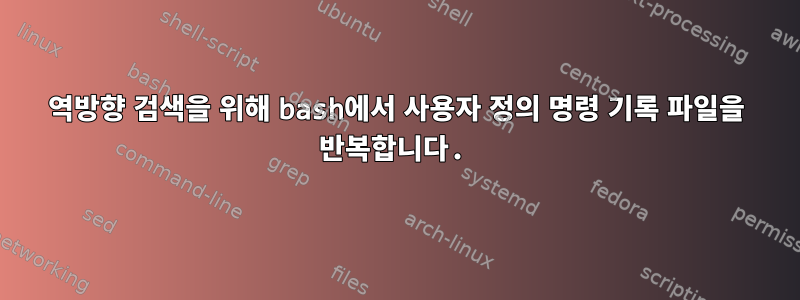
실행된 모든 명령을 일부 형식으로 파일에 ~/.bashrc추가하는 행을 파일에 추가했습니다 . 예를 들면 다음과 같습니다.~/.bash_eternal_historydate directory history-number command
2019-01-08.23:59:32 /home/sport/Desktop 745 pwd
키워드를 검색하고 또는 키를 사용하여 각 결과를 하나씩 순환하려면 reverse-i-search사용자 정의 기록 파일에서 명령을 불러오는 기능이 필요합니다.~/.bash_eternal_historyupdown
어떻게 해야 하나요?
답변1
이것은 다음에서 유래되었습니다 man bash.
HISTFILE
The name of the file in which command history is saved (see HISTORY below). The default value is
~/.bash_history. If unset, the command history is not saved when a shell exits.
HISTFILESIZE
The maximum number of lines contained in the history file. When this variable is assigned a value,
the history file is truncated, if necessary, to contain no more than that number of lines by remov‐
ing the oldest entries. The history file is also truncated to this size after writing it when a
shell exits. If the value is 0, the history file is truncated to zero size. Non-numeric values
and numeric values less than zero inhibit truncation. The shell sets the default value to the
value of HISTSIZE after reading any startup files.


