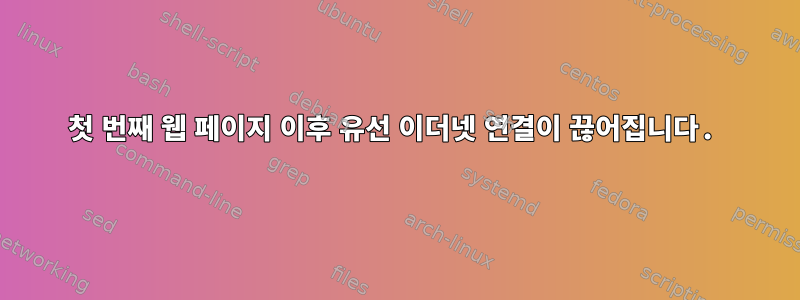
유선 이더넷에 문제가 있습니다. 연결하면 인터넷 연결이 괜찮아 보이지만(google.com에서 ping --> OK) 웹사이트를 방문하면 첫 번째 페이지를 로드한 후 연결이 끊어집니다.
구성: 리눅스 민트 18.2
sudo lshw -C 네트워크
*-network
description: Ethernet interface
produit: AR8161 Gigabit Ethernet
fabriquant: Qualcomm Atheros
identifiant matériel: 0
information bus: pci@0000:04:00.0
nom logique: eth0
version: 08
numéro de série: 10:bf:48:28:20:4a
taille: 1Gbit/s
capacité: 1Gbit/s
bits: 64 bits
horloge: 33MHz
fonctionnalités: pm pciexpress msi msix bus_master cap_list ethernet physical tp 10bt 10bt-fd 100bt 100bt-fd 1000bt-fd autonegotiation
configuration: autonegotiation=on broadcast=yes driver=alx duplex=full ip=192.168.1.11 latency=0 link=yes multicast=yes port=twisted pair speed=1Gbit/s
ressources: irq:30 mémoire:f7800000-f783ffff portE/S:d000(taille=128)
구성된 경우패킷에 점점 더 많은 오류가 표시되고 어쨌든 핑이 응답하지 않습니다.
eth0 Link encap:Ethernet HWaddr 10:bf:48:28:20:4a
inet adr:192.168.1.11 Bcast:192.168.1.255 Masque:255.255.255.0
adr inet6: fe80::443a:ead3:32f:d0f7/64 Scope:Lien
UP BROADCAST RUNNING MULTICAST MTU:1500 Metric:1
Packets reçus:3450 erreurs:2036 :0 overruns:2036 frame:0
TX packets:862 errors:0 dropped:0 overruns:0 carrier:0
collisions:0 lg file transmission:1000
Octets reçus:1067220 (1.0 MB) Octets transmis:138864 (138.8 KB)
Interruption:19
같은 노트북에서 Windows를 부팅했는데 유선 이더넷이 제대로 작동했습니다. Wi-Fi 연결은 Windows와 Linux Mint 모두에서 작동합니다.
답변1
다음 덕분에 해결되었습니다.https://forums.linuxmint.com/viewtopic.php?f=150&t=226626&p=1196004&hilit=AR8161#p1196004
MTU를 8192로 설정
sudo ifconfig eth0 mtu 8192


