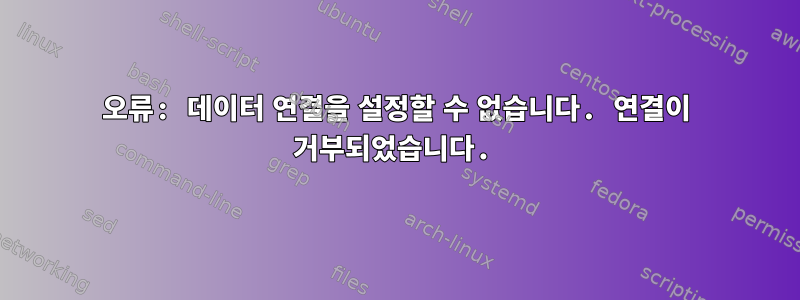
안녕하세요 여러분, 저는 vsftpd 서버를 사용합니다. 이것은 온라인에서 FTP 서버를 테스트할 때의 구성과 오류 출력입니다.
rsa_cert_file=/etc/letsencrypt/live/2m-partners.tn/fullchain.pem
rsa_private_key_file=/etc/letsencrypt/live/2m-partners.tn/privkey.pem
#ssl_enable=NO
pasv_enable=YES
pasv_min_port=30000
pasv_max_port=31000
pasv_address=51.91.250.89
port_enable=YES
ssl_enable=yes
allow_anon_ssl=NO
force_local_data_ssl=YES
force_local_logins_ssl=YES
ssl_tlsv1=YES
ssl_sslv2=NO
ssl_sslv3=NO
require_ssl_reuse=NO
ssl_ciphers=HIGH
user_sub_token=$USER
local_root=/home/$USER/ftp
allow_writeable_chroot=YES
userlist_enable=YES
userlist_file=/etc/vsftpd.user_list
userlist_deny=NO
웹사이트는https://ftptest.net/#result출력 오류는 다음과 같습니다
Error: Could not establish data connection: Connection refused
Check that is part of your passive mode port range.
If it is outside your desired port range, you have a router and/or firewall that is modifying your FTP data.
Make sure that this port is open in your firewall port needs to be forwarded in your router.
In some cases your ISP might block that port. In this case configure the server to use a different passive mode port range. Contact your ISP for details which ports are blocked.


