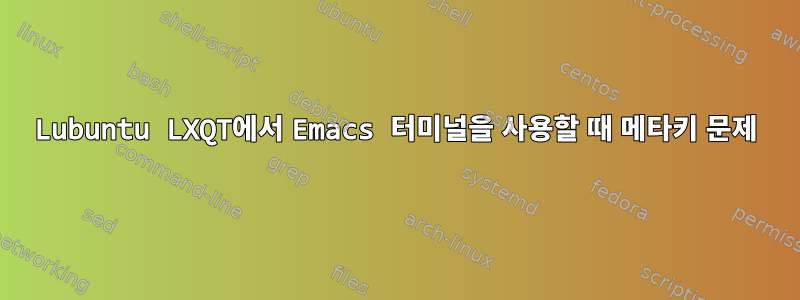
키보드에서 Alt 키를 누르면 제어권이 터미널 메뉴로 이전됩니다.
Edit -> Preferences우분투 터미널( )에는 이 기능을 비활성화하는 옵션이 있습니다.Enable mnemonics (such as alt + f to open the filename)
저는 Lubuntu 18.10(LXQT)을 실행하고 있습니다. GUI 설정을 통해 이 작업을 수행할 수 있는 옵션은 없습니다. 또한 ~/.config/aterminal.org/qterminal.ini여전히 메타 키가 켜지지 않는 옵션도 살펴보았습니다 .
menuAlt 키 누르기를 비활성화하는 방법은 무엇입니까 ?
편집하다: 언급된 파일 중 하나는 에 있습니다 ~/.config/openbox/lubuntu-rc.xml. 대신 lubuntu-rc.xml내가 가진 문제는 lxqt-rc.xml내 문제를 해결하는 항목을 찾을 수 없다는 것입니다.
여기 내 lxqt-rc.xml 파일이 있습니다(하단의 주석 처리된 예제 섹션 제외).
<?xml version="1.0" encoding="UTF-8"?>
<!-- Do not edit this file, it will be overwritten on install.
Copy the file to $HOME/.config/openbox/ instead. -->
<openbox_config xmlns="http://openbox.org/3.4/rc"
xmlns:xi="http://www.w3.org/2001/XInclude">
<resistance>
<strength>10</strength>
<screen_edge_strength>20</screen_edge_strength>
</resistance>
<focus>
<focusNew>yes</focusNew>
<!-- always try to focus new windows when they appear. other rules do
apply -->
<followMouse>no</followMouse>
<!-- move focus to a window when you move the mouse into it -->
<focusLast>yes</focusLast>
<!-- focus the last used window when changing desktops, instead of the one
under the mouse pointer. when followMouse is enabled -->
<underMouse>no</underMouse>
<!-- move focus under the mouse, even when the mouse is not moving -->
<focusDelay>200</focusDelay>
<!-- when followMouse is enabled, the mouse must be inside the window for
this many milliseconds (1000 = 1 sec) before moving focus to it -->
<raiseOnFocus>no</raiseOnFocus>
<!-- when followMouse is enabled, and a window is given focus by moving the
mouse into it, also raise the window -->
</focus>
<placement>
<!-- Lubuntu specific : Place new windows where the mouse is
<monitor>Mouse</monitor>
<primaryMonitor>Mouse</primaryMonitor>
-->
<policy>Smart</policy>
<!-- 'Smart' or 'UnderMouse' -->
<center>yes</center>
<!-- whether to place windows in the center of the free area found or
the top left corner -->
<monitor>Mouse</monitor>
<!-- with Smart placement on a multi-monitor system, try to place new windows
on: 'Any' - any monitor, 'Mouse' - where the mouse is, 'Active' - where
the active window is, 'Primary' - only on the primary monitor -->
<primaryMonitor>Mouse</primaryMonitor>
<!-- The monitor where Openbox should place popup dialogs such as the
focus cycling popup, or the desktop switch popup. It can be an index
from 1, specifying a particular monitor. Or it can be one of the
following: 'Mouse' - where the mouse is, or
'Active' - where the active window is -->
</placement>
<theme>
<!-- Lubuntu specific : Theme = Lubuntu and font = Ubuntu
-->
<name>Lubuntu Arc</name>
<titleLayout>NLIMC</titleLayout>
<!--
available characters are NDSLIMC, each can occur at most once.
N: window icon
L: window label (AKA title).
I: iconify
M: maximize
C: close
S: shade (roll up/down)
D: omnipresent (on all desktops).
-->
<keepBorder>yes</keepBorder>
<animateIconify>yes</animateIconify>
<font place="ActiveWindow">
<name>Ubuntu Medium</name>
<size>11</size>
<!-- font size in points -->
<weight>bold</weight>
<!-- 'bold' or 'normal' -->
<slant>normal</slant>
<!-- 'italic' or 'normal' -->
</font>
<font place="InactiveWindow">
<name>Ubuntu Medium</name>
<size>11</size>
<!-- font size in points -->
<weight>bold</weight>
<!-- 'bold' or 'normal' -->
<slant>normal</slant>
<!-- 'italic' or 'normal' -->
</font>
<font place="MenuHeader">
<name>Ubuntu</name>
<size>11</size>
<!-- font size in points -->
<weight>normal</weight>
<!-- 'bold' or 'normal' -->
<slant>normal</slant>
<!-- 'italic' or 'normal' -->
</font>
<font place="MenuItem">
<name>Ubuntu</name>
<size>11</size>
<!-- font size in points -->
<weight>normal</weight>
<!-- 'bold' or 'normal' -->
<slant>normal</slant>
<!-- 'italic' or 'normal' -->
</font>
<font place="ActiveOnScreenDisplay">
<name>Ubuntu Medium</name>
<size>11</size>
<!-- font size in points -->
<weight>bold</weight>
<!-- 'bold' or 'normal' -->
<slant>normal</slant>
<!-- 'italic' or 'normal' -->
</font>
<font place="InactiveOnScreenDisplay">
<name>Ubuntu Medium</name>
<size>11</size>
<!-- font size in points -->
<weight>bold</weight>
<!-- 'bold' or 'normal' -->
<slant>normal</slant>
<!-- 'italic' or 'normal' -->
</font>
</theme>
<desktops>
<!-- this stuff is only used at startup, pagers allow you to change them
during a session
these are default values to use when other ones are not already set
by other applications, or saved in your session
use obconf if you want to change these without having to log out
and back in -->
<number>4</number>
<firstdesk>1</firstdesk>
<names>
<!-- set names up here if you want to, like this:
<name>desktop 1</name>
<name>desktop 2</name>
-->
</names>
<popupTime>875</popupTime>
<!-- The number of milliseconds to show the popup for when switching
desktops. Set this to 0 to disable the popup. -->
</desktops>
<resize>
<!-- Lubuntu specific : Don't draw content on resize (too heavy).
<drawContents>no</drawContents>
-->
<drawContents>no</drawContents>
<popupShow>Nonpixel</popupShow>
<!-- 'Always', 'Never', or 'Nonpixel' (xterms and such) -->
<popupPosition>Center</popupPosition>
<!-- 'Center', 'Top', or 'Fixed' -->
<popupFixedPosition>
<!-- these are used if popupPosition is set to 'Fixed' -->
<x>10</x>
<!-- positive number for distance from left edge, negative number for
distance from right edge, or 'Center' -->
<y>10</y>
<!-- positive number for distance from top edge, negative number for
distance from bottom edge, or 'Center' -->
</popupFixedPosition>
</resize>
<!-- You can reserve a portion of your screen where windows will not cover when
they are maximized, or when they are initially placed.
Many programs reserve space automatically, but you can use this in other
cases. -->
<margins>
<top>0</top>
<bottom>0</bottom>
<left>0</left>
<right>0</right>
</margins>
<dock>
<position>TopLeft</position>
<!-- (Top|Bottom)(Left|Right|)|Top|Bottom|Left|Right|Floating -->
<floatingX>0</floatingX>
<floatingY>0</floatingY>
<noStrut>no</noStrut>
<stacking>Above</stacking>
<!-- 'Above', 'Normal', or 'Below' -->
<direction>Vertical</direction>
<!-- 'Vertical' or 'Horizontal' -->
<autoHide>no</autoHide>
<hideDelay>300</hideDelay>
<!-- in milliseconds (1000 = 1 second) -->
<showDelay>300</showDelay>
<!-- in milliseconds (1000 = 1 second) -->
<moveButton>Middle</moveButton>
<!-- 'Left', 'Middle', 'Right' -->
</dock>
<keyboard>
<chainQuitKey>C-g</chainQuitKey>
<!-- Keybindings for desktop switching -->
<keybind key="C-A-Left">
<action name="GoToDesktop"><to>left</to><wrap>no</wrap></action>
</keybind>
<keybind key="C-A-Right">
<action name="GoToDesktop"><to>right</to><wrap>no</wrap></action>
</keybind>
<keybind key="C-A-Up">
<action name="GoToDesktop"><to>up</to><wrap>no</wrap></action>
</keybind>
<keybind key="C-A-Down">
<action name="GoToDesktop"><to>down</to><wrap>no</wrap></action>
</keybind>
<keybind key="S-A-Left">
<action name="SendToDesktop"><to>left</to><wrap>no</wrap></action>
</keybind>
<keybind key="S-A-Right">
<action name="SendToDesktop"><to>right</to><wrap>no</wrap></action>
</keybind>
<keybind key="S-A-Up">
<action name="SendToDesktop"><to>up</to><wrap>no</wrap></action>
</keybind>
<keybind key="S-A-Down">
<action name="SendToDesktop"><to>down</to><wrap>no</wrap></action>
</keybind>
<keybind key="W-F1">
<action name="GoToDesktop"><to>1</to></action>
</keybind>
<keybind key="W-F2">
<action name="GoToDesktop"><to>2</to></action>
</keybind>
<keybind key="W-F3">
<action name="GoToDesktop"><to>3</to></action>
</keybind>
<keybind key="W-F4">
<action name="GoToDesktop"><to>4</to></action>
</keybind>
<keybind key="W-d">
<action name="ToggleShowDesktop"/>
</keybind>
<!-- Keybindings for windows -->
<!-- Keybindings for windows -->
<keybind key="A-F4">
<action name="Close"/>
</keybind>
<keybind key="A-Escape">
<action name="Lower"/>
<action name="FocusToBottom"/>
<action name="Unfocus"/>
</keybind>
<keybind key="A-space">
<action name="ShowMenu"><menu>client-menu</menu></action>
</keybind>
<!-- Keybindings for window switching -->
<keybind key="A-Tab">
<action name="NextWindow">
<finalactions>
<action name="Focus"/>
<action name="Raise"/>
<action name="Unshade"/>
</finalactions>
</action>
</keybind>
<keybind key="A-S-Tab">
<action name="PreviousWindow">
<finalactions>
<action name="Focus"/>
<action name="Raise"/>
<action name="Unshade"/>
</finalactions>
</action>
</keybind>
<keybind key="C-A-Tab">
<action name="NextWindow">
<panels>yes</panels><desktop>yes</desktop>
<finalactions>
<action name="Focus"/>
<action name="Raise"/>
<action name="Unshade"/>
</finalactions>
</action>
</keybind>
<!-- Keybindings for window switching with the arrow keys -->
<keybind key="W-S-Right">
<action name="DirectionalCycleWindows">
<direction>right</direction>
</action>
</keybind>
<keybind key="W-S-Left">
<action name="DirectionalCycleWindows">
<direction>left</direction>
</action>
</keybind>
<keybind key="W-S-Up">
<action name="DirectionalCycleWindows">
<direction>up</direction>
</action>
</keybind>
<keybind key="W-S-Down">
<action name="DirectionalCycleWindows">
<direction>down</direction>
</action>
</keybind>
<!--
Lubuntu specific.
Keybindings for window tiling
-->
<!--
# HalfLeftScreen
-->
<keybind key="W-Left">
<action name="UnmaximizeFull"/>
<action name="MoveResizeTo">
<x>0</x>
<y>0</y>
<height>100%</height>
<width>50%</width>
</action>
</keybind>
<!--
# HalfRightScreen
-->
<keybind key="W-Right">
<action name="UnmaximizeFull"/>
<action name="MoveResizeTo">
<x>-0</x>
<y>0</y>
<height>100%</height>
<width>50%</width>
</action>
</keybind>
<!--
# HalfUpperScreen
-->
<keybind key="W-Up">
<action name="UnmaximizeFull"/>
<action name="MoveResizeTo">
<x>0</x>
<y>0</y>
<width>100%</width>
<height>50%</height>
</action>
</keybind>
<!--
# HalfLowerScreen
-->
<keybind key="W-Down">
<action name="UnmaximizeFull"/>
<action name="MoveResizeTo">
<x>0</x>
<y>-0</y>
<width>100%</width>
<height>50%</height>
</action>
</keybind>
<!-- Lubuntu specific : Keybindings -->
<!-- Keybindings for running applications on Home + E -->
<keybind key="W-e">
<action name="Execute">
<startupnotify>
<enabled>true</enabled>
<name>File manager</name>
</startupnotify>
<command>pcmanfm-qt</command>
</action>
</keybind>
<!-- Keybindings for running Run menu from Lxpanel on Home + R-->
<keybind key="W-r">
<action name="Execute">
<command>lxqt-runner</command>
</action>
</keybind>
<keybind key="A-F2">
<action name="Execute">
<command>lxqt-runner</command>
</action>
</keybind>
<!-- Keybindings for running Menu from Lxpanel -->
<!--
<keybind key="A-F1">
<action name="Execute">
<command>lxpanelctl menu</command>
</action>
</keybind>
<keybind key="C-Escape">
<action name="Execute">
<command>lxpanelctl menu</command>
</action>
</keybind>
-->
<!-- Keybindings to toggle fullscreen -->
<keybind key="F11">
<action name="ToggleFullscreen"/>
</keybind>
<!-- Launch task manager on Ctrl + Alt + Del-->
<keybind key="C-A-Delete">
<action name="Execute">
<command>qps</command>
</action>
</keybind>
<!-- Launch a terminal on Ctrl + Alt + T-->
<keybind key="C-A-T">
<action name="Execute">
<command>qterminal</command>
</action>
</keybind>
<!-- Lock the screen on Ctrl + Alt + l-->
<!--
<keybind key="C-A-l">
<action name="Execute">
<command>lxsession-default lock</command>
</action>
</keybind>
-->
<!-- Keybinding for terminal button-->
<keybind key="XF86WWW">
<action name="Execute">
<command>qterminal</command>
</action>
</keybind>
<keybind key="XF86Terminal">
<action name="Execute">
<command>qterminal</command>
</action>
</keybind>
<!-- Keybinding for calculator button-->
<!--
<keybind key="XF86Calculator">
<action name="Execute">
<command>lxsession-default calculator</command>
</action>
</keybind>
-->
<!-- Keybinding for computer button-->
<keybind key="XF86MyComputer">
<action name="Execute">
<command>pcmanfm-qt</command>
</action>
</keybind>
<!-- Keybindings for Multimedia Keys and LCD Backlight (alternative when not using gnome-power-manager or xfce4-volumed) -->
<keybind key="C-F7">
<action name="Execute">
<command>xset dpms force off</command>
</action>
</keybind>
<keybind key="C-F10">
<action name="Execute">
<command>xbacklight -dec 10</command>
</action>
</keybind>
<keybind key="C-F11">
<action name="Execute">
<command>xbacklight -inc 10</command>
</action>
</keybind>
<!--
Take a screenshot of the current window with scrot when Alt+Print are pressed
-->
<!--
<keybind key="Print">
<action name="Execute">
<command>lxsession-default screenshot</command>
</action>
</keybind>
<keybind key="A-Print">
<action name="Execute">
<command>lxsession-default screenshot window</command>
</action>
</keybind>
-->
<!-- Launch logout when push on the shutdown button -->
<!--
<keybind key="XF86PowerOff">
<action name="Execute">
<command>lxsession-default quit</command>
</action>
</keybind>
-->
</keyboard>
<mouse>
<!--
Lubuntu specific : Specific mouse settings
<dragThreshold>8</dragThreshold>
<doubleClickTime>200</doubleClickTime>
-->
<dragThreshold>8</dragThreshold>
<!-- number of pixels the mouse must move before a drag begins -->
<doubleClickTime>200</doubleClickTime>
<!-- in milliseconds (1000 = 1 second) -->
<screenEdgeWarpTime>400</screenEdgeWarpTime>
<!-- Time before changing desktops when the pointer touches the edge of the
screen while moving a window, in milliseconds (1000 = 1 second).
Set this to 0 to disable warping -->
<screenEdgeWarpMouse>false</screenEdgeWarpMouse>
<!-- Set this to TRUE to move the mouse pointer across the desktop when
switching due to hitting the edge of the screen -->
<context name="Frame">
<mousebind button="A-Left" action="Press">
<action name="Focus"/>
<action name="Raise"/>
</mousebind>
<mousebind button="A-Left" action="Click">
<action name="Unshade"/>
</mousebind>
<mousebind button="A-Left" action="Drag">
<action name="Move"/>
</mousebind>
<mousebind button="A-Right" action="Press">
<action name="Focus"/>
<action name="Raise"/>
<action name="Unshade"/>
</mousebind>
<mousebind button="A-Right" action="Drag">
<action name="Resize"/>
</mousebind>
<mousebind button="A-Middle" action="Press">
<action name="Lower"/>
<action name="FocusToBottom"/>
<action name="Unfocus"/>
</mousebind>
<mousebind button="A-Up" action="Click">
<action name="GoToDesktop"><to>previous</to></action>
</mousebind>
<mousebind button="A-Down" action="Click">
<action name="GoToDesktop"><to>next</to></action>
</mousebind>
<mousebind button="C-A-Up" action="Click">
<action name="GoToDesktop"><to>previous</to></action>
</mousebind>
<mousebind button="C-A-Down" action="Click">
<action name="GoToDesktop"><to>next</to></action>
</mousebind>
<mousebind button="A-S-Up" action="Click">
<action name="SendToDesktop"><to>previous</to></action>
</mousebind>
<mousebind button="A-S-Down" action="Click">
<action name="SendToDesktop"><to>next</to></action>
</mousebind>
</context>
<context name="Titlebar">
<mousebind button="Left" action="Drag">
<action name="Move"/>
</mousebind>
<mousebind button="Left" action="DoubleClick">
<action name="ToggleMaximize"/>
</mousebind>
<mousebind button="Up" action="Click">
<action name="if">
<shaded>no</shaded>
<then>
<action name="Shade"/>
<action name="FocusToBottom"/>
<action name="Unfocus"/>
<action name="Lower"/>
</then>
</action>
</mousebind>
<mousebind button="Down" action="Click">
<action name="if">
<shaded>yes</shaded>
<then>
<action name="Unshade"/>
<action name="Raise"/>
</then>
</action>
</mousebind>
</context>
<context name="Titlebar Top Right Bottom Left TLCorner TRCorner BRCorner BLCorner">
<mousebind button="Left" action="Press">
<action name="Focus"/>
<action name="Raise"/>
<action name="Unshade"/>
</mousebind>
<mousebind button="Middle" action="Press">
<action name="Lower"/>
<action name="FocusToBottom"/>
<action name="Unfocus"/>
</mousebind>
<mousebind button="Right" action="Press">
<action name="Focus"/>
<action name="Raise"/>
<action name="ShowMenu"><menu>client-menu</menu></action>
</mousebind>
</context>
<context name="Top">
<mousebind button="Left" action="Drag">
<action name="Resize"><edge>top</edge></action>
</mousebind>
</context>
<context name="Left">
<mousebind button="Left" action="Drag">
<action name="Resize"><edge>left</edge></action>
</mousebind>
</context>
<context name="Right">
<mousebind button="Left" action="Drag">
<action name="Resize"><edge>right</edge></action>
</mousebind>
</context>
<context name="Bottom">
<mousebind button="Left" action="Drag">
<action name="Resize"><edge>bottom</edge></action>
</mousebind>
<mousebind button="Right" action="Press">
<action name="Focus"/>
<action name="Raise"/>
<action name="ShowMenu"><menu>client-menu</menu></action>
</mousebind>
</context>
<context name="TRCorner BRCorner TLCorner BLCorner">
<mousebind button="Left" action="Press">
<action name="Focus"/>
<action name="Raise"/>
<action name="Unshade"/>
</mousebind>
<mousebind button="Left" action="Drag">
<action name="Resize"/>
</mousebind>
</context>
<context name="Client">
<mousebind button="Left" action="Press">
<action name="Focus"/>
<action name="Raise"/>
</mousebind>
<mousebind button="Middle" action="Press">
<action name="Focus"/>
<action name="Raise"/>
</mousebind>
<mousebind button="Right" action="Press">
<action name="Focus"/>
<action name="Raise"/>
</mousebind>
</context>
<context name="Icon">
<mousebind button="Left" action="Press">
<action name="Focus"/>
<action name="Raise"/>
<action name="Unshade"/>
<action name="ShowMenu"><menu>client-menu</menu></action>
</mousebind>
<mousebind button="Right" action="Press">
<action name="Focus"/>
<action name="Raise"/>
<action name="ShowMenu"><menu>client-menu</menu></action>
</mousebind>
</context>
<context name="AllDesktops">
<mousebind button="Left" action="Press">
<action name="Focus"/>
<action name="Raise"/>
<action name="Unshade"/>
</mousebind>
<mousebind button="Left" action="Click">
<action name="ToggleOmnipresent"/>
</mousebind>
</context>
<context name="Shade">
<mousebind button="Left" action="Press">
<action name="Focus"/>
<action name="Raise"/>
</mousebind>
<mousebind button="Left" action="Click">
<action name="ToggleShade"/>
</mousebind>
</context>
<context name="Iconify">
<mousebind button="Left" action="Press">
<action name="Focus"/>
<action name="Raise"/>
</mousebind>
<mousebind button="Left" action="Click">
<action name="Iconify"/>
</mousebind>
</context>
<context name="Maximize">
<mousebind button="Left" action="Press">
<action name="Focus"/>
<action name="Raise"/>
<action name="Unshade"/>
</mousebind>
<mousebind button="Middle" action="Press">
<action name="Focus"/>
<action name="Raise"/>
<action name="Unshade"/>
</mousebind>
<mousebind button="Right" action="Press">
<action name="Focus"/>
<action name="Raise"/>
<action name="Unshade"/>
</mousebind>
<mousebind button="Left" action="Click">
<action name="ToggleMaximize"/>
</mousebind>
<mousebind button="Middle" action="Click">
<action name="ToggleMaximize"><direction>vertical</direction></action>
</mousebind>
<mousebind button="Right" action="Click">
<action name="ToggleMaximize"><direction>horizontal</direction></action>
</mousebind>
</context>
<context name="Close">
<mousebind button="Left" action="Press">
<action name="Focus"/>
<action name="Raise"/>
<action name="Unshade"/>
</mousebind>
<mousebind button="Left" action="Click">
<action name="Close"/>
</mousebind>
</context>
<context name="Desktop">
<mousebind button="Up" action="Click">
<action name="GoToDesktop"><to>previous</to></action>
</mousebind>
<mousebind button="Down" action="Click">
<action name="GoToDesktop"><to>next</to></action>
</mousebind>
<mousebind button="A-Up" action="Click">
<action name="GoToDesktop"><to>previous</to></action>
</mousebind>
<mousebind button="A-Down" action="Click">
<action name="GoToDesktop"><to>next</to></action>
</mousebind>
<mousebind button="C-A-Up" action="Click">
<action name="GoToDesktop"><to>previous</to></action>
</mousebind>
<mousebind button="C-A-Down" action="Click">
<action name="GoToDesktop"><to>next</to></action>
</mousebind>
<mousebind button="Left" action="Press">
<action name="Focus"/>
<action name="Raise"/>
</mousebind>
<mousebind button="Right" action="Press">
<action name="Focus"/>
<action name="Raise"/>
</mousebind>
</context>
<context name="Root">
<!-- Menus -->
<mousebind button="Middle" action="Press">
<action name="ShowMenu"><menu>client-list-combined-menu</menu></action>
</mousebind>
<mousebind button="Right" action="Press">
<action name="ShowMenu"><menu>root-menu</menu></action>
</mousebind>
</context>
<context name="MoveResize">
<mousebind button="Up" action="Click">
<action name="GoToDesktop"><to>previous</to></action>
</mousebind>
<mousebind button="Down" action="Click">
<action name="GoToDesktop"><to>next</to></action>
</mousebind>
<mousebind button="A-Up" action="Click">
<action name="GoToDesktop"><to>previous</to></action>
</mousebind>
<mousebind button="A-Down" action="Click">
<action name="GoToDesktop"><to>next</to></action>
</mousebind>
</context>
</mouse>
<menu>
<!-- You can specify more than one menu file in here and they are all loaded,
just don't make menu ids clash or, well, it'll be kind of pointless -->
<!-- Lubuntu specific : Default menu of Lubuntu -->
<file>/usr/share/lubuntu/openbox/menu.xml</file>
<!-- default menu file (or custom one in $HOME/.config/openbox/) -->
<file>menu.xml</file>
<hideDelay>200</hideDelay>
<!-- if a press-release lasts longer than this setting (in milliseconds), the
menu is hidden again -->
<middle>no</middle>
<!-- center submenus vertically about the parent entry -->
<submenuShowDelay>100</submenuShowDelay>
<!-- time to delay before showing a submenu after hovering over the parent
entry.
if this is a negative value, then the delay is infinite and the
submenu will not be shown until it is clicked on -->
<submenuHideDelay>400</submenuHideDelay>
<!-- time to delay before hiding a submenu when selecting another
entry in parent menu
if this is a negative value, then the delay is infinite and the
submenu will not be hidden until a different submenu is opened -->
<applicationIcons>yes</applicationIcons>
<!-- Lubuntu specific : Show applications icons if openbox is build with this support -->
<manageDesktops>yes</manageDesktops>
<!-- show the manage desktops section in the client-list-(combined-)menu -->
<showIcons>yes</showIcons>
<!-- controls if icons appear in the client-list-(combined-)menu -->
</menu>
답변1
이러한 설정은 xml 파일에서 찾을 수 있습니다.
~/.config/openbox/lubuntu-rc.xml
처음 로그인하면 생성됩니다.
답변2
이것은 나에게 더 적합한 해결 방법입니다. 누군가가 유용하다고 생각하기를 바랍니다.
메타키 문제가 없기 때문에 gnome-terminal을 설치했습니다.
설치 후 디렉토리에 qterminal.desktop있는 파일을 편집 하고 gnome-terminal을 가리키도록 줄을 변경했습니다./usr/share/applicationsExec=
이제 터미널을 열 때마다 내가 실행 중인 별칭을 사용하여 터미널에서 emacs를 엽니 gnome-terminal다 .emacstemacs --nw
답변3
설정에서 메뉴를 비활성화하거나 Ctrl+ Shift+ 를 누르면 M작동합니다 .


