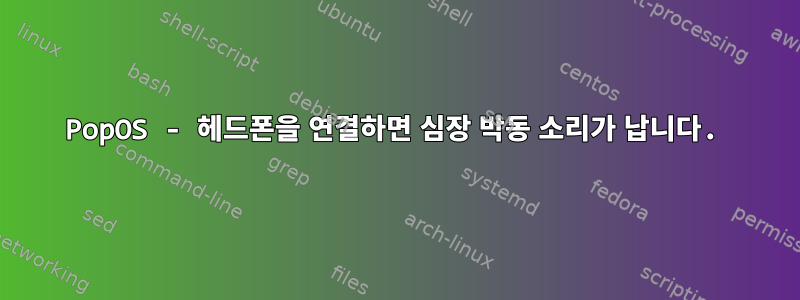
오늘 아침부터 헤드폰을 연결하면 쿵쿵거리는 "심장박동" 소리가 들렸습니다. 그들을 통해 소리가 재생되지 않습니다. 노트북 스피커를 통해 소리가 잘 들립니다.
저는 Pop!_OS 버전 18.10을 실행하고 있습니다.
내 노트북은 다음과 같습니다
ASUS ROG Strix 히어로 에디션
인텔 코어 i7-8750H CPU @ 2.20GHz
엔비디아 지포스 GTX 1050 Ti
16GB RAM
"루프백"을 끄기 위해 AlsaMixer를 통해 수정을 시도했지만 내 버전의 AlsaMixer(버전 1.1.6)에는 표시되지 않습니다. 그래서 비활성화할 수 없습니다.
나는 또한 달리려고 노력했지만 pasuspender -- speaker-test -D hw:0 -c 2 -t wav아무 소리도 들리지 않았습니다. 그냥 심장 박동.
dylannunns@pop-os:~$ pasuspender -- speaker-test -D hw:0 -c 2 -t wav
speaker-test 1.1.6
Playback device is hw:0
Stream parameters are 48000Hz, S16_LE, 2 channels
WAV file(s)
Rate set to 48000Hz (requested 48000Hz)
Buffer size range from 64 to 16384
Period size range from 32 to 8192
Using max buffer size 16384
Periods = 4
was set period_size = 4096
was set buffer_size = 16384
0 - Front Left
1 - Front Right
Time per period = 2.732280
0 - Front Left
1 - Front Right
Time per period = 2.986391
0 - Front Left
1 - Front Right
Time per period = 2.986504
0 - Front Left
1 - Front Right
^CGot SIGINT, exiting.
Transfer failed: Bad address
dylannunns@pop-os:~$ pasuspender -- speaker-test -D hw:1 -c 2 -t wav
speaker-test 1.1.6
Playback device is hw:1
Stream parameters are 48000Hz, S16_LE, 2 channels
WAV file(s)
ALSA lib pcm_hw.c:1820:(_snd_pcm_hw_open) Invalid value for card
Playback open error: -2,No such file or directory
실행 세부정보는 amixer -D hw:0다음과 같습니다.
dylannunns@pop-os:~$ amixer -D hw:0
Simple mixer control 'Master',0
Capabilities: pvolume pvolume-joined pswitch pswitch-joined
Playback channels: Mono
Limits: Playback 0 - 87
Mono: Playback 53 [61%] [-25.50dB] [on]
Simple mixer control 'Headphone',0
Capabilities: pvolume pswitch
Playback channels: Front Left - Front Right
Limits: Playback 0 - 87
Mono:
Front Left: Playback 87 [100%] [0.00dB] [on]
Front Right: Playback 87 [100%] [0.00dB] [on]
Simple mixer control 'Speaker',0
Capabilities: pvolume pswitch
Playback channels: Front Left - Front Right
Limits: Playback 0 - 87
Mono:
Front Left: Playback 0 [0%] [-65.25dB] [off]
Front Right: Playback 0 [0%] [-65.25dB] [off]
Simple mixer control 'PCM',0
Capabilities: pvolume
Playback channels: Front Left - Front Right
Limits: Playback 0 - 255
Mono:
Front Left: Playback 255 [100%] [0.00dB]
Front Right: Playback 255 [100%] [0.00dB]
Simple mixer control 'Mic Boost',0
Capabilities: volume
Playback channels: Front Left - Front Right
Capture channels: Front Left - Front Right
Limits: 0 - 3
Front Left: 0 [0%] [0.00dB]
Front Right: 0 [0%] [0.00dB]
Simple mixer control 'IEC958',0
Capabilities: pswitch pswitch-joined
Playback channels: Mono
Mono: Playback [off]
Simple mixer control 'IEC958',1
Capabilities: pswitch pswitch-joined
Playback channels: Mono
Mono: Playback [on]
Simple mixer control 'IEC958',2
Capabilities: pswitch pswitch-joined
Playback channels: Mono
Mono: Playback [on]
Simple mixer control 'IEC958',3
Capabilities: pswitch pswitch-joined
Playback channels: Mono
Mono: Playback [on]
Simple mixer control 'IEC958',4
Capabilities: pswitch pswitch-joined
Playback channels: Mono
Mono: Playback [on]
Simple mixer control 'Capture',0
Capabilities: cvolume cswitch
Capture channels: Front Left - Front Right
Limits: Capture 0 - 63
Front Left: Capture 39 [62%] [12.00dB] [on]
Front Right: Capture 39 [62%] [12.00dB] [on]
Simple mixer control 'Auto-Mute Mode',0
Capabilities: enum
Items: 'Disabled' 'Enabled'
Item0: 'Disabled'
그 외 세부 사항:
- FireFox를 브라우저로 사용하고 있습니다
- Windows 10과 Pop!_OS를 듀얼 부팅합니다.
헤드셋은 Windows에서 잘 작동합니다.





