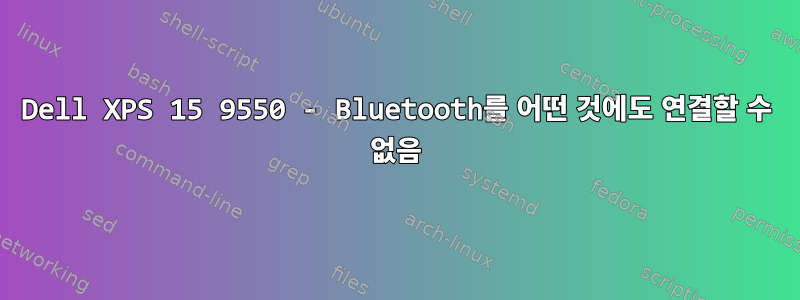
dmesg | grep -i blueLinux Mint 19의 출력:
[ 6.877551] Bluetooth: Core ver 2.22
[ 6.877566] Bluetooth: HCI device and connection manager initialized
[ 6.877568] Bluetooth: HCI socket layer initialized
[ 6.877570] Bluetooth: L2CAP socket layer initialized
[ 6.877573] Bluetooth: SCO socket layer initialized
[ 6.969491] Bluetooth: BNEP (Ethernet Emulation) ver 1.3
[ 6.969492] Bluetooth: BNEP filters: protocol multicast
[ 6.969494] Bluetooth: BNEP socket layer initialized
[ 6.994787] Bluetooth: hci0: BCM: chip id 102
[ 6.995787] Bluetooth: hci0: BCM: features 0x2f
[ 7.011813] Bluetooth: hci0: BCM20703A1
[ 7.012802] Bluetooth: hci0: BCM (001.001.005) build 0000
[ 7.012854] bluetooth hci0: Direct firmware load for brcm/BCM-0a5c-6410.hcd failed with error -2
[ 7.012855] Bluetooth: hci0: BCM: Patch brcm/BCM-0a5c-6410.hcd not found
[ 45.103943] Bluetooth: RFCOMM TTY layer initialized
[ 45.103948] Bluetooth: RFCOMM socket layer initialized
[ 45.103951] Bluetooth: RFCOMM ver 1.11
[ 789.885847] Bluetooth: hci0: last event is not cmd complete (0x0f)
[ 2364.579896] Bluetooth: hci0: last event is not cmd complete (0x0f)
[ 2386.969769] Bluetooth: hci0: last event is not cmd complete (0x0f)
[ 2795.783872] Bluetooth: hci0: last event is not cmd complete (0x0f)
[ 2845.194748] Bluetooth: hci0: last event is not cmd complete (0x0f)
[ 2894.203896] Bluetooth: hci0: last event is not cmd complete (0x0f)
[ 2909.474876] Bluetooth: hci0: last event is not cmd complete (0x0f)
여기서 시스템이 어떤 패치를 찾고 있는지 모르겠습니다.
[ 7.012854] bluetooth hci0: Direct firmware load for brcm/BCM-0a5c-6410.hcd failed with error -2
[ 7.012855] Bluetooth: hci0: BCM: Patch brcm/BCM-0a5c-6410.hcd not found
표준 블루투스 앱이나 blueman을 사용하면 동일한 상황이 발생합니다. 스캔할 때 블루투스 항목이 "표시"되지만(MAC 주소만 표시되어 성가신 일임) 연결하려고 하면 중단되고 실패합니다. 이후 다른 모든 시도는 즉시 실패합니다.
어떤 제안이 있으십니까?
답변1
문제를 해결하려면 다음을 수행하세요.
wget https://github.com/winterheart/broadcom-bt-firmware/raw/master/brcm/BCM20703A1-0a5c-6410.hcd
sudo cp BCM20703A1-0a5c-6410.hcd /lib/firmware/brcm/BCM-0a5c-6410.hcd

