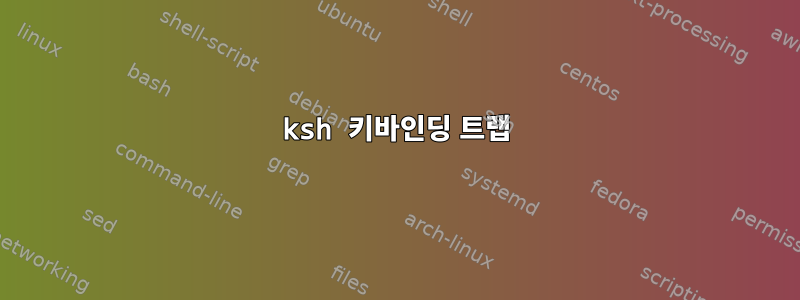
이 코드 예제를 따르려고 합니다.
http://www.kornshell.com/examples/keybind
# Example from page 98
typeset -A Keytable
trap 'eval "${Keytable[${.sh.edchar}]}"' KEYBD
function keybind # key [action]
{
typeset key=$(print -f "%q" "$2")
case $# in
2) Keytable[$1]=' .sh.edchar=${.sh.edmode}'"$key"
;;
1) unset Keytable[$1]
;;
*) print -u2 "Usage: $0 key [action]"
return 2 # usage errors return 2 by default
;;
esac
}
이:https://cs.nyu.edu/courses/fall01/G22.2245-001/syll/lect7.pdf
Ctrl+C를 누르면 터미널 라인이 지워지고 Ctrl+LI를 누르면 ^L이 표시됩니다.
Ctrl+L을 Clear 명령에 바인딩하고 싶습니다.
이 명령을 포착하고 터미널을 지우려면 위의 KEYBD 기능을 어떻게 설정해야 합니까?


