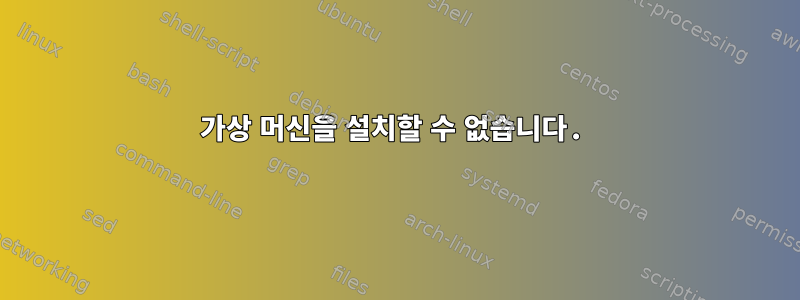
질문:가상박스를 설치할 수 없습니다. 다음 명령을 사용하여 설치를 시도했습니다.
sudo apt install virtualbox
이것이 결과이다
sudo: /etc/sudoers.d/README is world writable
Reading package lists... Done
Building dependency tree
Reading state information... Done
virtualbox is already the newest version (5.1.38-dfsg-0ubuntu1.16.04.1).
0 upgraded, 0 newly installed, 0 to remove and 0 not upgraded.
1 not fully installed or removed.
After this operation, 0 B of additional disk space will be used.
Do you want to continue? [Y/n] y
Setting up virtualbox-ext-pack (5.1.38-0ubuntu1.16.04.1) ...
removing old virtualbox extension packs
virtualbox-ext-pack: downloading: http://download.virtualbox.org/virtualbox/5.1.38/Oracle_VM_VirtualBox_Extension_Pack-5.1.38.vbox-extpack
The file will be downloaded into /usr/share/virtualbox-ext-pack
License accepted.
0%...
Progress state: NS_ERROR_FAILURE
VBoxManage: error: Failed to install "/usr/share/virtualbox-ext-pack/Oracle_VM_VirtualBox_Extension_Pack-5.1.38.vbox-extpack"
VBoxManage: error: The installer failed with exit code 1: VBoxExtPackHelperApp: error: World writable: '/usr'
VBoxManage: error: Details: code NS_ERROR_FAILURE (0x80004005), component ExtPackManagerWrap, interface IExtPackManager
VBoxManage: error: Context: "RTEXITCODE handleExtPack(HandlerArg*)" at line 1201 of file VBoxManageMisc.cpp
Hash mismatch Oracle_VM_VirtualBox_Extension_Pack-5.1.38.vbox-extpack: expected e93d87b0f5de50369baca0a48082236b947df5b922ffd0233c0fa92c1206defd, or wrong accept-license key, removing the file.
dpkg: error processing package virtualbox-ext-pack (--configure):
subprocess installed post-installation script returned error exit status 1
Errors were encountered while processing:
virtualbox-ext-pack
E: Sub-process /usr/bin/dpkg returned an error code (1)
그런 다음 해결책을 검색하여 비슷한 문제를 발견했습니다.
이 주제다음과 같은 솔루션을 제공하세요
sudo dpkg --configure -a
sudo apt-get install -f
쓸모 없는. 아래는 결과입니다.
sudo: /etc/sudoers.d/README is world writable
Reading package lists... Done
Building dependency tree
Reading state information... Done
0 upgraded, 0 newly installed, 0 to remove and 0 not upgraded.
1 not fully installed or removed.
After this operation, 0 B of additional disk space will be used.
Setting up virtualbox-ext-pack (5.1.38-0ubuntu1.16.04.1) ...
removing old virtualbox extension packs
virtualbox-ext-pack: downloading: http://download.virtualbox.org/virtualbox/5.1.38/Oracle_VM_VirtualBox_Extension_Pack-5.1.38.vbox-extpack
The file will be downloaded into /usr/share/virtualbox-ext-pack
License accepted.
0%...
Progress state: NS_ERROR_FAILURE
VBoxManage: error: Failed to install "/usr/share/virtualbox-ext-pack/Oracle_VM_VirtualBox_Extension_Pack-5.1.38.vbox-extpack"
VBoxManage: error: The installer failed with exit code 1: VBoxExtPackHelperApp: error: World writable: '/usr'
VBoxManage: error: Details: code NS_ERROR_FAILURE (0x80004005), component ExtPackManagerWrap, interface IExtPackManager
VBoxManage: error: Context: "RTEXITCODE handleExtPack(HandlerArg*)" at line 1201 of file VBoxManageMisc.cpp
Hash mismatch Oracle_VM_VirtualBox_Extension_Pack-5.1.38.vbox-extpack: expected e93d87b0f5de50369baca0a48082236b947df5b922ffd0233c0fa92c1206defd, or wrong accept-license key, removing the file.
dpkg: error processing package virtualbox-ext-pack (--configure):
subprocess installed post-installation script returned error exit status 1
Errors were encountered while processing:
virtualbox-ext-pack
E: Sub-process /usr/bin/dpkg returned an error code (1)
이것다음과 같은 솔루션이 제공됩니다.
sudo dpkg --remove --force-remove-reinstreq virtualbox-ext-pack sudo apt-get update
작동 안함. virtualbox를 설치하려고 해도 같은 결과가 나타납니다.
이 하나대체 방법이 제공됩니다.
sudo apt install virtualbox-ext-pack
export http_proxy='http://proxyserveraddress:port'
export https_proxy='https://proxyserveraddress:port'
작동 안함. 아무것도 변하지 않습니다.
sudo apt-get purge virtualbox
sudo apt-get update
sudo apt-get install virtualbox
작동하지 않습니다. 같은 오류가 여전히 존재합니다.
그러다가 봤어이것상당히 광범위한 솔루션을 제공합니다.
# Oldfred's command list for cleaning and repairing
#houseclean
sudo apt-get autoclean # only removes files that cannot be downloaded anymore (obsolete)
sudo apt-get clean
#refresh
sudo apt-get update #resync package index
sudo apt-get upgrade #newest versions of all packages, update must be run first
#would upgrade you to the latest kernel in the repositories
#dist-upgrade is also able to remove existing packages if required
sudo apt-get dist-upgrade
# fix Broken packages -f
sudo apt-get -f install
sudo dpkg --configure -a
# Remove lock
# If you are absolutely sure you do not have another upgrade process running.
# Locked dpkg - only if sure you are not running another update.
sudo rm /var/lib/dpkg/lock
sudo dpkg --configure -a
# added zika's tip for problems with hash sum mismatch
sudo rm /var/lib/apt/lists/*
sudo apt-get update
# added 2F4U's tips for Package Manager & Update Manager problems
Does executing these commands help?
cd /var/lib/apt
sudo mv lists lists.old
sudo mkdir -p lists/partial
sudo apt-get update
This will rebuild the cache.
sudo apt-get dist-upgrade다음과 같은 오류가 발생하기 시작했습니다 .
sudo: /etc/sudoers.d/README is world writable
Reading package lists... Done
Building dependency tree
Reading state information... Done
0 upgraded, 0 newly installed, 0 to remove and 0 not upgraded.
1 not fully installed or removed.
After this operation, 0 B of additional disk space will be used.
Setting up virtualbox-ext-pack (5.1.38-0ubuntu1.16.04.1) ...
removing old virtualbox extension packs
virtualbox-ext-pack: downloading: http://download.virtualbox.org/virtualbox/5.1.38/Oracle_VM_VirtualBox_Extension_Pack-5.1.38.vbox-extpack
The file will be downloaded into /usr/share/virtualbox-ext-pack
License accepted.
0%...
Progress state: NS_ERROR_FAILURE
VBoxManage: error: Failed to install "/usr/share/virtualbox-ext-pack/Oracle_VM_VirtualBox_Extension_Pack-5.1.38.vbox-extpack"
VBoxManage: error: The installer failed with exit code 1: VBoxExtPackHelperApp: error: World writable: '/usr'
VBoxManage: error: Details: code NS_ERROR_FAILURE (0x80004005), component ExtPackManagerWrap, interface IExtPackManager
VBoxManage: error: Context: "RTEXITCODE handleExtPack(HandlerArg*)" at line 1201 of file VBoxManageMisc.cpp
Hash mismatch Oracle_VM_VirtualBox_Extension_Pack-5.1.38.vbox-extpack: expected e93d87b0f5de50369baca0a48082236b947df5b922ffd0233c0fa92c1206defd, or wrong accept-license key, removing the file.
dpkg: error processing package virtualbox-ext-pack (--configure):
subprocess installed post-installation script returned error exit status 1
Errors were encountered while processing:
virtualbox-ext-pack
E: Sub-process /usr/bin/dpkg returned an error code (1)
그러다가 방문했어요가상 상자 페이지더 구체적으로 "Debian 기반 Linux 배포판"에 대한 지침을 따르세요.
https://download.virtualbox.org/virtualbox/debian <mydist> contrib내 항목에 deb 추가/etc/apt/sources.listsudo apt-key add oracle_vbox_2016.ascsudo apt-get update
-sudo apt-get install virtualbox-5.2
sudo: /etc/sudoers.d/README is world writable
Reading package lists... Done
Building dependency tree
Reading state information... Done
The following packages were automatically installed and are no longer required:
libgsoap8 libvncserver1 virtualbox-dkms
Use 'sudo apt autoremove' to remove them.
Recommended packages:
libsdl-ttf2.0-0
The following packages will be REMOVED:
virtualbox virtualbox-ext-pack virtualbox-qt
The following NEW packages will be installed:
virtualbox-5.2
0 upgraded, 1 newly installed, 3 to remove and 0 not upgraded.
1 not fully installed or removed.
Need to get 73,7 MB of archives.
After this operation, 87,3 MB of additional disk space will be used.
이번에는 다른 오류가 발생했습니다.
sudo: /etc/sudoers.d/README is world writable
Reading package lists... Done
Building dependency tree
Reading state information... Done
The following packages were automatically installed and are no longer required:
libgsoap8 libvncserver1 virtualbox-dkms
Use 'sudo apt autoremove' to remove them.
Recommended packages:
libsdl-ttf2.0-0
The following packages will be REMOVED:
virtualbox virtualbox-ext-pack virtualbox-qt
The following NEW packages will be installed:
virtualbox-5.2
0 upgraded, 1 newly installed, 3 to remove and 0 not upgraded.
1 not fully installed or removed.
Need to get 73,7 MB of archives.
After this operation, 87,3 MB of additional disk space will be used.
Do you want to continue? [Y/n] y
Get:1 https://download.virtualbox.org/virtualbox/debian xenial/contrib amd64 virtualbox-5.2 amd64 5.2.20-125813~Ubuntu~xenial [73,7 MB]
Fetched 73,7 MB in 32s (2.245 kB/s)
Preconfiguring packages ...
(Reading database ... 330819 files and directories currently installed.)
Removing virtualbox-ext-pack (5.1.38-0ubuntu1.16.04.1) ...
0%...10%...20%...30%...40%...50%...60%...70%...80%...90%...100%
Successfully uninstalled "Oracle VM VirtualBox Extension Pack".
VBoxManage: error: The installer failed with exit code 1: VBoxExtPackHelperApp: error: World writable: '/usr'
VBoxManage: error: Details: code NS_ERROR_FAILURE (0x80004005), component ExtPackManagerWrap, interface IExtPackManager, callee nsISupports
VBoxManage: error: Context: "Cleanup()" at line 1251 of file VBoxManageMisc.cpp
dpkg: error processing package virtualbox-ext-pack (--remove):
subprocess installed pre-removal script returned error exit status 1
Removing virtualbox-qt (5.1.38-dfsg-0ubuntu1.16.04.1) ...
dpkg: virtualbox: dependency problems, but removing anyway as you requested:
virtualbox-ext-pack depends on virtualbox (<< 5.1.38-dfsg-z) | virtualbox-5.1; however:
Package virtualbox is to be removed.
Package virtualbox-5.1 which provides virtualbox is not installed.
Package virtualbox-5.2 which provides virtualbox is not installed.
Package virtualbox-5.1 is not installed.
virtualbox-ext-pack depends on virtualbox (>= 5.1.38-dfsg-0~) | virtualbox-5.1; however:
Package virtualbox is to be removed.
Package virtualbox-5.1 which provides virtualbox is not installed.
Package virtualbox-5.2 which provides virtualbox is not installed.
Package virtualbox-5.1 is not installed.
virtualbox-ext-pack depends on virtualbox (<< 5.1.38-dfsg-z) | virtualbox-5.1; however:
Package virtualbox is to be removed.
Package virtualbox-5.1 which provides virtualbox is not installed.
Package virtualbox-5.2 which provides virtualbox is not installed.
Package virtualbox-5.1 is not installed.
virtualbox-ext-pack dep
Removing virtualbox (5.1.38-dfsg-0ubuntu1.16.04.1) ...
Processing triggers for man-db (2.7.5-1) ...
Processing triggers for shared-mime-info (1.5-2ubuntu0.2) ...
Processing triggers for desktop-file-utils (0.22-1ubuntu5.2) ...
Processing triggers for bamfdaemon (0.5.3~bzr0+16.04.20180209-0ubuntu1) ...
Rebuilding /usr/share/applications/bamf-2.index...
Processing triggers for gnome-menus (3.13.3-6ubuntu3.1) ...
Processing triggers for mime-support (3.59ubuntu1) ...
Processing triggers for hicolor-icon-theme (0.15-0ubuntu1.1) ...
Errors were encountered while processing:
virtualbox-ext-pack
E: Sub-process /usr/bin/dpkg returned an error code (1)
마지막으로 (ubuntu 16.04 AMD64의 경우)에서 .deb 파일을 다운로드했습니다.가상 상자 페이지그리고 처형당한다
sudo dpkg -i virtualbox-5.1_5.1.38-122592~Ubuntu~xenial_amd64.deb
결과는 다음과 같습니다.
sudo: /etc/sudoers.d/README is world writable
(Reading database ... 331301 files and directories currently installed.)
Preparing to unpack virtualbox-5.1_5.1.38-122592~Ubuntu~xenial_amd64.deb ...
Unpacking virtualbox-5.1 (5.1.38-122592~Ubuntu~xenial) over (5.1.38-122592~Ubuntu~xenial) ...
Setting up virtualbox-5.1 (5.1.38-122592~Ubuntu~xenial) ...
addgroup: The group `vboxusers' already exists as a system group. Exiting.
Processing triggers for systemd (229-4ubuntu21.5) ...
Processing triggers for ureadahead (0.100.0-19) ...
Processing triggers for hicolor-icon-theme (0.15-0ubuntu1.1) ...
Processing triggers for shared-mime-info (1.5-2ubuntu0.2) ...
Processing triggers for desktop-file-utils (0.22-1ubuntu5.2) ...
Processing triggers for bamfdaemon (0.5.3~bzr0+16.04.20180209-0ubuntu1) ...
Rebuilding /usr/share/applications/bamf-2.index...
Processing triggers for gnome-menus (3.13.3-6ubuntu3.1) ...
Processing triggers for mime-support (3.59ubuntu1) ...
하지만 virtualbox를 실행하면 다음과 같은 오류가 발생합니다.
VirtualBox: Error -610 in supR3HardenedMainInitRuntime!
VirtualBox: dlopen("/usr/lib/virtualbox/VBoxRT.so",) failed: <NULL>
VirtualBox: Tip! It may help to reinstall VirtualBox.
그렇다면 버추얼박스와 확장팩은 어떻게 설치해야 할까요?
@GAD3R 덕분에 문제가 발견되었습니다. 문제는 처음에 /usr 및 해당 하위 디렉터리의 권한을 변경했고 시스템이 안전하지 않게 되었으며 "other"에 대한 쓰기 권한으로 인해 패키지 설치에 실패했다는 것입니다.
그래서 귀찮은 우분투 옆에 또 다른 우분투를 설치해 봤습니다.
답변1
다음 오류가 발생합니다.
VirtualBox: Error -610 in supR3HardenedMainInitRuntime!
VirtualBox: dlopen("/usr/lib/virtualbox/VBoxRT.so",) failed: <NULL>
VirtualBox: Tip! It may help to reinstall VirtualBox.
루트 파티션의 권한은 777.
설치된 모든 파일 및 디렉터리 확인(선택 및 필수)루트:휠 소유그리고는루트 외에는 누구도 쓸 수 없습니다..


