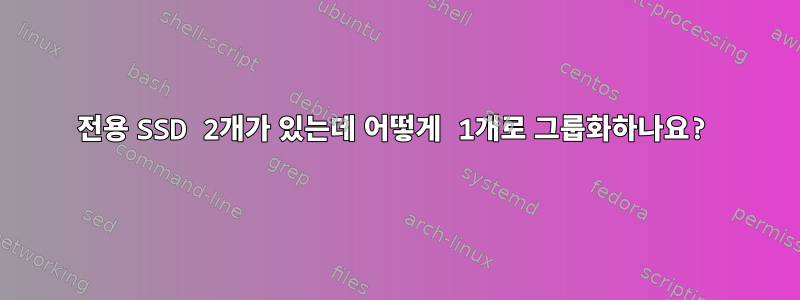
KVM 위에 가상 머신을 구축하는 데 사용할 전용 서버가 있습니다(Virtualizor 덕분에). 문제는 머신이 대기업에서 임대되었기 때문에 머신에 물리적으로 액세스할 수 없다는 것입니다. 2개의 스토리지를 1개의 볼륨으로 그룹화하는 방법에 대해 설명합니다. 한 시스템이 다른 시스템보다 볼륨 그룹을 관리하기 쉽다고 생각하는 사람이 있으면 시스템을 변경할 수 있습니다. CentOS 7 또는 Ubuntu를 허용하는 OS 옵션(가상화 지원 및 전용 공급자)이 있습니다. 16.04( x86_64) 및 머신에 2개의 960GB SSD가 있습니다.
내가 직면한 문제(현재 CentOS 7을 사용 중)는 다음과 같습니다.
- 디스크를 사용하고 있어서 사용하면서 어떻게 관리해야 할지 모르겠어요
- 루트 디렉터리에는 디스크 공간이 거의 모두 있으며 60MB가 남습니다.
- 볼륨 그룹에서 설정하는 방법을 모르겠습니다.
루트 크기를 줄이는 방법에 대한 문서의 일부를 이해했다고 생각합니다. 그러나 프로세스가 무엇인지, 단계가 무엇인지, 무엇인지 더 명확하게 설명할 수 있다면 진심으로 감사하겠습니다. 따라서 루트 크기를 줄일 수 있다면 남은 것은 2개의 디스크를 볼륨 그룹으로 병합하는 것뿐입니다. 확장을 시도했지만 IDK가 누락되었을 수 있습니다.
[root@server]# fdisk /dev/sda
Welcome to fdisk (util-linux 2.23.2).
Changes will remain in memory only, until you decide to write them.
Be careful before using the write command.
Command (m for help): p
Disk /dev/sda: 960.2 GB, 960197124096 bytes, 1875385008 sectors
Units = sectors of 1 * 512 = 512 bytes
Sector size (logical/physical): 512 bytes / 512 bytes
I/O size (minimum/optimal): 512 bytes / 512 bytes
Disk label type: dos
Disk identifier: 0x00023b47
Device Boot Start End Blocks Id System
/dev/sda1 * 2048 2099199 1048576 83 Linux
[root@server]# vgs
VG #PV #LV #SN Attr VSize VFree
vg 1 3 0 wz--n- 894.25g 60.00m
[root@server]# df -h
Filesystem Size Used Avail Use% Mounted on
/dev/mapper/vg-root 876G 3.0G 828G 1% /
devtmpfs 63G 0 63G 0% /dev
tmpfs 63G 0 63G 0% /dev/shm
tmpfs 63G 9.6M 63G 1% /run
tmpfs 63G 0 63G 0% /sys/fs/cgroup
/dev/sda1 1008M 143M 815M 15% /boot
/dev/mapper/vg-tmp 976M 2.6M 907M 1% /tmp
tmpfs 13G 0 13G 0% /run/user/0
[root@server]# pvdisplay
--- Physical volume ---
PV Name /dev/sdb1
VG Name vg
PV Size 894.25 GiB / not usable 2.00 MiB
Allocatable yes
PE Size 4.00 MiB
Total PE 228928
Free PE 15
Allocated PE 228913
PV UUID kytvOh-HaSm-OOo3-l7OM-nbkk-QyQf-Mx1gCu
[root@server]# pvscan
PV /dev/sdb1 VG vg lvm2 [894.25 GiB / 60.00 MiB free]
Total: 1 [894.25 GiB] / in use: 1 [894.25 GiB] / in no VG: 0 [0 ]
[root@server]# fdisk -l
Disk /dev/sdb: 960.2 GB, 960197124096 bytes, 1875385008 sectors
Units = sectors of 1 * 512 = 512 bytes
Sector size (logical/physical): 512 bytes / 512 bytes
I/O size (minimum/optimal): 512 bytes / 512 bytes
Disk label type: dos
Disk identifier: 0x0001c70b
Device Boot Start End Blocks Id System
/dev/sdb1 2048 1875384319 937691136 8e Linux LVM
Disk /dev/sda: 960.2 GB, 960197124096 bytes, 1875385008 sectors
Units = sectors of 1 * 512 = 512 bytes
Sector size (logical/physical): 512 bytes / 512 bytes
I/O size (minimum/optimal): 512 bytes / 512 bytes
Disk label type: dos
Disk identifier: 0x00023b47
Device Boot Start End Blocks Id System
/dev/sda1 * 2048 2099199 1048576 83 Linux
Disk /dev/mapper/vg-root: 954.8 GB, 954762002432 bytes, 1864769536 sectors
Units = sectors of 1 * 512 = 512 bytes
Sector size (logical/physical): 512 bytes / 512 bytes
I/O size (minimum/optimal): 512 bytes / 512 bytes
Disk /dev/mapper/vg-swap: 4294 MB, 4294967296 bytes, 8388608 sectors
Units = sectors of 1 * 512 = 512 bytes
Sector size (logical/physical): 512 bytes / 512 bytes
I/O size (minimum/optimal): 512 bytes / 512 bytes
Disk /dev/mapper/vg-tmp: 1073 MB, 1073741824 bytes, 2097152 sectors
Units = sectors of 1 * 512 = 512 bytes
Sector size (logical/physical): 512 bytes / 512 bytes
I/O size (minimum/optimal): 512 bytes / 512 bytes
답변1
가장 먼저 해야 할 일은 /dev/sda장치에 새 파티션을 만드는 것입니다. 을 생성한다고 가정하면 /dev/sda2다음 명령을 사용하여 이 작업을 수행할 수 있습니다.
fdisk /dev/sda
n - to create new partition
t -> 8e - to change partition type to Linux LVM
w - to write changes and exit
그런 다음 커널은 새 파티션이 생성되었음을 인식해야 합니다.
partprobe /dev/sda2
이 명령은 /dev/sda2LVM의 파티션을 초기화하고 이를 기존 볼륨 그룹에 추가합니다.
pvcreate /dev/sda2
vgextend vg /dev/sda2
그런 다음 기존 논리 볼륨을 확장하거나 lvextend새 논리 볼륨을 사용하거나 생성 할 수 있습니다 lvcreate. 선형, 스트라이프, RAID 등 여러 유형의 논리 볼륨을 생성할 수 있습니다. 공간을 어떻게 활용하는지는 당신에게 달려 있습니다.
기존 LV를 확장하기로 선택한 경우 파일 시스템( xfs_growfs또는 resize2fsEXT)의 크기도 조정해야 합니다. 새 LV를 생성하기로 선택한 경우 mkfs명령을 사용하여 LV에 파일 시스템을 생성해야 합니다.


