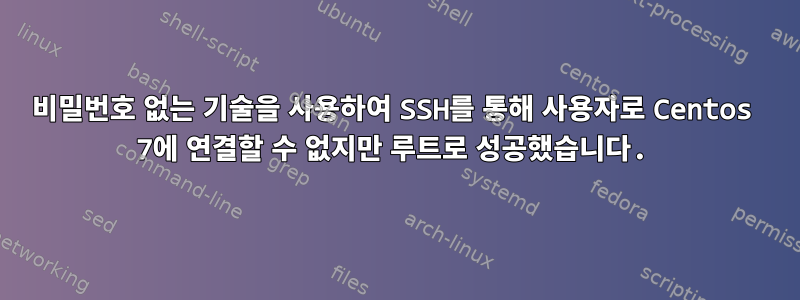
저는 비밀번호 없는 기술을 사용하여 Centos 7에 로그인하려고 했습니다.
먼저 공개 키를 생성했습니다.
ssh-keygen
그런 다음 키를 리모컨과 연결해 보십시오.
➜ ~ ssh-copy-id [email protected]
/usr/bin/ssh-copy-id: INFO: attempting to log in with the new key(s), to filter out any that are already installed
/usr/bin/ssh-copy-id: INFO: 1 key(s) remain to be installed -- if you are prompted now it is to install the new keys
[email protected]'s password:
Number of key(s) added: 1
Now try logging into the machine, with "ssh '[email protected]'"
and check to make sure that only the key(s) you wanted were added.
나는 또한 다음을 시도했습니다 -i.
➜ ~ ssh-copy-id -i ~/.ssh/id_rsa.pub [email protected]
/usr/bin/ssh-copy-id: INFO: Source of key(s) to be installed: "/home/localuser/.ssh/id_rsa.pub"
/usr/bin/ssh-copy-id: INFO: attempting to log in with the new key(s), to filter out any that are already installed
/usr/bin/ssh-copy-id: INFO: 1 key(s) remain to be installed -- if you are prompted now it is to install the new keys
[email protected]'s password:
Number of key(s) added: 1
Now try logging into the machine, with: "ssh '[email protected]'"
and check to make sure that only the key(s) you wanted were added.
➜ ~ ssh [email protected]
[email protected]'s password:
나중에 리모컨에 연결을 시도했지만 비밀번호 프롬프트가 표시되었습니다.
➜ ~ ssh '[email protected]'
[email protected]'s password:
또한 루트 사용자와 동일한 작업을 시도했으며 루트 사용자에게도 이 기술이 작동합니다.
출력이 꺼졌습니다:ssh -vv [email protected]
➜ ~ ssh -vv [email protected]
OpenSSH_7.4p1, OpenSSL 1.0.2k-fips 26 Jan 2017
debug1: Reading configuration data /etc/ssh/ssh_config
debug1: /etc/ssh/ssh_config line 58: Applying options for *
debug2: resolving "xxx.com" port 22
debug2: ssh_connect_direct: needpriv 0
debug1: Connecting to xxx.com [194.135.93.46] port 22.
debug1: Connection established.
debug1: identity file /home/luser/.ssh/id_rsa type 1
debug1: key_load_public: No such file or directory
debug1: identity file /home/luser/.ssh/id_rsa-cert type -1
debug1: key_load_public: No such file or directory
debug1: identity file /home/luser/.ssh/id_dsa type -1
debug1: key_load_public: No such file or directory
debug1: identity file /home/luser/.ssh/id_dsa-cert type -1
debug1: key_load_public: No such file or directory
debug1: identity file /home/luser/.ssh/id_ecdsa type -1
debug1: key_load_public: No such file or directory
debug1: identity file /home/luser/.ssh/id_ecdsa-cert type -1
debug1: key_load_public: No such file or directory
debug1: identity file /home/luser/.ssh/id_ed25519 type -1
debug1: key_load_public: No such file or directory
debug1: identity file /home/luser/.ssh/id_ed25519-cert type -1
debug1: Enabling compatibility mode for protocol 2.0
debug1: Local version string SSH-2.0-OpenSSH_7.4
debug1: Remote protocol version 2.0, remote software version OpenSSH_6.6.1
debug1: match: OpenSSH_6.6.1 pat OpenSSH_6.6.1* compat 0x04000000
debug2: fd 3 setting O_NONBLOCK
debug1: Authenticating to xxx.com:22 as 'user'
debug1: SSH2_MSG_KEXINIT sent
debug1: SSH2_MSG_KEXINIT received
debug2: local client KEXINIT proposal
debug2: KEX algorithms: curve25519-sha256,[email protected],ecdh-sha2-nistp256,ecdh-sha2-nistp384,ecdh-sha2-nistp521,diffie-hellman-group-exchange-sha256,diffie-hellman-group16-sha512,diffie-hellman-group18-sha512,diffie-hellman-group-exchange-sha1,diffie-hellman-group14-sha256,diffie-hellman-group14-sha1,diffie-hellman-group1-sha1,ext-info-c
debug2: host key algorithms: [email protected],[email protected],[email protected],ecdsa-sha2-nistp256,ecdsa-sha2-nistp384,ecdsa-sha2-nistp521,[email protected],[email protected],[email protected],ssh-ed25519,rsa-sha2-512,rsa-sha2-256,ssh-rsa,ssh-dss
debug2: ciphers ctos: [email protected],aes128-ctr,aes192-ctr,aes256-ctr,[email protected],[email protected],aes128-cbc,aes192-cbc,aes256-cbc
debug2: ciphers stoc: [email protected],aes128-ctr,aes192-ctr,aes256-ctr,[email protected],[email protected],aes128-cbc,aes192-cbc,aes256-cbc
debug2: MACs ctos: [email protected],[email protected],[email protected],[email protected],[email protected],[email protected],[email protected],hmac-sha2-256,hmac-sha2-512,hmac-sha1
debug2: MACs stoc: [email protected],[email protected],[email protected],[email protected],[email protected],[email protected],[email protected],hmac-sha2-256,hmac-sha2-512,hmac-sha1
debug2: compression ctos: none,[email protected],zlib
debug2: compression stoc: none,[email protected],zlib
debug2: languages ctos:
debug2: languages stoc:
debug2: first_kex_follows 0
debug2: reserved 0
debug2: peer server KEXINIT proposal
debug2: KEX algorithms: [email protected],ecdh-sha2-nistp256,ecdh-sha2-nistp384,ecdh-sha2-nistp521,diffie-hellman-group-exchange-sha256,diffie-hellman-group-exchange-sha1,diffie-hellman-group14-sha1,diffie-hellman-group1-sha1
debug2: host key algorithms: ssh-rsa,ecdsa-sha2-nistp256
debug2: ciphers ctos: aes128-ctr,aes192-ctr,aes256-ctr,arcfour256,arcfour128,[email protected],[email protected],[email protected],aes128-cbc,3des-cbc,blowfish-cbc,cast128-cbc,aes192-cbc,aes256-cbc,arcfour,[email protected]
debug2: ciphers stoc: aes128-ctr,aes192-ctr,aes256-ctr,arcfour256,arcfour128,[email protected],[email protected],[email protected],aes128-cbc,3des-cbc,blowfish-cbc,cast128-cbc,aes192-cbc,aes256-cbc,arcfour,[email protected]
debug2: MACs ctos: [email protected],[email protected],[email protected],[email protected],[email protected],[email protected],[email protected],[email protected],[email protected],hmac-md5,hmac-sha1,[email protected],[email protected],hmac-sha2-256,hmac-sha2-512,hmac-ripemd160,[email protected],hmac-sha1-96,hmac-md5-96
debug2: MACs stoc: [email protected],[email protected],[email protected],[email protected],[email protected],[email protected],[email protected],[email protected],[email protected],hmac-md5,hmac-sha1,[email protected],[email protected],hmac-sha2-256,hmac-sha2-512,hmac-ripemd160,[email protected],hmac-sha1-96,hmac-md5-96
debug2: compression ctos: none,[email protected]
debug2: compression stoc: none,[email protected]
debug2: languages ctos:
debug2: languages stoc:
debug2: first_kex_follows 0
debug2: reserved 0
debug1: kex: algorithm: [email protected]
debug1: kex: host key algorithm: ecdsa-sha2-nistp256
debug1: kex: server->client cipher: [email protected] MAC: <implicit> compression: none
debug1: kex: client->server cipher: [email protected] MAC: <implicit> compression: none
debug1: kex: [email protected] need=64 dh_need=64
debug1: kex: [email protected] need=64 dh_need=64
debug1: expecting SSH2_MSG_KEX_ECDH_REPLY
debug1: Server host key: ecdsa-sha2-nistp256 SHA256:BTGZxt01OsYkDeXK5s7oH5R2m044Ioqbg7pph1r+4mM
debug1: Host 'xxx.com' is known and matches the ECDSA host key.
debug1: Found key in /home/luser/.ssh/known_hosts:1
debug2: set_newkeys: mode 1
debug1: rekey after 134217728 blocks
debug1: SSH2_MSG_NEWKEYS sent
debug1: expecting SSH2_MSG_NEWKEYS
debug1: SSH2_MSG_NEWKEYS received
debug2: set_newkeys: mode 0
debug1: rekey after 134217728 blocks
debug2: key: /home/luser/.ssh/id_rsa (0x5577945c6c30), agent
debug2: key: /home/luser/.ssh/id_dsa ((nil))
debug2: key: /home/luser/.ssh/id_ecdsa ((nil))
debug2: key: /home/luser/.ssh/id_ed25519 ((nil))
debug2: service_accept: ssh-userauth
debug1: SSH2_MSG_SERVICE_ACCEPT received
debug1: Authentications that can continue: publickey,gssapi-keyex,gssapi-with-mic,password
debug1: Next authentication method: gssapi-keyex
debug1: No valid Key exchange context
debug2: we did not send a packet, disable method
debug1: Next authentication method: gssapi-with-mic
debug1: Unspecified GSS failure. Minor code may provide more information
No Kerberos credentials available (default cache: KEYRING:persistent:1000)
debug1: Unspecified GSS failure. Minor code may provide more information
No Kerberos credentials available (default cache: KEYRING:persistent:1000)
debug2: we did not send a packet, disable method
debug1: Next authentication method: publickey
debug1: Offering RSA public key: /home/luser/.ssh/id_rsa
debug2: we sent a publickey packet, wait for reply
debug1: Authentications that can continue: publickey,gssapi-keyex,gssapi-with-mic,password
debug1: Trying private key: /home/luser/.ssh/id_dsa
debug1: Trying private key: /home/luser/.ssh/id_ecdsa
debug1: Trying private key: /home/luser/.ssh/id_ed25519
debug2: we did not send a packet, disable method
debug1: Next authentication method: password
[email protected]'s password:
권한:
[user@xxx ~]$ cd && while :; do ls -ld "$(pwd)"; test / = "$(pwd)" && break; cd ..; done
drwxrwxrwx 20 1001 user 4096 Aug 30 06:49 /home/user
drwxr-xr-x 11 root root 4096 Jan 30 2018 /home
dr-xr-xr-x 20 root root 4096 Jun 26 19:02 /
.ssh폴더 구조(단 하나의 파일만)
[user@xxx ~]$ ls -laZ .ssh
drwx------ uers user ? .
drwxrwxrwx 1001 user ? ..
-rw------- user user ? authorized_keys
~에서tail -f /var/log/secure
Sep 1 10:48:09 439986 sshd[29669]: Authentication refused: bad ownership or modes for directory /home/user
Sep 1 10:48:26 439986 sshd[29669]: Connection closed by 127.0.0.1 [preauth]


