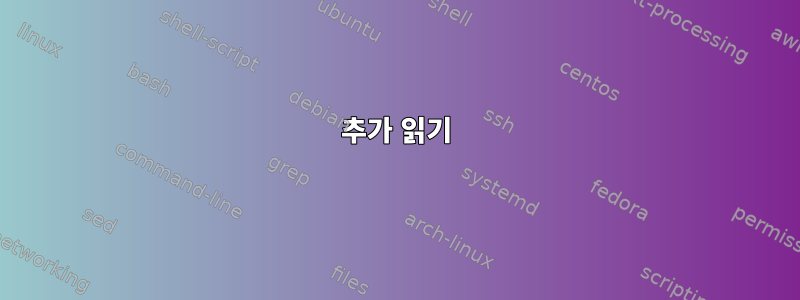
시스템 충돌 후 다시 시작하는 방법은 무엇입니까? 현재 VirtualBox 설치 중에 systemd가 충돌합니다. 문제가 추적되었습니다.문제 #10716. 우분투 18.10을 사용하고 있습니다.
sudo dpkg -i virtualbox-5.2_5.2.20-125813_Ubuntu_bionic_amd64.deb
Setting up virtualbox-5.2 (5.2.20-125813~Ubuntu~bionic) ...
addgroup: The group `vboxusers' already exists as a system group. Exiting.
Failed to enable unit: Failed to activate service 'org.freedesktop.systemd1': timed out (service_start_timeout=25000ms)
sudo journalctl --no-pager -b -0 -p 0..4
dec 08 20:20:55 machine kernel: systemd[1]: segfault at 40000 ip 00007fe8fdcb9116 sp 00007ffd6f134918 error 4 in libc-2.28.so[7fe8fdc2e000+171000]
dec 08 20:20:55 machine systemd[1]: Caught <SEGV>, dumped core as pid 6345.
dec 08 20:20:55 machine systemd[1]: Freezing execution.
성공하지 못한 채 다음 명령을 실행해 보았습니다. 내가 생각해낸 유일한 해결책은 컴퓨터를 하드 재부팅하는 것이었습니다.
sudo systemctl restart org.freedesktop.systemd1
Failed to restart org.freedesktop.systemd1.service: Failed to activate service 'org.freedesktop.systemd1': timed out (service_start_timeout=25000ms)
# This finish without errors, but "list-units" still doesn't show anything
sudo systemctl daemon-reexec
sudo systemctl list-units --no-pager
Failed to list units: Connection timed out
sudo systemctl daemon-reload
Failed to reload daemon: Failed to activate service 'org.freedesktop.systemd1': timed out (service_start_timeout=25000ms)
답변1
당신은 할 수 없습니다.
systemd가 이 상태에 도달하면 탈출구가 없습니다. 이것은 시스템 프로그램의 무한 루프입니다.
실제 오류가 발생할 때까지 기다려야 합니다(a오라클의 서투른 VirtualBox 설치 후 프로세스, qv 및 daemon-reexecsystemd에서 자주 호출되는 것)을 수정해야 합니다.
Oracle의 미친 설치 후 프로세스는 이를 여러 번 호출하는 daemon-reexec대신 빠르게 연속해서 호출할 뿐만 아니라 작업을 완료하는 daemon-reload셸 스크립트로 작성된 자체 복사 메커니즘도 갖추고 있습니다 . systemd-sysv-generator(그래서 역시데비안 교체 메커니즘,안타깝게도. ) 흔히 그렇듯이 문제의 주요 원인은 콘텐츠 위에 있는 Oracle의 셸 스크립트 계층입니다.
추가 읽기
- 조나단 데보인 폴라드(2015). 시스템화 된 공포의 집. 자주 주어지는 답변입니다.
- https://unix.stackexchange.com/a/233581/5132


