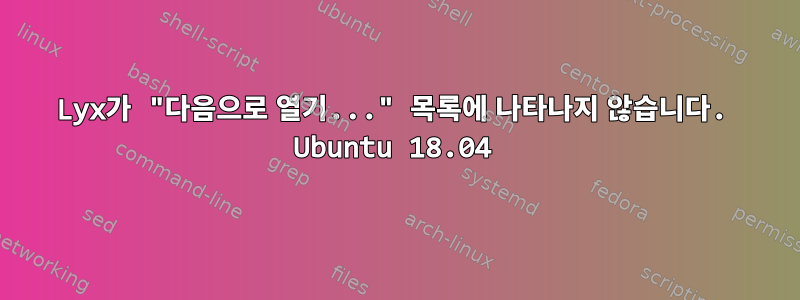
Unity 데스크탑을 사용하여 Ubuntu 18.04에 Lyx를 설치했습니다. 프로그램이 "다른 앱으로 열기" 목록에 나타나지 않으며, .lyx 파일을 클릭하여 열 수 없습니다. 온라인의 일부 솔루션에서는 해당 .desktop 파일의 Exec 필드를 편집하는 것이 좋습니다. 내 lyx.desktop 파일은 다음과 같습니다.
[Desktop Entry]
Version=1.0
Type=Application
Name=LyX
GenericName=Document Processor
Comment=High level LaTeX frontend
Keywords=WYSIWYG;WYSIWYM;TeX;LaTeX;GUI;frontend;editor;
Exec=lyx %F
TryExec=lyx
Icon=lyx
StartupNotify=false
StartupWMClass=Lyx
Terminal=false
Categories=Office;WordProcessor;Qt;
MimeType=text/x-lyx;application/x-lyx;
답변1
명령줄 접근 방식이 저에게 효과적이었습니다.https://askubuntu.com/questions/491378/add-application-to-open-with-list 앱이 여전히 "연결 프로그램..." 목록에 없지만 .lyx 파일이 자동으로 열립니다...


