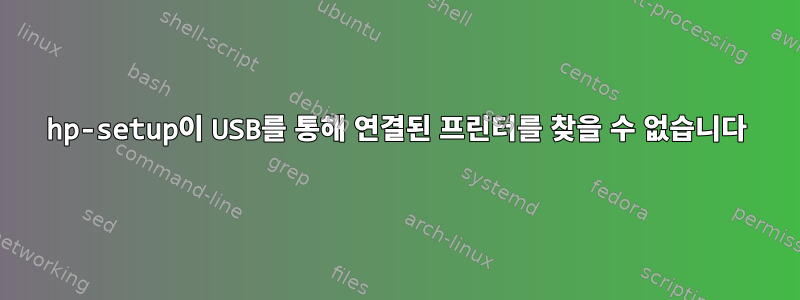
Arch Linux 4.19.2 시스템에서 HP LaserJet P1102를 사용하는 데 문제가 있습니다.
lsusb프린터가 연결되어 있음을 나타냅니다.
Bus 002 Device 005: ID 03f0:002a HP, Inc LaserJet P1102
에서 journalctlUSB를 통해 프린터를 연결하면 다음 메시지가 표시됩니다.
kernel: usb 2-1.1: new high-speed USB device number 7 using ehci-pci
kernel: usb 2-1.1: New USB device found, idVendor=03f0, idProduct=002a, bcdDevice= 1.00
kernel: usb 2-1.1: New USB device strings: Mfr=1, Product=2, SerialNumber=3
kernel: usb 2-1.1: Product: HP LaserJet Professional P1102
kernel: usb 2-1.1: Manufacturer: Hewlett-Packard
kernel: usb 2-1.1: SerialNumber: 000000000Q80X0EGSI1c
kernel: usb-storage 2-1.1:1.0: USB Mass Storage device detected
kernel: scsi host6: usb-storage 2-1.1:1.0
mtp-probe[14854]: checking bus 2, device 7: "/sys/devices/pci0000:00/0000:00:1d.0/usb2/2-1/2-1.1"
mtp-probe[14854]: bus: 2, device: 7 was not an MTP device
mtp-probe[14867]: checking bus 2, device 7: "/sys/devices/pci0000:00/0000:00:1d.0/usb2/2-1/2-1.1"
mtp-probe[14867]: bus: 2, device: 7 was not an MTP device
그러나 sudo hp-setup -iUSB 연결 프린터를 확인하기 위해 0을 실행하고 선택하면 다음과 같은 결과가 나타납니다.
Using connection type: usb
error: No device selected/specified or that supports this functionality.
출력 systemctl status org.cups.cupsd.service:
● org.cups.cupsd.service - CUPS Scheduler
Loaded: loaded (/usr/lib/systemd/system/org.cups.cupsd.service; enabled; vendor preset: disabled)
Active: active (running) since Fri 2018-11-23 13:03:23 CET; 25min ago
Docs: man:cupsd(8)
Main PID: 6271 (cupsd)
Status: "Scheduler is running..."
Tasks: 1 (limit: 4915)
Memory: 7.5M
CGroup: /system.slice/org.cups.cupsd.service
└─6271 /usr/bin/cupsd -l
sudo hp-check무너지다:
HP Linux Imaging and Printing System (ver. 3.18.6)
Dependency/Version Check Utility ver. 15.1
Copyright (c) 2001-15 HP Development Company, LP
This software comes with ABSOLUTELY NO WARRANTY.
This is free software, and you are welcome to distribute it
under certain conditions. See COPYING file for more details.
Note: hp-check can be run in three modes:
1. Compile-time check mode (-c or --compile): Use this mode before compiling the HPLIP supplied tarball (.tar.gz or .run) to determine if the proper
dependencies are installed to successfully compile HPLIP.
2. Run-time check mode (-r or --run): Use this mode to determine if a distro supplied package (.deb, .rpm, etc) or an already built HPLIP supplied
tarball has the proper dependencies installed to successfully run.
3. Both compile- and run-time check mode (-b or --both) (Default): This mode will check both of the above cases (both compile- and run-time
dependencies).
Check types:
a. EXTERNALDEP - External Dependencies
b. GENERALDEP - General Dependencies (required both at compile and run time)
c. COMPILEDEP - Compile time Dependencies
d. [All are run-time checks]
PYEXT SCANCONF QUEUES PERMISSION
Status Types:
OK
MISSING - Missing Dependency or Permission or Plug-in
INCOMPAT - Incompatible dependency-version or Plugin-version
-Traceback (most recent call last):
File "/usr/share/hplip/base/utils.py", line 266, in walkFiles
names = os.listdir(root)
FileNotFoundError: [Errno 2] No such file or directory: '/etc/PolicyKit'
During handling of the above exception, another exception occurred:
Traceback (most recent call last):
File "/usr/share/hplip/base/utils.py", line 268, in walkFiles
raise StopIteration
StopIteration
The above exception was the direct cause of the following exception:
Traceback (most recent call last):
File "/usr/bin/hp-check", line 861, in <module>
dep.core.init()
File "/usr/share/hplip/installer/core_install.py", line 500, in init
self.check_dependencies(callback)
File "/usr/share/hplip/installer/core_install.py", line 593, in check_dependencies
self.have_dependencies[d] = self.dependencies[d][3]()
File "/usr/share/hplip/installer/core_install.py", line 1164, in check_policykit
if check_file('PolicyKit.conf', "/etc/PolicyKit") and check_file('org.gnome.PolicyKit.AuthorizationManager.service', "/usr/share/dbus-1/services"):
File "/usr/share/hplip/installer/dcheck.py", line 108, in check_file
for w in utils.walkFiles(dir, recurse=True, abs_paths=True, return_folders=False, pattern=f):
RuntimeError: generator raised StopIteration
모든 패키지가 최신 버전으로 업데이트되는데, 이는 sudo pacman -Syu"할 일이 없다"는 의미입니다.
pacman을 통해 Python 3.7.1을 설치했습니다.
이것은 HP 소프트웨어의 버그입니까? 최신 Python 버전과의 비호환성이 발생합니까?
답변1
hplip을 제거한 후 다시 설치하여 문제를 해결했습니다.
sudo pacman -R hplip && sudo pacman -S hplip
나중에 HP 드라이버 플러그인을 다시 설치할 수 있었습니다.
sudo hp-setup -i
GPG 키 다운로드에 실패했지만
오류: 키 서버에서 [sic] 키를 받을 수 없습니다.
system-config-printer이제 HP LaserJet P1102를 사용하여 테스트 페이지를 인쇄할 수 있습니다.
sudo hp-check또한 더 이상 충돌이 발생하지 않습니다.
HP Linux Imaging and Printing System (ver. 3.19.1)
Dependency/Version Check Utility ver. 15.1
...
참고용 일부 버전:
- 리눅스 커널:
5.0.4 - HPlip 패키지
1:3.19.1-1 - 컵 포장:
2.2.10-2
부록
이 문제가 다시 발생하여 HP 프린터를 버리고 Brother로 전환하게 되었습니다. 하단에 이와 관련된 링크가 있습니다.이 답변.


