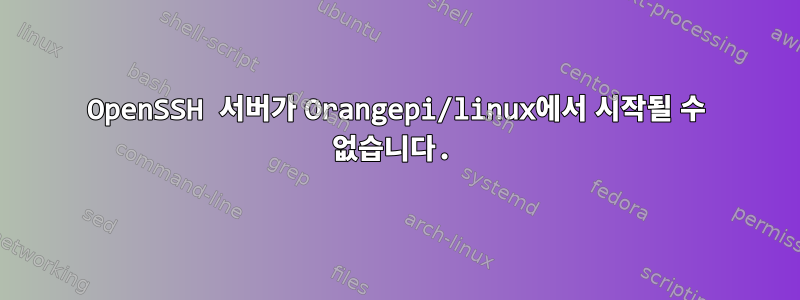
현재 Orange Pi로 몇 가지 테스트를 하고 있습니다. 새로 설치하여 업데이트한 후 SSH 서버가 더 이상 자체적으로 시작되지 않는 것 같으며 수동으로 시작할 수 없습니다. openssh-server를 정리하고 다시 설치했는데 다시 설치한 후에도 동일한 오류가 발생합니다.
실수:
setting up openssh-server (1:7.2p2-4ubuntu2.6) ...
Failed to validate path /var/run/sshd: Bad file descriptor
Job for ssh.service failed because the control process exited with error
code. See "systemctl status ssh.service" and "journalctl -xe" for details.
invoke-rc.d: initscript ssh, action "start" failed.
ssh.service - OpenBSD Secure Shell Server
loaded: loaded (/lib/systemd/system/ssh.service; enabled;vendor preset: enabled)
Active: activating (auto-restart) (result: exit code) since WED 2018-11-21 11:01:38; 59ms ago
Process: 6423 ExecStartPre=/usr/bin/sshd -t (code=exited, status=255)
Failed to start OpenBSD Secure Shell....
ssh.service: Unit Entered Failed state.
ssh.service: Failed with result 'exit code'
dpkg: error processing package openssh-server (--configure):
sub-process installed post-installation script returned aroor exit status 1
errors were encountered while processing: openssh-server
SSH.conf:
# ssh - OpenBSD Secure Shell server
#
# The OpenSSH server provides secure shell access to the system.
description "OpenSSH server"
start on runlevel [2345]
stop on runlevel [!2345]
respawn
respawn limit 10 5
umask 022
env SSH_SIGSTOP=1
expect stop
# 'sshd -D' leaks stderr and confuses things in conjunction with 'console
log'
console none
pre-start script
test -x /usr/sbin/sshd || { stop; exit 0; }
test -e /etc/ssh/sshd_not_to_be_run && { stop; exit 0; }
mkdir -p -m0755 /var/run/sshd
end script
# if you used to set SSHD_OPTS in /etc/default/ssh, you can change the
# 'exec' line here instead
exec /usr/sbin/sshd -D
어떤 이유로든 구성 파일이 디렉토리를 생성하지 않습니다.
답변1
글쎄, 내가 직접 가지고 놀았어. 파일 시스템은 시작 시 /var/run/sshd를 정리하는 것을 좋아하는 것으로 나타났습니다. 현재 수정 사항은 bash 스크립트를 만들어 시작 시 디렉터리를 생성한 다음 SSH 서비스를 시작하는 것입니다. 비록 제가 익숙하지 않은 더 빠른 방법이 있을 수 있지만 현재로서는 작동하는 것 같습니다.


