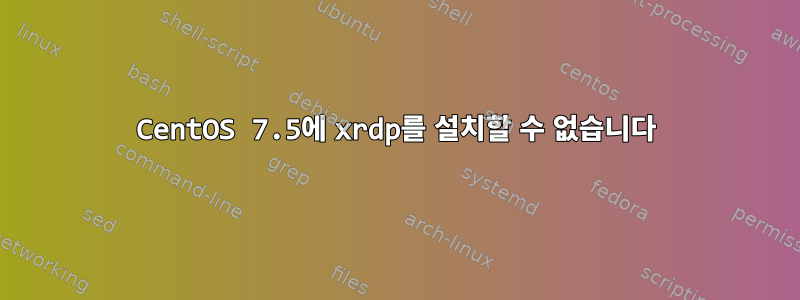
cat /etc/os-release
NAME="CentOS Linux"
VERSION="7 (Core)"
ID="centos"
ID_LIKE="rhel fedora"
VERSION_ID="7"
PRETTY_NAME="CentOS Linux 7 (Core)"
ANSI_COLOR="0;31"
CPE_NAME="cpe:/o:centos:centos:7"
HOME_URL="https://www.centos.org/"
BUG_REPORT_URL="https://bugs.centos.org/"
CENTOS_MANTISBT_PROJECT="CentOS-7"
CENTOS_MANTISBT_PROJECT_VERSION="7"
REDHAT_SUPPORT_PRODUCT="centos"
REDHAT_SUPPORT_PRODUCT_VERSION="7"
설치하려면 다음 단계를 따르세요 xrdp.
yum update -y
yum groupinstall "X Window System" "GNOME Desktop" -y
systemctl set-default graphical.target
yum install epel-release -y
yum install xrdp -y
에러 발생됨:
Loaded plugins: fastestmirror, langpacks
Loading mirror speeds from cached hostfile
epel/x86_64/metalink | 7.0 kB 00:00
* epel: ftp.riken.jp
epel | 3.2 kB 00:00
(1/3): epel/x86_64/group_gz | 88 kB 00:00
(2/3): epel/x86_64/updateinfo | 928 kB 00:00
(3/3): epel/x86_64/primary | 3.6 MB 00:00
epel 12706/12706
Resolving Dependencies
--> Running transaction check
---> Package xrdp.x86_64 1:0.9.8-1.el7 will be installed
--> Processing Dependency: xorgxrdp for package: 1:xrdp-0.9.8-1.el7.x86_64
--> Running transaction check
---> Package xorgxrdp.x86_64 0:0.2.8-3.el7 will be installed
--> Processing Dependency: xorg-x11-server-Xorg(x86-64) = 1.20.1 for package: xorgxrdp-0.2.8-3.el7.x86_64
--> Finished Dependency Resolution
Error: Package: xorgxrdp-0.2.8-3.el7.x86_64 (epel)
Requires: xorg-x11-server-Xorg(x86-64) = 1.20.1
Installed: xorg-x11-server-Xorg-1.19.5-5.1.el7_5.0.1.x86_64 (@updates)
xorg-x11-server-Xorg(x86-64) = 1.19.5-5.1.el7_5.0.1
Available: xorg-x11-server-Xorg-1.19.5-5.el7.x86_64 (base)
xorg-x11-server-Xorg(x86-64) = 1.19.5-5.el7
Available: xorg-x11-server-Xorg-1.19.5-5.1.el7_5.x86_64 (updates)
xorg-x11-server-Xorg(x86-64) = 1.19.5-5.1.el7_5
You could try using --skip-broken to work around the problem
You could try running: rpm -Va --nofiles --nodigest
설치 방법을 모르겠습니다.
답변1
나는 또한 같은 문제에 직면했습니다.
yum install xrdp --enablerepo=crxorg-x11-server-Xorg(x86-64) = 1.20.1 패키지는 연속 릴리스 저장소에서 사용할 수 있어야 합니다 .


