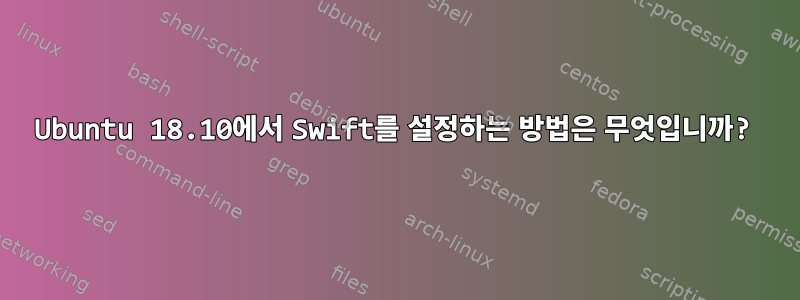
나는 Swift와 Eclipse + Tifig를 결합하는 것을 좋아합니다. 나는 여러 가지 접근 방식을 시도했습니다.
부서지다:
snap install swift
swift 4.0.3 from luis.nando (lf-araujo) installed
swift
/snap/swift/5/bin/swift: error while loading shared libraries: libatomic.so.1: wrong ELF class: ELFCLASS32
내 64비트 시스템 Swift의 종속성이 손상된 것 같습니다.
uname -a
Linux lappi 4.18.0-11-generic #12-Ubuntu SMP Tue Oct 23 19:22:37 UTC 2018 x86_64 x86_64 x86_64 GNU/Linux
apt-get 사용도 실패합니다.
sudo apt-get install swift
swift
bash: /snap/bin/swift: No such file or directory
어떤 아이디어가 있나요?
답변1
이 시도:
sudo apt install ubuntu-make
umake swift


