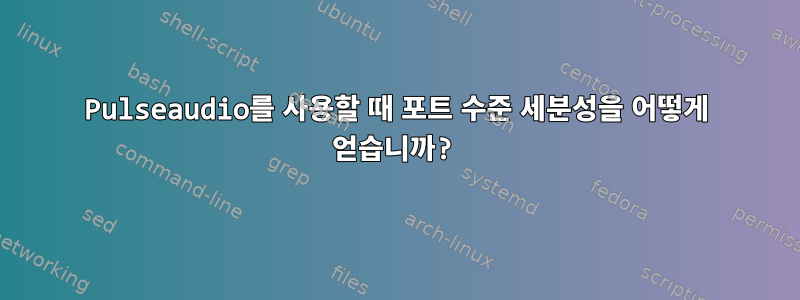
마이크에서 소음을 제거하려고 합니다.
pacmd list-sources표시 analog-input-mic되지만 analog-input-internal-mic실행하면 장치 사양이 포트를 얻는 방법에 대한 세분성 pacat만 허용됩니다 .name: <alsa_input.pci-0000_00_1b.0.analog-stereo>
내가 연결하려는 명령은 다음과 같습니다.
pacat --format=s16le --channels=2 -r -d $input --latency=1msec|sox -b 16 -e signed -c 2 -r 44100 -t raw - -b 16 -e signed -c 2 -r 44100 -t raw - noisered noise.prof 0.2|pacat -p -d $output --latency=1msec&
온라인에서 본 대부분의 예에서 CARD-index-name:PORT 대신 전체 카드를 지정하는 이유는 무엇입니까? 나는 일반적으로 필요한 특정 포트를 조작 ALSA하거나 설정하는 데 어려움을 겪고 있습니까?pavucontrol
나는 더 자세히 검색하여 다음을 발견했습니다.
펄스 오디오 프로필분명히 카드를 "활성 프로필"로 설정할 수 있지만 이는 전역적이며 모든 응용 프로그램에 영향을 미칩니다. 제 경우에는 갖고 있기 때문에 구성 파일을 만들지 않고는 변경할 active profile: <output:analog-stereo+input:analog-stereo>수 없고 , 제가 실행하는 다른 애플리케이션에도 영향을 미치게 됩니다. analog-input-mic:이것도 발견함PulseAudio 아키텍처 개요
A card represents a physical audio device It also has a single active card profile A card profile represents an opaque configuration set for a card. Only one card profile of a card may be active at the same time. The user can switch the active card profile at any time.
The user can switch the active device port of a source or sink at any time.
그러나 alsamixer -c 0을 수행하고 변경하면 Input Source어떤 식으로든 pulseaudio에 영향을 미치지 않습니다. Pulseaudio는 (사용 ) active port: <analog-input-mic>대신 계속 표시됩니다 .analog-input-internal-micpacmd list


