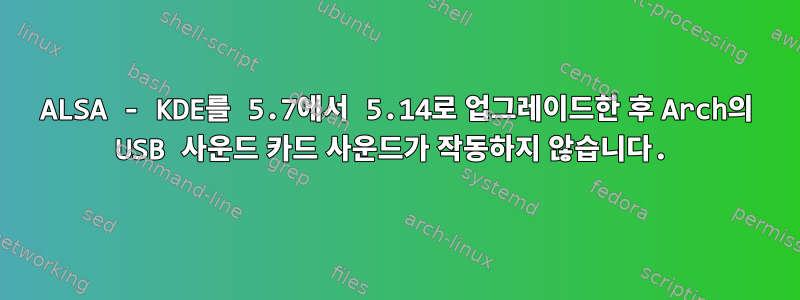
어제 잘못된 패키지를 설치한 것으로 밝혀져 디스플레이 문제가 발생한 후 KDE를 5.7에서 5.14로 업그레이드했습니다. 처음에는 5.7에서 사운드가 작동하는 데 약간의 어려움이 있었지만 마침내 USB 사운드 카드(Bose USB 스피커)를 감지하고 사용할 수 있게 되었습니다.
그러나 업그레이드 후에는 소리 재생이 완전히 중단되고 온보드 카드만 감지할 수 있었기 때문에 ALSA에도 뭔가 작업을 수행한 것이 분명합니다.
나는 이것이 출력이기 때문에 시스템이 가장 낮은 수준의 장치를 감지하고 있다는 것을 알고 있습니다 lsusb.
Bus 008 Device 003: ID 05e3:0612 Genesys Logic, Inc. Hub
Bus 008 Device 002: ID 05e3:0612 Genesys Logic, Inc. Hub
Bus 008 Device 001: ID 1d6b:0003 Linux Foundation 3.0 root hub
Bus 007 Device 007: ID 1410:1410 Novatel Wireless Merlin U740 (non-Vodafone)
Bus 007 Device 004: ID 05e3:0610 Genesys Logic, Inc. 4-port hub
Bus 007 Device 006: ID 04d9:4545 Holtek Semiconductor, Inc.
Bus 007 Device 005: ID 046d:c07d Logitech, Inc. G502 Mouse
Bus 007 Device 003: ID 05e3:0610 Genesys Logic, Inc. 4-port hub
Bus 007 Device 002: ID 05a7:1020 Bose Corp.
Bus 007 Device 001: ID 1d6b:0002 Linux Foundation 2.0 root hub
Bus 006 Device 001: ID 1d6b:0003 Linux Foundation 3.0 root hub
Bus 005 Device 003: ID 067b:2303 Prolific Technology, Inc. PL2303 Serial Port
Bus 005 Device 002: ID 0d8c:016c C-Media Electronics, Inc.
Bus 005 Device 001: ID 1d6b:0002 Linux Foundation 2.0 root hub
Bus 004 Device 001: ID 1d6b:0003 Linux Foundation 3.0 root hub
Bus 003 Device 001: ID 1d6b:0002 Linux Foundation 2.0 root hub
Bus 002 Device 001: ID 1d6b:0003 Linux Foundation 3.0 root hub
Bus 001 Device 003: ID 048d:8295 Integrated Technology Express, Inc.
Bus 001 Device 002: ID 8087:0a2b Intel Corp.
Bus 001 Device 004: ID 045e:028e Microsoft Corp. Xbox360 Controller
Bus 001 Device 001: ID 1d6b:0002 Linux Foundation 2.0 root hub
물론, 버스 007에는 장치 002에 Bose 스피커가 있습니다.
하지만 이것은 내 결과입니다 aplay -l.
**** List of PLAYBACK Hardware Devices ****
card 0: NVidia [HDA NVidia], device 3: HDMI 0 [HDMI 0]
Subdevices: 1/1
Subdevice #0: subdevice #0
card 0: NVidia [HDA NVidia], device 7: HDMI 1 [HDMI 1]
Subdevices: 1/1
Subdevice #0: subdevice #0
card 0: NVidia [HDA NVidia], device 8: HDMI 2 [HDMI 2]
Subdevices: 0/1
Subdevice #0: subdevice #0
card 0: NVidia [HDA NVidia], device 9: HDMI 3 [HDMI 3]
Subdevices: 1/1
Subdevice #0: subdevice #0
card 1: Generic [HD-Audio Generic], device 0: ALC1220 Analog [ALC1220 Analog]
Subdevices: 1/1
Subdevice #0: subdevice #0
card 1: Generic [HD-Audio Generic], device 1: ALC1220 Digital [ALC1220 Digital]
Subdevices: 0/1
Subdevice #0: subdevice #0
보시다시피 USB 사운드 카드를 찾을 수 없습니다. snd-usb-audio모듈을 로드 modprobe snd-usb-audio하고 모듈이 로드되었는지 확인하려고 합니다 cat /proc/modules | grep snd.
snd_seq_dummy 16384 0 - Live 0x0000000000000000
snd_seq_oss 45056 0 - Live 0x0000000000000000
snd_seq_midi_event 16384 1 snd_seq_oss, Live 0x0000000000000000
snd_seq 81920 5 snd_seq_dummy,snd_seq_oss,snd_seq_midi_event, Live 0x0000000000000000
snd_pcm_oss 61440 0 - Live 0x0000000000000000
snd_mixer_oss 28672 1 snd_pcm_oss, Live 0x0000000000000000
snd_hda_codec_hdmi 57344 1 - Live 0x0000000000000000
snd_hda_codec_realtek 110592 1 - Live 0x0000000000000000
snd_usb_audio 249856 0 - Live 0x0000000000000000
snd_hda_codec_generic 86016 1 snd_hda_codec_realtek, Live 0x0000000000000000
snd_hda_intel 45056 5 - Live 0x0000000000000000
snd_usbmidi_lib 32768 1 snd_usb_audio, Live 0x0000000000000000
snd_hda_codec 151552 4 snd_hda_codec_hdmi,snd_hda_codec_realtek,snd_hda_codec_generic,snd_hda_intel, Live 0x0000000000000000
snd_rawmidi 36864 1 snd_usbmidi_lib, Live 0x0000000000000000
snd_seq_device 16384 3 snd_seq_oss,snd_seq,snd_rawmidi, Live 0x0000000000000000
snd_hda_core 94208 5 snd_hda_codec_hdmi,snd_hda_codec_realtek,snd_hda_codec_generic,snd_hda_intel,snd_hda_codec, Live 0x0000000000000000
snd_hwdep 16384 2 snd_usb_audio,snd_hda_codec, Live 0x0000000000000000
snd_pcm 131072 6 snd_pcm_oss,snd_hda_codec_hdmi,snd_usb_audio,snd_hda_intel,snd_hda_codec,snd_hda_core, Live 0x0000000000000000
snd_timer 36864 2 snd_seq,snd_pcm, Live 0x0000000000000000
snd 98304 26 snd_seq_oss,snd_seq,snd_pcm_oss,snd_mixer_oss,snd_hda_codec_hdmi,snd_hda_codec_realtek,snd_usb_audio,snd_hda_codec_generic,snd_hda_intel,snd_usbmidi_lib,snd_hda_codec,snd_rawmidi,snd_seq_device,snd_hwdep,snd_pcm,snd_timer, Live 0x0000000000000000
soundcore 16384 1 snd, Live 0x0000000000000000
snd_usb_audio가 로드된 것을 볼 수 있습니다.
그런데 왜 내 사운드 카드가 감지되지 않습니까? 나는 alsactl init, alsactl nrestore및 을 시도했습니다 alsactl kill rescan. 이들 중 어느 것도 효과가 없습니다. 또한 alsamixer장치가 표시되지 않습니다.
이제 이것은 몇 가지 질문에 더 가깝다고 생각합니다. 처음에는 어떻게 작동하게 하고 시스템 부팅 후에 어떻게 작동하게 합니까? 처음에 어떻게 이런 일이 일어났나요? 데스크탑 환경을 업그레이드한다고 해서 어떤 상황에서도 사운드 카드를 찾는 시스템 기능에 영향을 미칠 것이라고는 생각하지 않습니다.


