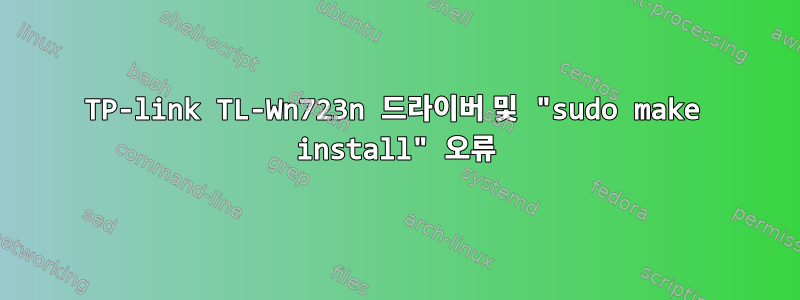
먼저 두 명령 모두에 문제가 있습니다.
sudo make
sudo make install
Linux 헤더를 설치하려고 할 때 오류가 표시되었지만 약간의 노력 끝에 설치했습니다!
지금은 작동 sudo make하지만 실행하면 sudo make install다음 오류가 발생합니다.
shahab@home:~$ cd rtl8188eu-master
shahab@home:~/rtl8188eu-master$ sudo make
make ARCH=x86_64 CROSS_COMPILE= -C /lib/modules/4.9.0-7-amd64/build M=/home/shahab/rtl8188eu-master modules
make[1]: Entering directory '/usr/src/linux-headers-4.9.0-7-amd64'
Building modules, stage 2.
MODPOST 1 modules
make[1]: Leaving directory '/usr/src/linux-headers-4.9.0-7-amd64'
shahab@home:~/rtl8188eu-master$ sudo make install
install -p -m 644 8188eu.ko /lib/modules/4.9.0-7-amd64/kernel/drivers/net/wireless
cp rtl8188eufw.bin /lib/firmware/.
cp: cannot create regular file '/lib/firmware/.': No such file or directory
Makefile:157: recipe for target 'install' failed
make: *** [install] Error 1
shahab@home:~/rtl8188eu-master$ su
Password:
root@home:/home/shahab/rtl8188eu-master# make && make install
make ARCH=x86_64 CROSS_COMPILE= -C /lib/modules/4.9.0-7-amd64/build M=/home/shahab/rtl8188eu-master modules
make[1]: Entering directory '/usr/src/linux-headers-4.9.0-7-amd64'
Building modules, stage 2.
MODPOST 1 modules
make[1]: Leaving directory '/usr/src/linux-headers-4.9.0-7-amd64'
install -p -m 644 8188eu.ko /lib/modules/4.9.0-7-amd64/kernel/drivers/net/wireless
cp rtl8188eufw.bin /lib/firmware/.
cp: cannot create regular file '/lib/firmware/.': No such file or directory
Makefile:157: recipe for target 'install' failed
make: *** [install] Error 1
root@home:/home/shahab/rtl8188eu-master#
어떻게 해야 하나요?
편집하다:
lsusb 출력:
Bus 006 Device 002: ID 8087:8002 Intel Corp.
Bus 006 Device 001: ID 1d6b:0002 Linux Foundation 2.0 root hub
Bus 004 Device 001: ID 1d6b:0003 Linux Foundation 3.0 root hub
Bus 003 Device 001: ID 1d6b:0002 Linux Foundation 2.0 root hub
Bus 005 Device 002: ID 8087:800a Intel Corp.
Bus 005 Device 001: ID 1d6b:0002 Linux Foundation 2.0 root hub
Bus 002 Device 003: ID 045b:0210 Hitachi, Ltd
Bus 002 Device 002: ID 045b:0210 Hitachi, Ltd
Bus 002 Device 001: ID 1d6b:0003 Linux Foundation 3.0 root hub
Bus 001 Device 008: ID 04e8:6864 Samsung Electronics Co., Ltd GT-I9070 (network tethering, USB debugging enabled)
Bus 001 Device 003: ID 045b:0209 Hitachi, Ltd
Bus 001 Device 006: ID 0bda:8179 Realtek Semiconductor Corp. RTL8188EUS 802.11n Wireless Network Adapter
Bus 001 Device 004: ID 045b:0209 Hitachi, Ltd
Bus 001 Device 002: ID 09da:054f A4Tech Co., Ltd.
Bus 001 Device 001: ID 1d6b:0002 Linux Foundation 2.0 root hub
이름-a:
Linux home 4.9.0-7-amd64 #1 SMP Debian 4.9.110-3+deb9u2 (2018-08-13) x86_64 GNU/Linux
소스.목록:
#------------------------------------------------------------------------------#
# OFFICIAL DEBIAN REPOS
#------------------------------------------------------------------------------#
deb http://deb.debian.org/debian stretch main
# deb-src http://deb.debian.org/debian stretch main
deb http://deb.debian.org/debian-security/ stretch/updates main
# deb-src http://deb.debian.org/debian-security/ stretch/updates main
deb http://deb.debian.org/debian stretch-updates main
# deb-src http://deb.debian.org/debian stretch-updates main
# non-free
# deb http://deb.debian.org/debian stretch main contrib non-free
# deb-src http://deb.debian.org/debian stretch main contrib non-free
# deb http://deb.debian.org/debian-security/ stretch/updates main contrib non-free
# deb-src http://deb.debian.org/debian-security/ stretch/updates main contrib non-free
# deb http://deb.debian.org/debian stretch-updates main contrib non-free
# deb-src http://deb.debian.org/debian stretch-updates main contrib non-free
최종 솔루션:
네트워크 관리자가 장치를 다음과 같이 표시하는 경우준비되지 않음다시 시작해야 합니다! 지금 모든 것괜찮은! ! !
최종 결과
답변1
/etc/apt/sources.list다음과 같이 편집하세요 .
deb http://deb.debian.org/debian stretch main contrib non-free
deb-src http://deb.debian.org/debian stretch main contrib non-free
deb http://deb.debian.org/debian-security/ stretch/updates main contrib non-free
deb-src http://deb.debian.org/debian-security/ stretch/updates main contrib non-free
deb http://deb.debian.org/debian stretch-updates main contrib non-free
deb-src http://deb.debian.org/debian stretch-updates main contrib non-free
시스템을 업그레이드하세요:
sudo apt update && sudo apt upgrade
sudo apt dist-upgrade
재부팅한 후 설치 linux-headers하고 다음을 수행 dkms합니다 firmware-realtek.
sudo apt install linux-headers-$(uname -r) dkms firmware-realtek
소스 가져오기이 자식 저장소.
git clone https://github.com/quickreflex/rtl8188eus.git
sudo cp -R rtl8188eus/ /usr/src
cd /usr/src/rtl8188eus
sudo dkms add .
sudo dkms build 8188eu/1.0
sudo dkms install 8188eu/1.0




