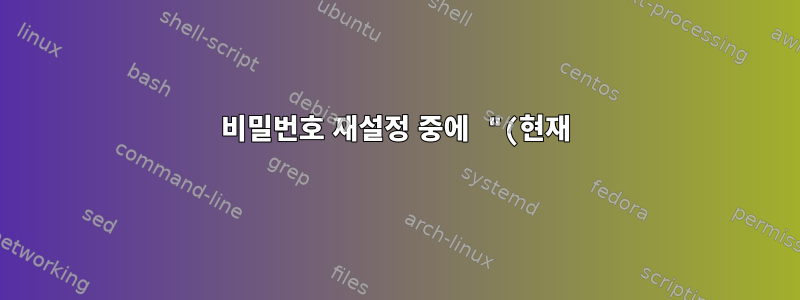%20UNIX%20%EB%B9%84%EB%B0%80%EB%B2%88%ED%98%B8%3A%22%20%EC%9A%94%EC%B2%AD%EC%9D%84%20%EC%96%B5%EC%A0%9C%ED%95%98%EB%8A%94%20%EB%B0%A9%EB%B2%95%EC%9D%80%20%EB%AC%B4%EC%97%87%EC%9E%85%EB%8B%88%EA%B9%8C%3F.png)
사용자가 만료된 비밀번호로 로그인한 후 "(현재) UNIX 비밀번호:" 문제를 다시 비활성화하는 방법은 무엇입니까?
나에게 필요한 것은 사용자가 다음 단계에서 만료된 비밀번호를 제공한 직후에 새 비밀번호를 두 번 묻는 것입니다.
그래서 대신:
xxxxx@host's password:
You are required to change your password immediately (root enforced)
Last login: Mon Oct 29 11:21:22 2018 from abcdefgh
WARNING: Your password has expired.
You must change your password now and login again!
Changing password for user xxxxx
(current) UNIX Password:
New password:
Retype new password:
가지다:
xxxxx@host's password:
You are required to change your password immediately (root enforced)
Last login: Mon Oct 29 11:21:22 2018 from abcdefgh
WARNING: Your password has expired.
You must change your password now and login again!
Changing password for user xxxxx
New password:
Retype new password:
답변1
배포판에 따라 /etc/pam.d/passwd에서 passwd 명령의 동작을 구성할 수 있습니다.


