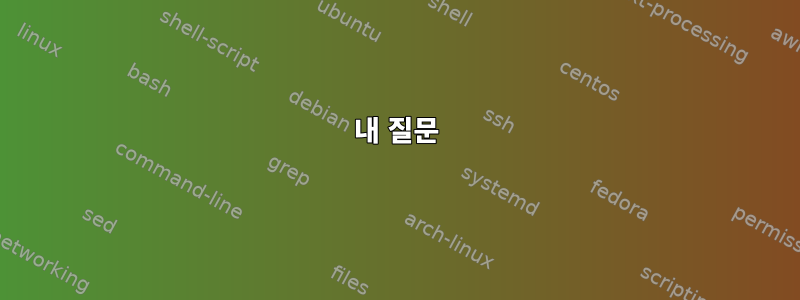
내 질문
tmux키 바인딩을 사용하려면 명령을 입력하려면 두 개의 별도 키를 눌러야 합니다. 첫 번째는 prefix라고 하며 control+ 로 설정됩니다 a. 두 번째 키는 실제 명령을 실행합니다.예를 들어:
- c 창 만들기
- w 목록 창
- n 다음 창
- w 이전 창
- f 창문을 찾고 있어요
- , 이름 창
- & 창 죽이기
문제는 연속된 두 개의 키 조합이 번거롭고 느리다는 점이다. 대부분의 다른 탭 UI(Chrome에서 Vim까지)에서는 단일 조합으로 탭 전환이 가능합니다.
내가 뭘 시도한 거야?
- 짧은 FW
bind-key예를 들어 ,send-keysbind-key C-c send-keys C-a n
내 질문
단일 키 조합을 사용하여 "다음 창" 또는 "창 만들기"와 같은 특정 tmux 명령을 어떻게 실행할 수 있나요?
답변1
해결책
내 파일에 다음이 있습니다 ~/.tmux.conf.
bind -n C-h select-pane -L
<Ctrl>-h왼쪽의 선택 창에 매핑됩니다 .
수동인용하다-n논쟁을 위해
bind-key [-nr] [-T key-table] key command [arguments]
(alias: bind)
Bind key key to command. Keys are bound in a key table. By default (without -T), the key is
bound in the prefix key table. This table is used for keys pressed after the prefix key (for
example, by default `c' is bound to new-window in the prefix table, so `C-b c' creates a new
window). The root table is used for keys pressed without the prefix key: binding `c' to
new-window in the root table (not recommended) means a plain `c' will create a new window.
-n is an alias for -T root. Keys may also be bound in custom key tables and the
switch-client -T command used to switch to them from a key binding. The -r flag indicates
this key may repeat, see the repeat-time option.
To view the default bindings and possible commands, see the list-keys command.
답변2
선택 창에 대한 솔루션은 다음과 같습니다. 자신에게 맞는 바인딩을 사용하세요. 허용된 대답 C-h은 와 쌍을 이룰 수 있지만 C-l일반적 ctrl+l으로 화면을 지우기 위해 셸에서 사용되는 를 사용하는 데 문제가 발생했습니다 .
bind-key -n C-S-Left previous-window
bind-key -n C-S-Right next-window
창을 변경하는 다른 방법 도 select-window참조하세요 .man tmux


