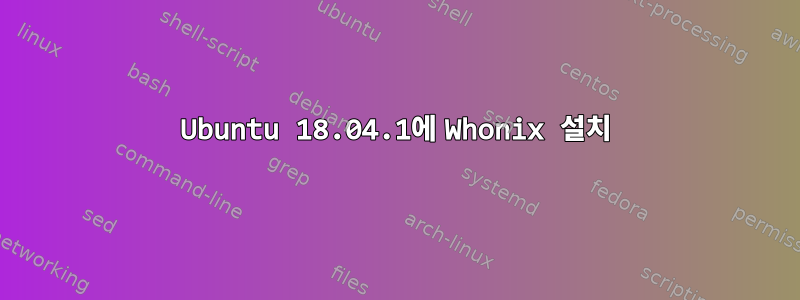
Linux에 Whonix를 설치하기 위한 지침을 따랐지만 Debian에서 백포트된 Virtualbox를 설치하는 데 문제가 있습니다. 3단계 후에 다음 오류가 발생합니다(여기):
W: GPG error: http://cdn-fastly.deb.debian.org/debian stretch-backports InRelease: The following signatures couldn't be verified because the public key is not available: NO_PUBKEY 8B48AD6246925553 NO_PUBKEY 7638D0442B90D010
E: The repository 'http://http.debian.net/debian stretch-backports InRelease' is not signed.
N: Updating from such a repository can't be done securely, and is therefore disabled by default.
N: See apt-secure(8) manpage for repository creation and user configuration details.
추천라인을 바꿔보았습니다
sudo su -c "echo -e 'deb http://http.debian.net/debian stretch-backports main contrib' > /etc/apt/sources.list.d/backports.list"
그리고
sudo su -c "echo -e 'deb http://ftp.debian.org/debian stretch-backports main' > /etc/apt/sources.list.d/backports.list"
나는 데비안 웹사이트에서 이 정보를 얻었습니다: https://backports.debian.org/Instructions/
노트: 다음을 사용하여 새 backports.list를 추가하기 전에 이전 backports.list를 삭제했습니다.
sudo rm /etc/apt/sources.list.d/backports.list
데비안 웹사이트의 권장 지침을 따랐는데 똑같은 오류가 발생했습니다. 나는 지금 무엇을 해야할지 알고 싶습니다. Ubuntu 저장소에서 직접 virtualbox를 설치할 수 없나요? 참조가 좀 헷갈리네요.세계보건기구 페이지"virtualbox 패키지는 Debian에서 백포트하여 설치해야 합니다." 줄 끝에서 작동하지 않습니다. 브라우저는 웹사이트의 상단으로 이동합니다.
답변1
이 지침은 데비안용입니다. 백포팅은 Debian의 경우에만 필요합니다. VirtualBox는 Stretch에서 사용할 수 없기 때문입니다.
VirtualBox를 설치하려면 Linux 배포판의 일반적인 메커니즘을 사용하십시오.


