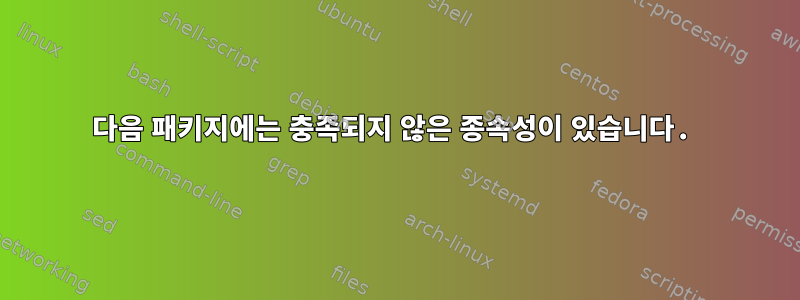
데비안 최신 업데이트를 기반으로 하는 kali linux Rolling에 anaconda navigator를 설치하려고 합니다. anaconda의 공식 Linux 설치 문서에 있는 명령줄을 사용했습니다.https://docs.anaconda.com/anaconda/install/linux/:
apt-get install libgl1-mesa-glx libegl1-mesa libxrandr2 libxrandr2 libxss1 libxcursor1 libxcomposite1 libasound2 libxi6 libxtst6
항상 다음 메시지가 표시됩니다.
apt-get install libgl1-mesa-glx libegl1-mesa libxrandr2 libxrandr2 libxss1 libxcursor1 libxcomposite1 libasound2 libxi6 libxtst6
Reading package lists... Done
Building dependency tree... Done
Reading state information... Done
libasound2 is already the newest version (1.2.4-1.1).
libasound2 set to manually installed.
libxcomposite1 is already the newest version (1:0.4.5-1).
libxcomposite1 set to manually installed.
libxcursor1 is already the newest version (1:1.2.0-2).
libxcursor1 set to manually installed.
libxi6 is already the newest version (2:1.7.10-1).
libxi6 set to manually installed.
libxrandr2 is already the newest version (2:1.5.1-1).
libxrandr2 set to manually installed.
libxss1 is already the newest version (1:1.2.3-1).
libxss1 set to manually installed.
libxtst6 is already the newest version (2:1.2.3-1).
libxtst6 set to manually installed.
Some packages could not be installed. This may mean that you have
requested an impossible situation or if you are using the unstable
distribution that some required packages have not yet been created
or been moved out of Incoming.
The following information may help to resolve the situation:
The following packages have unmet dependencies:
libgl1-mesa-glx : Depends: libglapi-mesa (= 10.3.2-1+deb8u1) but 20.3.4-1 is to be installed
E: Unable to correct problems, you have held broken packages.
명령줄을 사용하여 Tensorflow를 설치할 때도 동일한 문제가 발생합니다.
sudo apt install libatlas-base-dev
어떤 도움이라도 환영합니다.
답변1
Kali에 Debian Jessie 저장소를 추가했기 때문에 오류가 발생합니다 unmet dependencies.
다음 명령을 사용하여 소스를 복구하십시오.
echo "deb http://http.kali.org/kali kali-rolling main non-free contrib" | sudo tee /etc/apt/sources.list
sudo rm /etc/apt/sources.list.d/*
sudo apt update
sudo apt remove libgl1-mesa-glx libegl1-mesa libxrandr2 libxrandr2 libxss1 libxcursor1 libxcomposite1 libasound2 libxi6 libxtst6
Anaconda Navigator를 설치하려면 다음에서 설치 스크립트를 다운로드하십시오.공식 웹 사이트(Bash 스크립트이며 Kali Linux는 기본적으로 ZSH를 사용합니다.) 또는 다음 명령을 사용하십시오.
wget https://repo.anaconda.com/archive/Anaconda3-2020.11-Linux-x86_64.sh
sudo bash Anaconda3-2020.11-Linux-x86_64.sh
source ~/.bashrc


