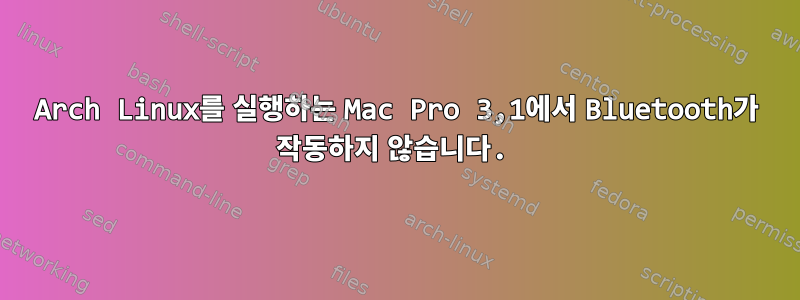
저는 약 1년 동안 Arch Linux를 실행해 왔지만 Bluetooth가 작동하지 못했습니다. 예전에는 어디에도 표시되지 않았지만 최근에 wl로 무선 어댑터를 설정했는데 그렇게 했을 때 lsusbUSB 블루투스 어댑터가 표시되었습니다.
버스 004 장치 003: ID 05ac: 1000 Apple, Inc. Bluetooth HCI MacBookPro(HID 모드)
최근에는 PCI USB 허브도 추가했는데, 그것이 그것과 관련이 있는지 잘 모르겠습니다.
05:00.0 USB controller: Fresco Logic FL1100 USB 3.0 Host Controller (rev 10)
적합한 다른 패키지도 모두 있어야 합니다.
bluedevil 1: 5.21.3-1
blueman 2.1.4-1
bluez 5.56-2
bluez-libs 5.56-2
bluez-qt 5.80.0-1
bluez-utils 5.56-2
gnome-bluetooth 3.34.5-1pulseaudio
-bluetooth 14.2 - 삼
또한 올바른 커널 모듈을 모두 로드했습니다.
btusb 69632 0
btrtl 28672 1 btusb
btbcm 20480 1 btusb
btintel 32768 1 btusb
블루투스 749568 11 btrtl, btintel, btbcm, bnep, btusb
그런데 막상 해보니 ls /sys/class/bluetooth텅 비어 있었어요.
커널이 블루투스 기능을 시작하는 순서와 관련이 있을 수 있다고 생각합니다. Bluetooth 이전에 Wi-Fi 카드를 부팅하면 일부 Mac에서 문제가 발생할 수 있다는 내용을 어딘가에서 읽은 것 같은데, 어디서 그런 말을 들었는지 기억이 나지 않습니다. 또한 /sys/firmware/efi/efivars/EFIBluetoothDelay-7c436110-ab2a-4bbb-a880-fe41995c9f82, bluetoothActiveControllerInfo-7c436110-ab2a-4bbb-a880-fe41995c9f82 및 boot-feature-usage-62bf9b1c -8568-라는 파일이 있으므로 EFI 변수와 관련이 있을 수 있다고 생각했습니다. 48 ee-85dc-dd3057660863, 아마도 펌웨어가 일부 블루투스 관련 항목을 부팅하지 못할 수도 있지만 제 이해를 넘어서는 일이므로 도움을 주시면 대단히 감사하겠습니다.
답변1
문제를 해결했습니다. 먼저 dmesg에서 이와 같은 펌웨어가 누락되었습니다.
[ 5.601521] b43 ssb0:0: Direct firmware load for b43/ucode11.fw failed with error -2
[ 5.601549] b43 ssb0:0: Direct firmware load for b43/ucode11.fw failed with error -2
[ 5.601576] b43 ssb0:0: Direct firmware load for b43-open/ucode11.fw failed with error -2
[ 5.601595] b43 ssb0:0: Direct firmware load for b43-open/ucode11.fw failed with error -2
[ 5.601597] b43-phy0 ERROR: Firmware file "b43/ucode11.fw" not found
[ 5.601599] b43-phy0 ERROR: Firmware file "b43-open/ucode11.fw" not found
[ 5.601600] b43-phy0 ERROR: You must go to https://wireless.wiki.kernel.org/en/users/Drivers/b43#devicefirmware and download the correct firmware for this driver version. Please carefully read all instructions on this website.
그런 다음 지시 사항을 따랐습니다.여기이 문제를 해결하려면 내 카드가 HID 모드에서도 작동하도록 bluez-hid2hci를 설치해야 했습니다. 비슷한 문제가 있는 사람에게 도움이 되기를 바랍니다.


