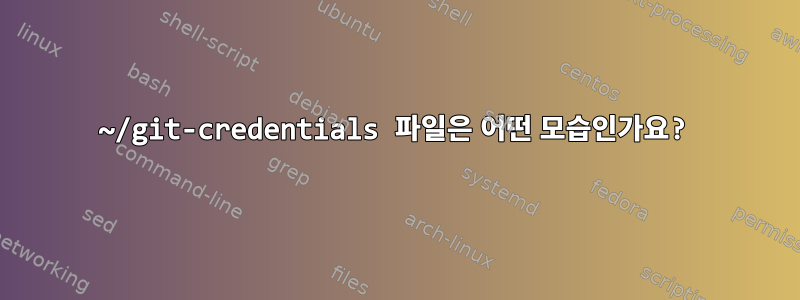
다음과 같은 git 저장소가 있다고 가정해 보겠습니다.
https://salsa.debian.org/shirishag75-guest/gradle-build-script-
이제 내 시스템에는 -
:~/games/gradle-build-script-/.git$ cat config
[core]
repositoryformatversion = 0
filemode = true
bare = false
logallrefupdates = true
[remote "origin"]
url = https://salsa.debian.org/shirishag75-guest/gradle-build-script-.git
fetch = +refs/heads/*:refs/remotes/origin/*
[branch "master"]
remote = origin
merge = refs/heads/master
이제 https 인증만 사용하여 git 사용자 이름과 비밀번호를 얻고 싶습니다. 어떻게 해야 하나요?
정답은~/git-자격 증명. 누구든지 그것이 어떻게 생겼는지, 어떤 모습이어야 하는지 공유할 수 있나요?
보도록 할게요 -
$ git config credential.helper --help
$
나한테는 아무 말도 안 했어 :(
더 많은 정보를 얻을 수 있기를 기대합니다. 어쩌면 가상의 예가 있을 수도 있습니다 :)
어쩌면 살사 저장소가 있을 수도 있습니다. 그리고 github 저장소. 이름과 비밀번호는 모두 구성되어 있는데 어떻게 생겼는지 아시나요?
나는 가게의 요점이 무엇인지 전혀 이해하지 못했습니다.
git config credential.helper 'store [<options>]'
나는 다음을 시도했다.https://git-scm.com/book/en/v2/Git-Tools-Credential-Storage
이제 이것은 실제 자격 증명이 없는 예일 뿐이며 어떻게 작동하는지 확인합니다.
shirish@debian:~$ cat .mycredentials
protocol=https
host=github.com
username=shirish
password=s3cre7
protocol=https
host=salsa.debian.org
username=shirishag75-guest
password=s3cre7
$ git config --global credential.helper 'store --file ~/.mycrendials'
~$ cat ~/.git.store
cat: /home/shirish/.git.store: No such file or directory
내가 무엇을 놓치고 있나요?
답변1
.git-credentials 파일은 일반 텍스트로 저장됩니다. 각 자격 증명은 아래와 같이 자체 행에 URL로 저장됩니다.
https://user:[email protected]


