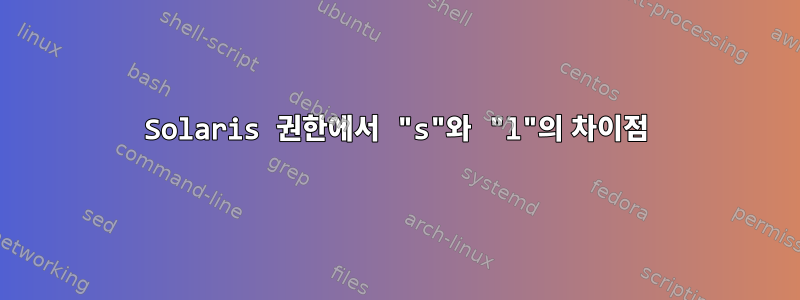
Solaris 11 시스템에서는 다음 대신 또는 실행할 때 chmod 2000 myfile다음을 얻습니다 .lSs
touch myfile && chmod 2000 myfile && ls -l myfile
------l---. 1 pydoge pydoge 0 Oct 16 12:35 myfile
하지만 실행하면 chmod 2010예상한 결과를 얻습니다.
touch myfile && chmod 2010 myfile && ls -l myfile
------s---. 1 pydoge pydoge 0 Oct 16 12:35 myfile
왜 그런 겁니까? 내 Linux 컴퓨터에서:
[pydoge@leninovo tmp] $ touch myfile && chmod 2000 myfile && ll myfile
------S---. 1 pydoge pydoge 0 Oct 16 12:35 myfile
답변1
다음에 대해 알아보려면 Solaris 매뉴얼 페이지를 확인해 보세요 chmod.
http://schillix.sourceforge.net/man/man1/chmod.1.html
그리고 ls:
http://schillix.sourceforge.net/man/man1/ls.1.html
이 비트가 설정되어 있지만 설정되지 않은 경우 강제 잠금은 l일반 파일에 적용됩니다 .xset group-ID
이 x비트가 this 와 동시에 설정 되면 set group-ID이는 실제로 그룹 ID가 설정되었음을 의미합니다.


