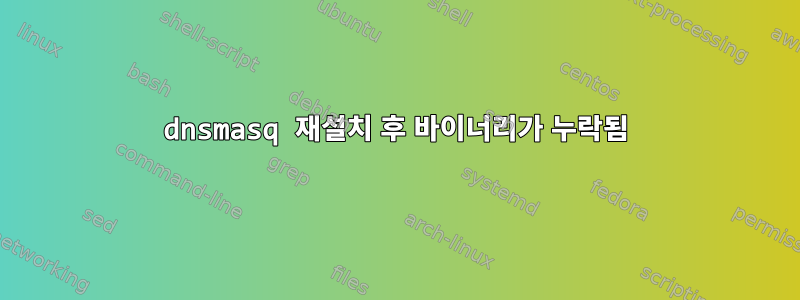
Raspberry Pi 3B+에서 실행 중인데 실수로 /etc/init.d/dnsmasq를 삭제하고 dnsmasq를 다시 설치하여 복원하려고 했습니다. 다음 명령 중 하나 이상을 실행한 후 복원했습니다.
apt-get autoremove dnsmasq
apt-get install -f dnsmasq
apt-get install --reinstall dnsmasq
apt-get --purge remove dnsmasq
apt-get install --reinstall dnsmasq
그러나 이제 바이너리가 누락된 것 같습니다. apt는 설치 크기가 73.7kB에 불과하고 dnsmasq가 /usr/sbin 또는 찾을 수 있는 다른 논리적 위치에 없다고 계속해서 알려줍니다.
root@Raspberry-server:~# dpkg -L dnsmasq
/.
/etc
/etc/default
/etc/default/dnsmasq
/etc/dnsmasq.conf
/etc/dnsmasq.d
/etc/dnsmasq.d/README
/etc/init.d
/etc/init.d/dnsmasq
/etc/insserv.conf.d
/etc/insserv.conf.d/dnsmasq
/etc/resolvconf
/etc/resolvconf/update.d
/etc/resolvconf/update.d/dnsmasq
/lib
/lib/systemd
/lib/systemd/system
/lib/systemd/system/dnsmasq.service
/usr
/usr/lib
/usr/lib/resolvconf
/usr/lib/resolvconf/dpkg-event.d
/usr/lib/resolvconf/dpkg-event.d/dnsmasq
/usr/share
/usr/share/dnsmasq
/usr/share/dnsmasq/installed-marker
/usr/share/doc
/usr/share/doc/dnsmasq
난 이미 시도했어
apt install -f dnsmasq
apt install --reinstall dnsmasq
apt-get uninstall dnsmasq
apt-get remove dnsmasq
apt-get install dnsmasq
apt-get install -f
apt remove dnsmasq
apt clean
apt update
apt install --reinstall dnsmasq
apt install
apt upgrade
apt-get clean
apt-get install --reinstall -f dnsmasq
sudo apt-get install --reinstall dnsmasq
그러나 아무것도 작동하지 않습니다. 어떻게 다시 작동하게 할 수 있나요?
답변1
좀 더 검색하고 무작위로 명령을 삽입한 후에 발견했습니다.
apt install --reinstall -f dnsmasq-base
내 문제를 해결했습니다. 문제는 dnsmasq-base 패키지가 올바르게 재설치되지 않은 것 같습니다.


