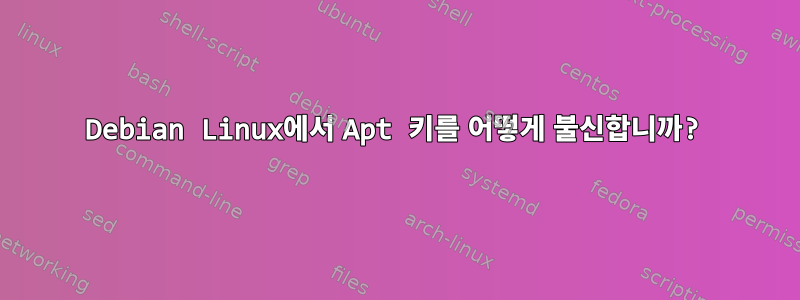
어떻게 믿을 수 없습니까?쉬운유형데비안 리눅스, 아니면 자동으로 추가되는 것을 방지하시겠습니까 apt-key(대부분의 상용 패키지가 스크립트에서 수행하는 것처럼 postinst)?
다음을 실행해도 아무런 효과가 없는 것 같습니다 apt-key adv --edit-key ... trust.
# apt-key adv --edit-key D38B4796 trust
Executing: /tmp/apt-key-gpghome.poumWAEgYJ/gpg.1.sh --edit-key D38B4796 trust
gpg (GnuPG) 2.1.18; Copyright (C) 2017 Free Software Foundation, Inc.
This is free software: you are free to change and redistribute it.
There is NO WARRANTY, to the extent permitted by law.
pub rsa4096/7721F63BD38B4796
created: 2016-04-12 expires: never usage: SC
sub rsa4096/1397BC53640DB551
created: 2016-04-12 expires: 2019-04-12 usage: S
sub rsa4096/6494C6D6997C215E
created: 2017-01-24 expires: 2020-01-24 usage: S
[ unknown] (1). Google Inc. (Linux Packages Signing Authority) <[email protected]>
pub rsa4096/7721F63BD38B4796
created: 2016-04-12 expires: never usage: SC
sub rsa4096/1397BC53640DB551
created: 2016-04-12 expires: 2019-04-12 usage: S
sub rsa4096/6494C6D6997C215E
created: 2017-01-24 expires: 2020-01-24 usage: S
[ unknown] (1). Google Inc. (Linux Packages Signing Authority) <[email protected]>
Please decide how far you trust this user to correctly verify other users' keys
(by looking at passports, checking fingerprints from different sources, etc.)
1 = I don't know or won't say
2 = I do NOT trust
3 = I trust marginally
4 = I trust fully
5 = I trust ultimately
m = back to the main menu
Your decision? 2
pub rsa4096/7721F63BD38B4796
created: 2016-04-12 expires: never usage: SC
sub rsa4096/1397BC53640DB551
created: 2016-04-12 expires: 2019-04-12 usage: S
sub rsa4096/6494C6D6997C215E
created: 2017-01-24 expires: 2020-01-24 usage: S
[ unknown] (1). Google Inc. (Linux Packages Signing Authority) <[email protected]>
Please note that the shown key validity is not necessarily correct
unless you restart the program.
gpg>
- 따라서 다시 실행해도 apt-key list신뢰 수준은 여전히 다음과 같습니다 unknown.
# apt-key list D38B4796
pub rsa4096 2016-04-12 [SC]
EB4C 1BFD 4F04 2F6D DDCC EC91 7721 F63B D38B 4796
uid [ unknown] Google Inc. (Linux Packages Signing Authority) <[email protected]>
sub rsa4096 2016-04-12 [S] [expires: 2019-04-12]
sub rsa4096 2017-01-24 [S] [expires: 2020-01-24]
답변1
제가 아는 한, 키에 대한 신뢰도는 으로 설정되어 있습니다 apt. 이 경우 신뢰도는 서명에 부여된 값을 의미합니다.다른 키주어진 키로 생성된 것은 신뢰 네트워크에 대한 전이적 신뢰에 관한 것이지, 주어진 키로 생성된 패키지 서명(또는 더 정확하게는 저장소 서명)의 유효성에 대한 신뢰가 아닙니다.
저장소 키를 "불신"하려면 해당 키를 삭제해야 합니다.
패키지가 새 키링을 설치하지 못하도록 하려면 include 에 파일을 추가하면 됩니다 /etc/dpkg/dpkg.cfg.d/.no-new-keyrings
# Skip installation of new keyrings by default, but allow Debian keyrings
path-exclude=/etc/apt/trusted.gpg.d/*
path-include=/etc/apt/trusted.gpg.d/debian-archive-*
이는 사용을 방해하지 않습니다 apt-key. 키를 설치하는 패키지는 이를 위해 래퍼를 작성해야 할 수도 있습니다.


