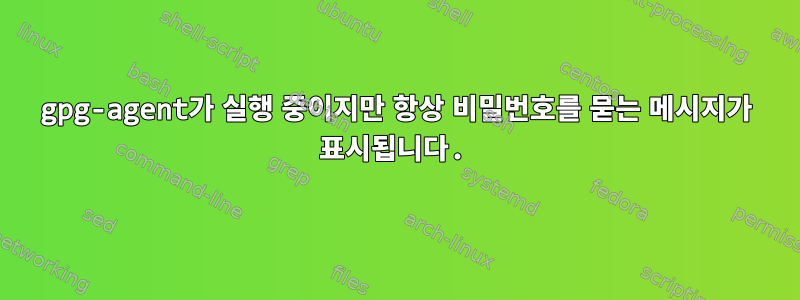
gpg2를 실행하면 사용할 때마다 비밀번호를 묻는 메시지가 나타납니다. 매뉴얼 페이지를 읽으면 gpg-agent처음에만 프롬프트가 표시됩니다.
gpg-agent is a daemon to manage secret (private)
keys independently from any proto-col. It is
used as a backend for gpg and gpgsm as well as
for a couple of other utilities.
The agent is automatically started on demand
by gpg, gpgsm, gpgconf, or gpg-connect-agent.
Thus there is no reason to start it manually.
...
--default-cache-ttl n
Set the time a cache entry is valid to n
seconds. The default is 600 sec- onds.
Each time a cache entry is accessed, the
entry's timer is reset. To set an entry's
maximum lifetime, use max-cache-ttl.
--max-cache-ttl n
Set the maximum time a cache entry is valid
to n seconds. After this time a cache
entry will be expired even if it has been
accessed recently or has been set using
gpg-preset-passphrase. The default is 2
hours (7200 seconds).
이 내용을 올바르게 읽고 있다면 gpg2처음 사용할 때 호출에서 비밀번호를 묻는 메시지를 표시해야 하며, 다음 600초 내에 다시 실행하면 다시 메시지가 표시되지 않습니다. 달리기
gpg2 --export-secret-keys --armor [email protected] > /dev/null
나에게 이것을 주었다:
┌─┐
│ Please enter the passphrase to export the OpenPGP secret key: │
│ "John Doe (asdf) <[email protected]>" │
│ 2048-bit RSA key, ID EB7B49EAD38DE665, │
│ created 2018-10-09. │
│ │
│ │
│ Passphrase: _ │
│ │
│ <OK> <Cancel> │
└─┘
ps aux빠른 쇼 실행 중 gpg-agent:
ps aux | grep gpg-agent
jdoe 14089 0.1 0.1 100884 3588 ? SLs 18:50 0:07 /usr/bin/gpg-agent --supervised
아아, 그 직후에 다시 실행하면 gpg2 --export-secret-keys...비밀번호를 다시 입력하라는 메시지가 표시됩니다.
자세한 내용은:
- 나는 그것을 사용하고 있다
pinentry-curses - 나는
$GPG_TTY내로 수출 했다.bashrc gpg2 --version -> gpg (GnuPG) 2.2.4- 나는 다 읽었다gpg-agent를 사용할 때에도 gpg가 여전히 비밀번호를 요구하는 이유는 무엇입니까?그리고gpg-agent가 어떤 키를 캐시했는지 확인하는 방법은 무엇입니까? (ssh-add -l이 캐시된 SSH 키를 표시하는 방식과 유사),하지만 나는 가지고 있지 않습니다상당히따르다.
답변1
GnuPG 2.2.4 매뉴얼에서 --export-secret-keys(구체적으로):
GnuPG는 키에 대한 비밀번호를 입력하도록 요청할 수 있습니다. 이는 키의 내부 보호 방법이 OpenPGP 프로토콜에서 지정한 것과 다르기 때문에 필요합니다.


