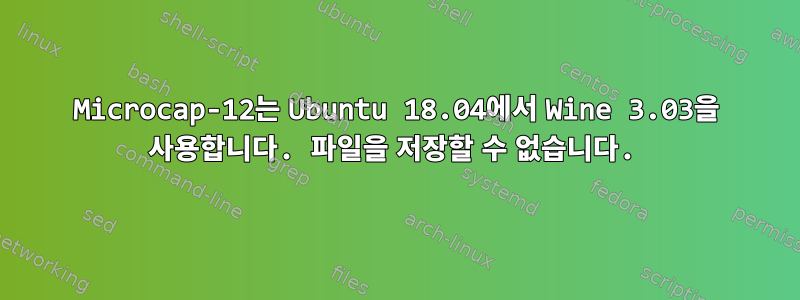
Ubuntu를 사용하여 Microcap-12(전자 회로 시뮬레이터)를 실행하려고 합니다. 지금까지 유일하지만 매우 중요한 문제는 파일을 저장할 수 없다는 것입니다.
와인 실행에 대한 정보가 터미널에 표시됩니다.
저장 버튼을 눌러 파일 탐색기 대화 상자를 열면:
0009:fixme:commdlg:IServiceProvider_fnQueryService Interface {e07010ec-bc17-44c0-97b0-46c7c95b9edc} requested from unknown service {e07010ec-bc17-44c0-97b0-46c7c95b9edc}
0009:fixme:shell:ViewModeToListStyle ViewMode 0 not implemented
0009:fixme:shell:IShellBrowser_fnSendControlMsg stub, 0x38b12d0 (2, 1026, a003, 0, 0x33c178)
0009:fixme:shell:IShellBrowser_fnSendControlMsg stub, 0x38b12d0 (2, 1026, a004, 0, 0x33c178)
0009:fixme:shell:IShellBrowser_fnSendControlMsg stub, 0x38b12d0 (2, 1025, a003, 1, 0x33c178)
0009:fixme:shell:IShellBrowser_fnSendControlMsg stub, 0x38b12d0 (2, 1025, a004, 1, 0x33c178)
0009:fixme:nstc:NSTC2_fnSetControlStyle2 mask & style (0x00000004) contains unsupported style(s): 0x00000004
대화 상자에서 폴더를 클릭하면 나타나는 메시지는 다음과 같습니다.
0009:fixme:commdlg:IServiceProvider_fnQueryService Interface {e07010ec-bc17-44c0-97b0-46c7c95b9edc} requested from unknown service {e07010ec-bc17-44c0-97b0-46c7c95b9edc}
0009:fixme:shell:ViewModeToListStyle ViewMode 0 not implemented
0009:fixme:shell:IShellBrowser_fnSendControlMsg stub, 0x38b12d0 (2, 1026, a003, 0, 0x33c9f8)
0009:fixme:shell:IShellBrowser_fnSendControlMsg stub, 0x38b12d0 (2, 1026, a004, 0, 0x33c9f8)
0009:fixme:shell:IShellBrowser_fnSendControlMsg stub, 0x38b12d0 (2, 1025, a003, 1, 0x33c9f8)
0009:fixme:shell:IShellBrowser_fnSendControlMsg stub, 0x38b12d0 (2, 1025, a004, 1, 0x33c9f8)
저장 버튼을 누른 후 나타나는 메시지는 다음과 같습니다.
0009:fixme:commdlg:IFileSaveDialog_fnGetProperties stub - 0x3913e38 (0x33bd58)
소프트웨어는 제대로 실행되지만 파일이 저장되지 않습니다.
답변1
여기에서 검색 엔진이 이끄는 르네상스가 있습니다.
와인 버그 추적기에 문제가 있습니다. https://bugs.winehq.org/show_bug.cgi?id=48066
문제가 해결될 때까지 권장되는 해결 방법은 winecfg를 통해 호환성을 "Windows XP"로 설정하는 것입니다. 나는 이것을 테스트했는데 작동하는 것 같습니다.


