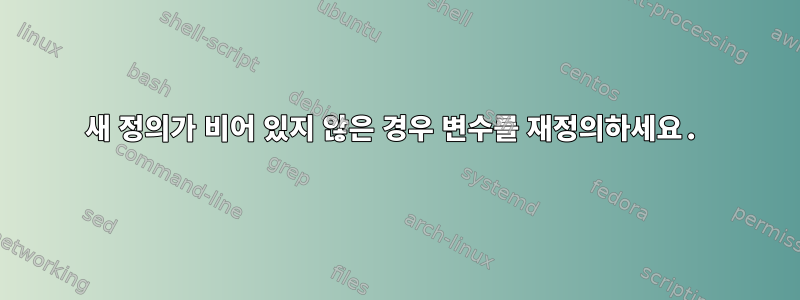
나는 이것을 가지고있다:
master="master";
integration="integration";
if [ -f '.vcs.json' ]; then
master=`read_json -f .vcs.json -k git.master`
integration=`read_json -f .vcs.json -k git.integration`
fi
그러나 read_json의 결과가 비어 있지 않은 경우에만 기본/통합 변수를 재정의하고 싶습니다.
나는 다음과 같은 것을 생각하고 있습니다 :
master="master";
integration="integration";
if [ -f '.vcs.json' ]; then
master="${`read_json -f .vcs.json -k git.master`:-master}"
integration="${`read_json -f .vcs.json -k git.integration`:-integration}"
fi
하지만 구문이 올바른지 확실하지 않습니다.
답변1
문자열이 비어 있지 않을 때만 작업을 수행하려면 변수를 참조할 때 매개변수 기본값을 사용하세요.
master="$(read_json -f .vcs.json -k git.master)"
하위 쉘 명령이 출력을 반환하지 않으면 변수는 null이 됩니다. 그런 다음 기본 교체를 통해 이를 활용할 수 있습니다.
do-a-thing "${master-master}" # if 'master' is null, use the default value 'master'
# otherwise, use the contents of the variable
답변2
논리를 거꾸로 뒤집겠습니다.
# Note that the variables 'master' and 'integration' are NOT defined yet
if [ -f '.vcs.json' ]; then
master="${`read_json -f .vcs.json -k git.master`:-master}"
integration="${`read_json -f .vcs.json -k git.integration`:-integration}"
fi
# Set default values if empty or missing
: ${master:=master} ${integration:=integration}
# They are now guaranteed to be non-empty
echo $master $integration


