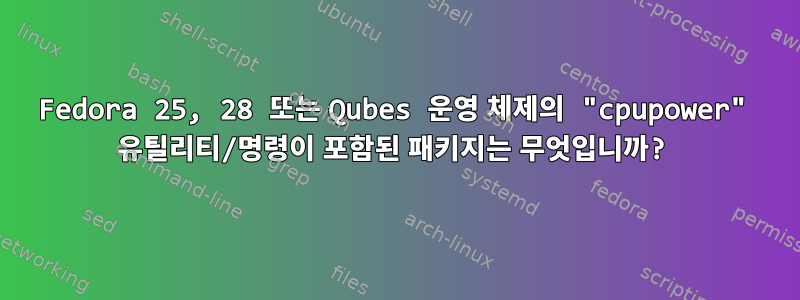
cpupowerdom0이 Fedora 25를 실행하고 VM이 Fedora 28(및 설치한 TemplateVM에 따라 다른 버전)을 실행하는 Qubes OS 4.0에서 실행 중인지 확인하려면 이 명령이 필요합니다 .
나는 (아무 소용이) 시도했습니다 :
sudo qubes-dom0-update --action=search cpupower
sudo qubes-dom0-update --action=search cpufreq
sudo qubes-dom0-update --action=search power
sudo qubes-dom0-update --action=search cpu
답변1
Fedora(및 Qubes OS)에서 명령을 제공하는 패키지 이름은 cpupower다음과 같습니다.kernel-tools
예:
Qubes OS 4.0의 dom0에서:
[ctor@dom0 ~]$ sudo qubes-dom0-update kernel-tools
...
Installed:
kernel-tools.x86_64 4.13.16-100.fc25 kernel-tools-libs.x86_64 4.13.16-100.fc25
[ctor@dom0 ~]$ sudo cpupower frequency-info
analyzing CPU 0:
no or unknown cpufreq driver is active on this CPU
CPUs which run at the same hardware frequency: Not Available
CPUs which need to have their frequency coordinated by software: Not Available
maximum transition latency: Cannot determine or is not supported.
Not Available
available cpufreq governors: Not Available
Unable to determine current policy
current CPU frequency: Unable to call hardware
current CPU frequency: Unable to call to kernel
boost state support:
Supported: yes
Active: yes
Fedora 28 VM(Qubes OS 4.0):
[user@dev01-w-s-f-fdr28 ~]$ sudo dnf install kernel-tools
...
Installed:
kernel-tools.x86_64 4.17.19-200.fc28
kernel-tools-libs.x86_64 4.17.19-200.fc28
[user@dev01-w-s-f-fdr28 ~]$ sudo cpupower frequency-info
analyzing CPU 0:
no or unknown cpufreq driver is active on this CPU
CPUs which run at the same hardware frequency: Not Available
CPUs which need to have their frequency coordinated by software: Not Available
maximum transition latency: Cannot determine or is not supported.
Not Available
available cpufreq governors: Not Available
Unable to determine current policy
current CPU frequency: Unable to call hardware
current CPU frequency: Unable to call to kernel
boost state support:
Supported: no
Active: no
Qubes OS에서는 그렇지 않을 수도 있습니다
...이것순수 Fedora(예: Qubes OS가 아닌)에 관심이 있다면 답변해 주세요.


