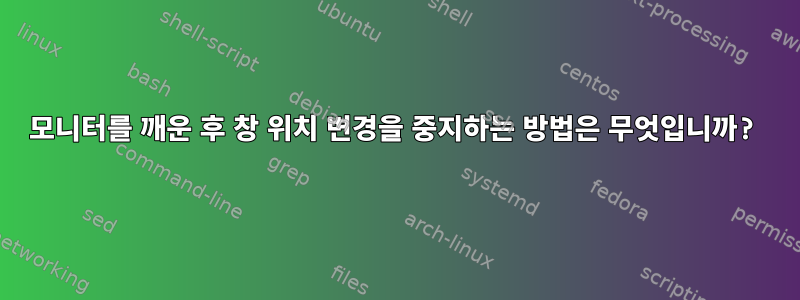
다중 모니터가 설정된 노트북이 있는데 하나는 HDMI이고 다른 하나는 VGA입니다. 5분 후에 화면이 어두워지고 10분 후에 화면이 꺼지도록 절전 설정을 하고, 일시 정지를 안 함으로 설정했습니다. 컴퓨터를 잠그고 10시가 지나서 다시 로그인하면 열려있던 창이 모두 노트북 화면으로 옮겨져요! 매번 다시 정렬할 필요 없이 모든 창을 제자리에 유지하고 싶습니다. 이에 대한 해결 방법이 있나요?
시스템 메시지:
항목 목록
운영 체제: 쿠분투 18.04 64비트
- KDE 플라즈마 버전: 5.12.6
- 그래픽: Intel Skylake GT2 [HD 그래픽 520](개정 07)
답변1
일시 중단 전후에 다음의 간단한 셸 스크립트를 사용하세요.
#!/bin/bash
# Get the coordinates of the active window's
# top-left corner, and the window's size.
# This can be saved & loaded
getpos(){
wmctrl -l -G > /dev/shm/winposs
}
setpos(){
while read -r id g x y w h host app;do
IFS=" ," read ta tb a b c d <<<$(xprop -id "$id" _NET_FRAME_EXTENTS 2>/dev/null)
[ -z $d ] && continue
wmctrl -i -r $id -e "$g,$((x-$d)),$((y-$c)),$((w+$d+$b)),$((h+$c+$a))" 2>/dev/null
done < /dev/shm/winposs
}
case $1 in
get) echo getting window positions
getpos
;;
set) echo setting window positions
setpos
;;
run) getpos
shift
${@}
setpos
;;
*) echo "Usage: ${0##*/}"' [get|set|run <command>]'
;;
esac


