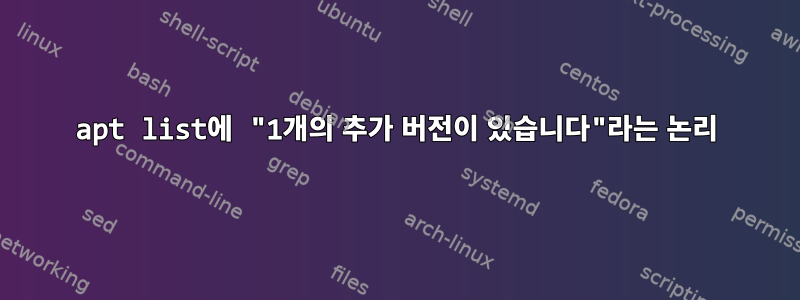
apt listXubuntu 20.04에서 다양한 패키지의 일관되지 않은 동작을 이해하려고 합니다.
blueman두 개의 패키지 및 를 고려해 보겠습니다 xterm. 두 패키지 installed,automatic모두 초기 설치 후 일부 업데이트를 받았습니다.
$ apt list blueman
Listing... Done
blueman/focal-updates,focal-security,now 2.1.2-1ubuntu0.2 amd64 [installed,automatic]
N: There is 1 additional version. Please use the '-a' switch to see it
$ apt list blueman -a
Listing... Done
blueman/focal-updates,focal-security,now 2.1.2-1ubuntu0.2 amd64 [installed,automatic]
blueman/focal 2.1.2-1 amd64
$ apt list xterm
Listing... Done
xterm/focal-updates,focal-security,now 353-1ubuntu1.20.04.2 amd64 [installed,automatic]
xterm/focal-updates,focal-security 353-1ubuntu1.20.04.2 i386
$ apt list xterm -a
Listing... Done
xterm/focal-updates,focal-security,now 353-1ubuntu1.20.04.2 amd64 [installed,automatic]
xterm/focal 353-1ubuntu1 amd64
xterm/focal-updates,focal-security 353-1ubuntu1.20.04.2 i386
xterm/focal 353-1ubuntu1 i386
그러므로, xterm있는 것처럼 보이지만심지어다른 버전을 제외하고 blueman위의 제안은 전자가 아닌 후자에만 적용됩니다.
왜?
답변1
이것은 실제로 논리를 설명하는 것이 아니라 오히려 구현합니다.apt list 다음 두 가지 조건이 충족되는 경우에만 알림이 표시됩니다.:
- 더 많은 버전을 사용할 수 있습니다.
- 그리고 오직하나지금까지 표시된 버전입니다.
시스템에 xterm두 개의 아키텍처가 나열되어 있으므로 두 개의 "버전"(두 아키텍처 모두에서 동일한 버전)으로 표시되는 것은 두 번째 조건을 충족하지 않습니다.


