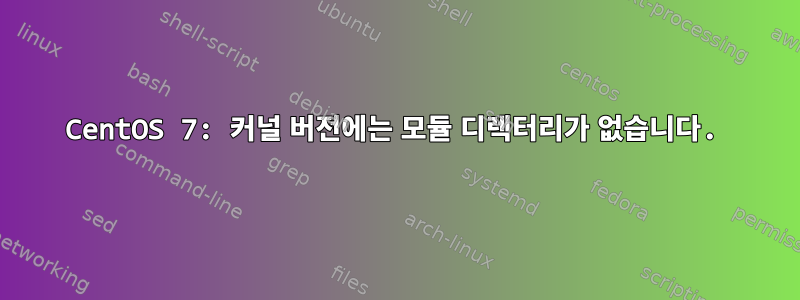
커널을 컴파일하고 설치하려고 합니다. 코드를 다운로드하고 설치를 구성한 후 다음 명령을 성공적으로 실행했습니다.
# make bzImage
# make modules
# make
하지만 다른 명령을 실행하려고 하면 다음과 같습니다.
# make install
이 오류가 있습니다.
[root@Asterix linux-4.18.5]# make install
sh ./arch/x86/boot/install.sh 4.18.5 arch/x86/boot/bzImage \
System.map "/boot"
depmod: ERROR: could not open directory /lib/modules/4.18.5: No such file or directory
depmod: FATAL: could not search modules: No such file or directory
Kernel version 4.18.5 has no module directory /lib/modules/4.18.5
[root@Asterix linux-4.18.5]#
내가 뭘 잘못했나요? 이 오류를 어떻게 해결할 수 있나요?
답변1
수리하다! ! !
@Andy Dalton이 나에게 해결책을 제시했습니다! 새 커널을 생성하고 설치하는 올바른 명령 순서는 다음과 같습니다.
# make
# make install modules_install
답변2
최신 바닐라 커널에는 여러 형식에 대한 직접 패키징 옵션도 포함되어 있습니다.
.../linux$ make help
[...]
Kernel packaging:
rpm-pkg - Build both source and binary RPM kernel packages
binrpm-pkg - Build only the binary kernel RPM package
deb-pkg - Build both source and binary deb kernel packages
bindeb-pkg - Build only the binary kernel deb package
snap-pkg - Build only the binary kernel snap package (will connect to external hosts)
tar-pkg - Build the kernel as an uncompressed tarball
targz-pkg - Build the kernel as a gzip compressed tarball
tarbz2-pkg - Build the kernel as a bzip2 compressed tarball
tarxz-pkg - Build the kernel as a xz compressed tarball
[...]
따라서 make binrpm-pkg쉬운 처리를 위해 하나(또는 여러 개의) 패키지를 직접 빌드해야 합니다.


