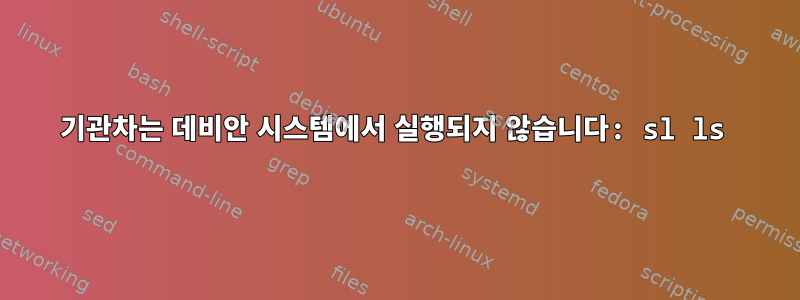
질문:
설치했지만 명령줄에 입력 sl하면 다음과 같은 결과가 나타납니다.sl
bash: sl: command not found
(root@host)-(03:55:38)-(/home/user)
$apt install sl
Reading package lists... Done
Building dependency tree
Reading state information... Done
sl is already the newest version (3.03-17+b2).
0 upgraded, 0 newly installed, 0 to remove and 0 not upgraded.
Sl은 "sl"을 잘못 입력할 때 수정하도록 설계된 애니메이션을 표시하는 프로그램입니다. SL은 증기기관차를 의미합니다. 데비안 패키지의 패키지
발췌:
증기 기관차(쉘 트레인)를 얻으려면 sl 소프트웨어를 설치하십시오.
DebianUbuntu Linux에서 다음 apt-get 명령/apt 명령을 입력하십시오:
$ sudo apt-get install sl
용법
좋아요, ls 명령을 sl로 잘못 입력했습니다.
$ sl
(root@host)-(03:57:47)-(/home/user)
$cat /etc/os-release
PRETTY_NAME="Debian GNU/Linux 9 (stretch)"
NAME="Debian GNU/Linux"
VERSION_ID="9"
VERSION="9 (stretch)"
ID=debian
HOME_URL="https://www.debian.org/"
SUPPORT_URL="https://www.debian.org/support"
BUG_REPORT_URL="https://bugs.debian.org/"
(root@host)-(04:04:01)-(/home/user)
$bash -version
GNU bash, version 4.4.12(1)-release (x86_64-pc-linux-gnu)
Copyright (C) 2016 Free Software Foundation, Inc.
License GPLv3+: GNU GPL version 3 or later <http://gnu.org/licenses/gpl.html>
This is free software; you are free to change and redistribute it.
There is NO WARRANTY, to the extent permitted by law.
질문:
여기서 무슨 일이 일어나고 있는지, 기관차는 어디에 있는지, 무엇을 구성해야 합니까...?
답변1
실행 중인 경우 root(아마도 직접 실행 중이기 때문인 것 같습니다 apt) 기본적으로 다음 조건으로 인해 PATH제외됩니다 ./usr/local/games/usr/games/etc/profile
if [ "`id -u`" -eq 0 ]; then
PATH="/usr/local/sbin:/usr/local/bin:/usr/sbin:/usr/bin:/sbin:/bin"
else
PATH="/usr/local/bin:/usr/bin:/bin:/usr/local/games:/usr/games"
fi
export PATH
sl그냥 /usr/games.


