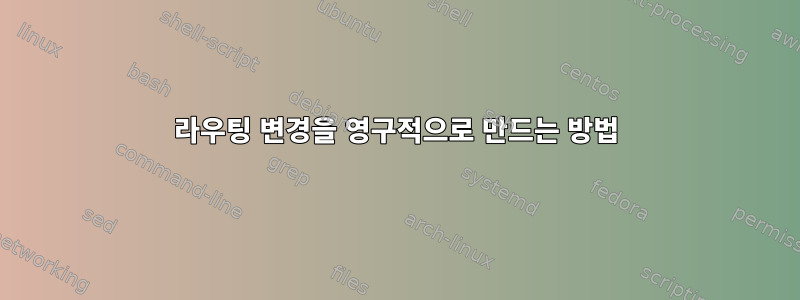
tun0(openvpn 터널)이 나타나면 다음 라우팅 규칙을 적용하겠습니다. 이러한 규칙은 내 네트워크의 일부 클라이언트를 VPN에서 인터넷으로 직접 푸시하는 데 도움이 됩니다. 이것을 적용하는 가장 좋은 방법은 무엇입니까?
업데이트: Ubuntu 18.04 실행.
ip route add default via 192.168.8.1 table novpn
ip route add 192.168.1.0/24 dev enp4s0 table novpn
ip rule add from 192.168.1.220 table novpn
iptables -t nat -A POSTROUTING -m iprange --src-range 192.168.1.210-192.168.1.220 -o enp5s0 -j MASQUERADE
답변1
openvpn 구성에서 다음과 같은 명령을 실행할 수 있습니다.
script-security 2
up /path/to/routing/script
down /path/to/routing/downscript
남자 openvpn에서 :
--up cmd Run command cmd after successful TUN/TAP device open (pre --user UID change). cmd consists of a path to script (or executable program), op‐ tionally followed by arguments. The path and arguments may be single- or double-quoted and/or escaped using a backslash, and should be separated by one or more spaces. The up command is useful for specifying route commands which route IP traffic destined for private subnets which exist at the other end of the VPN connection into the tunnel. For --dev tun execute as: cmd tun_dev tun_mtu link_mtu ifconfig_local_ip ifconfig_re‐ mote_ip [ init | restart ]
답변2
이것을 시도해 볼 수 있습니다(에 추가 /etc/rc.local).
ip route add default via 192.168.8.1 table novpn
ip route add 192.168.1.0/24 dev enp4s0 table novpn
ip rule add from 192.168.1.220 table novpn
iptables -t nat -A POSTROUTING -m iprange --src-range 192.168.1.210-192.168.1.220 -o enp5s0 -j MASQUERADE


