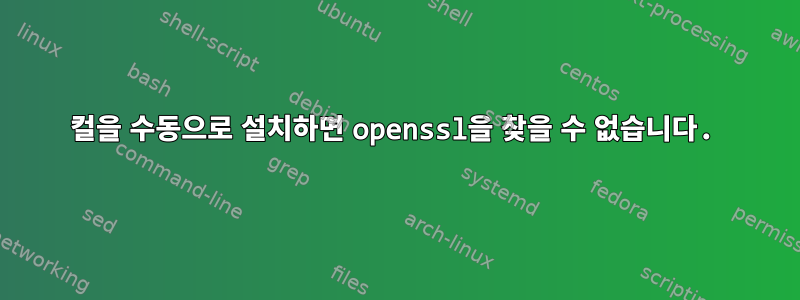
내 시스템(Centos7)에 설치된 컬은 https를 지원하지 않습니다. 그래서 나는 이것을 따랐다.답변다음에서 다운로드됨원천그리고제가 직접 설치했어요, 이 ./configure --with-ssl옵션을 사용하세요.
구성할 때 다음과 같은 경고가 나타납니다.
checking OpenSSL linking with -ldl... no
checking OpenSSL linking with -ldl and -lpthread... no
checking for ssl_version in -laxtls... no
configure: WARNING: SSL disabled, you will not be able to use HTTPS, FTPS, NTLM and more.
configure: WARNING: Use --with-ssl, --with-gnutls, --with-polarssl, --with-cyassl, --with-nss, --with-axtls, --with-winssl, or --with-darwinssl to address this.
따라서 내 컬 빌드는 https를 지원하지 않습니다.
내 시스템에 Open SSL이 설치되어 있습니다.
[user@server curl-7.61.0]$ which openssl
/usr/bin/openssl
openssl을 찾고 HTTPS를 지원하기 위해 컬을 설치하려면 어떻게 해야 합니까?
답변1
configure스크립트 요구 사항을 충족 하고 컴파일된 버전이 curlOpenSSL을 지원하도록 하려면 해당 개발 패키지를 설치해야 합니다 openssl-devel.


