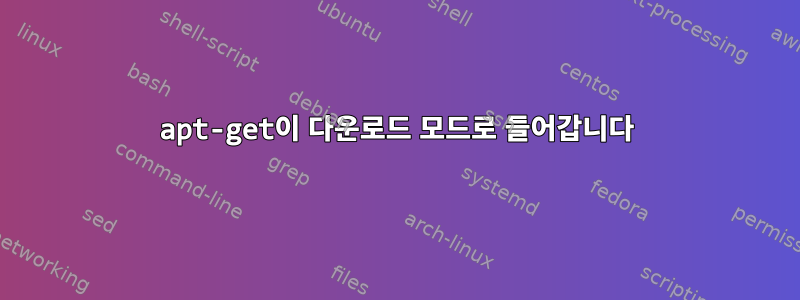
man페이지 에서apt-get
-d, --download-only
Download only; package files are only retrieved, not unpacked or installed. Configuration Item: APT::Get::Download-Only.
download
download will download the given binary package into the current directory.
그렇다면 다음 명령의 차이점은 무엇입니까?
apt-get download apache2
apt-get install --download-only apache2
첫 번째 오류가 나에게 다음과 같은 오류를 발생시키는 이유는 무엇입니까?
Get:1 http://gr.archive.ubuntu.com/ubuntu bionic-updates/main amd64 apache2 amd64 2.4.29-1ubuntu4.2 [95,1 kB]
Fetched 95,1 kB in 1s (102 kB/s)
W: Download is performed unsandboxed as root as file '/home/pkaramol/Desktop/apache2_2.4.29-1ubuntu4.2_amd64.deb' couldn't be accessed by user '_apt'. - pkgAcquire::Run (13: Permission denied)
답변1
오류를 정확히 찾아낼 수는 없었지만 명령의 차이점은 주로 다음과 같습니다.
apt-get download apache2
.deb현재 wd에 있는 것만 다운로드합니다.
따라서 다운로드 후 실행이 dpkg -i <filename>.deb종속성 부족으로 인해 실패할 가능성이 높습니다.
apt-get install --download-only apache2
해당하는 것을 다운로드합니다.deb 그리고해당 종속성은 /var/cache/apt/archives/패키지 캐싱이 수행되는 위치 아래에 있습니다.


