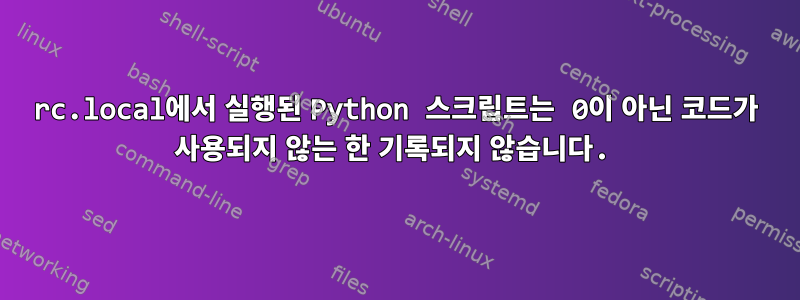
내 rc.local서비스는 시작 시 Python 스크립트를 실행합니다. 제대로 작동하지만 오류가 발생하여 0이 아닌 코드로 종료되지 않는 한 어디에도 기록되지 않습니다. 스크립트는 예약된 작업을 실행하므로 오류가 발생하거나 수동으로 중지되지 않는 한 백그라운드에서 중단됩니다.
내 rc.local은 다음과 같습니다.
#!/bin/sh -e
#
# rc.local
#
# This script is executed at the end of each multiuser runlevel.
# Make sure that the script will "exit 0" on success or any other
# value on error.
#
# In order to enable or disable this script just change the execution
# bits.
#
# By default this script does nothing.
cd /root/path/to/script
/root/path/to/script/venv/bin/python /root/path/to/script/main.py &
exit 0
syslog파일을 확인했지만 cat /var/log/syslog | grep rc.local스레드가 시작되거나 중지될 때만 기록됩니다(정보와 동일 systemctl status rc-local.service).
Mar 28 12:49:07 machine-hostname systemd[1]: Starting /etc/rc.local Compatibility...
Mar 28 12:49:07 machine-hostname systemd[1]: Started /etc/rc.local Compatibility.
Python 스크립트를 재정의하여 출력을 외부 파일로 리디렉션하려고 시도했지만 stdout작동하지 않았습니다. 다양한 필수 Python 종속성(예: requests또는 schedule) 설치를 피하기 위해 가상 환경을 사용하고 있습니다. 이것이 문제의 원인이 될 수 있습니까? 저는 Python과 Linux 세계를 처음 접했기 때문에 구성 오류가 있을 수 있습니다.
openvpn추신: Python 스크립트가 내부적으로 명령을 실행하고 스크립트 실행 폴더에 구성 파일이 필요하기 때문에 스크립트 실행 폴더로 이동해야 합니다 . 다음은 systemctl status rc-local.service명령 출력의 예입니다.
● rc-local.service - /etc/rc.local Compatibility
Loaded: loaded (/lib/systemd/system/rc-local.service; enabled-runtime; vendor preset: enabled)
Drop-In: /lib/systemd/system/rc-local.service.d
└─debian.conf
Active: active (running) since Sun 2021-03-28 12:49:07 CEST; 1h 32min ago
Docs: man:systemd-rc-local-generator(8)
Process: 10033 ExecStart=/etc/rc.local start (code=exited, status=0/SUCCESS)
Tasks: 2 (limit: 4915)
CGroup: /system.slice/rc-local.service
├─10038 /root/path/to/script/venv/bin/python /root/path/to/script/main.py
└─10068 openvpn configuration-file.ovpn
mar 28 12:49:07 machine-hostname systemd[1]: Starting /etc/rc.local Compatibility...
mar 28 12:49:07 machine-hostname systemd[1]: Started /etc/rc.local Compatibility.
다음은 스크립트 조각입니다.
import requests
import os
import subprocess
import shutil
import fileinput
import schedule
import time
from urllib.request import urlopen
# global variables declaration
...
# functions declaration
...
if __name__ == '__main__':
print('Starting VPN connection...')
server_list = get_server_list(max_servers_limit) # calls a public api
connect(server_list) # executes openvpn command
print('Scheduling VPN connection change every {} hours'.format(change_vpn_every_hours))
schedule.every(change_vpn_every_hours).hours.do(change_vpn_connection)
print('Scheduling internet connection checking every {} minutes'.format(check_internet_connection_minutes))
schedule.every(check_internet_connection_minutes).minutes.do(check_internet_connection)
while True:
schedule.run_pending()
time.sleep(1)
고쳐 쓰다: 종료 코드를 반환하여 실행을 종료할 때가 아니라 VPN 연결을 변경할 때와 같이 거의 "무작위로" 기록되거나 특정 상황에서 기록되는 것 같습니다. 다음은 journalctl -u rc-local.service명령의 출력입니다(내 설명은 "로 시작합니다. # 정확히 무슨 일이 일어났는지 설명하기 위해 "##으로 시작":
-- Reboot --
mar 28 20:59:27 machine-hostname systemd[1]: Starting /etc/rc.local Compatibility...
mar 28 20:59:27 machine-hostname systemd[1]: Started /etc/rc.local Compatibility.
mar 29 03:05:14 machine-hostname rc.local[1063]: Starting VPN connection: connecting to [...] ### This was happened at 20:59:27, when the script execution started
mar 29 03:05:14 machine-hostname rc.local[1063]: Searching configuration file of server with hostname XXX
mar 29 03:05:14 machine-hostname rc.local[1063]: Found server with hostname XXX
mar 29 03:05:14 machine-hostname rc.local[1063]: IP address: XXX
mar 29 03:05:14 machine-hostname rc.local[1063]: Load: 23
mar 29 03:05:14 machine-hostname rc.local[1063]: Country: Italy, City: Milan
mar 29 03:05:14 machine-hostname rc.local[1063]: Latitude: XX.X, Longitude: X.X
mar 29 03:05:14 machine-hostname rc.local[1063]: Launching openvpn...
mar 29 03:05:14 machine-hostname rc.local[1063]: ###### [COMMAND OUTPUT] ######
mar 29 03:05:14 machine-hostname rc.local[1063]: Sun Mar 28 20:59:28 2021 OpenVPN 2.4.4 x86_64-pc-linux-gnu [SSL (OpenSSL)] [LZO] [LZ4] [EPOLL] [PKCS11] [MH/PKTINFO] [A
mar 29 03:05:14 machine-hostname rc.local[1063]: Sun Mar 28 20:59:28 2021 library versions: OpenSSL 1.1.1 11 Sep 2018, LZO 2.08
mar 29 03:05:14 machine-hostname rc.local[1063]: [...]
mar 29 03:05:14 machine-hostname rc.local[1063]: Sun Mar 28 20:59:31 2021 Initialization Sequence Completed
mar 29 03:05:14 machine-hostname rc.local[1063]: ##############################
mar 29 03:05:14 machine-hostname rc.local[1063]: Connected successfully
mar 29 03:05:14 machine-hostname rc.local[1063]: Pid: 1592
mar 29 03:05:14 machine-hostname rc.local[1063]: Scheduling VPN connection change every 12 hours
mar 29 03:05:14 machine-hostname rc.local[1063]: Scheduling internet connection checking every 5 minutes ### The two schedulers have started
mar 29 03:05:14 machine-hostname rc.local[1063]: Checking internet connection ### This was happened at 21:05, 5 minutes after the execution
mar 29 03:05:14 machine-hostname rc.local[1063]: Internet is up
mar 29 03:05:14 machine-hostname rc.local[1063]: [...] ### It goes on this way for 12 hours: no connection problem occurred so it hasn't restarted the connection and changed VPN...
mar 29 09:05:57 machine-hostname rc.local[1063]: Checking internet connection
mar 29 09:05:57 machine-hostname rc.local[1063]: Internet is up
mar 29 09:05:57 machine-hostname rc.local[1063]: [SCHEDULER]: Changing VPN connection ### First change vpn scheduler execution: it really happened at 09:05
mar 29 09:05:57 machine-hostname rc.local[1063]: [SCHEDULER]: Killing process 1592
mar 29 09:05:57 machine-hostname rc.local[1063]: [SCHEDULER]: Restarting network manager
mar 29 09:05:57 machine-hostname rc.local[1063]: [SCHEDULER]: Retrieving server list
mar 29 09:05:57 machine-hostname rc.local[1063]: [SCHEDULER]: Connecting to new server
mar 29 09:05:57 machine-hostname rc.local[1063]: Searching configuration file of server with hostname XXX
mar 29 09:05:57 machine-hostname rc.local[1063]: Found server with hostname XXX
mar 29 09:05:57 machine-hostname rc.local[1063]: [...] ### Same stuff as before...
mar 29 09:05:57 machine-hostname rc.local[1063]: Connected successfully
mar 29 09:05:57 machine-hostname rc.local[1063]: Pid: 27188
mar 29 09:05:57 machine-hostname rc.local[1063]: Checking internet connection
mar 29 09:05:57 machine-hostname rc.local[1063]: Internet is up
mar 29 09:05:57 machine-hostname rc.local[1063]: Checking internet connection
"무작위"라고 말한 이유는 로그의 시간이 03:05(특별한 일이 없을 때 인터넷이 연결되어 있는지 확인합니다...)와 VPN 연결이 변경되는 09:05에 변경되기 때문입니다. VPN 변경 연결 스케줄러를 다시 트리거할 때 불과 몇 분 전에 기록되었습니다... 제 생각에는 분명히 무작위 로깅이 time.sleep()Python 스크립트의 함수 호출로 인해 발생한 것일 수 있다고 생각합니다(또한 호출된 VPN 연결의 메서드도 변경됨). 전혀 잘 모르겠습니다.
답변1
다음과 같이 출력을 로그 파일로 수동으로 파이핑해 보셨나요?
python3 main.py 1> output.log 2> errors.log아니면 그냥 python3 main.py > everything.log
(이 작업을 수행하려면 스크립트를 호출하는 파일을 찾아야 합니다)
Python 코드를 읽은 후 print()출력은 stdout(로그가 아님!)으로 이동합니다. rc.local 항목이 없으면 로그에 stdout을 저장하는 방법을 모르겠습니다.
답변2
나는 그것을 제거하려고 노력할 것입니다 &. 나는 systemd가 그것을 백그라운드에 넣을 것이라고 생각합니다. 또한 백그라운드에 있으면 를 exit 0사용하지 않는 한 실행되고 쉘이 종료됩니다 nohup.


