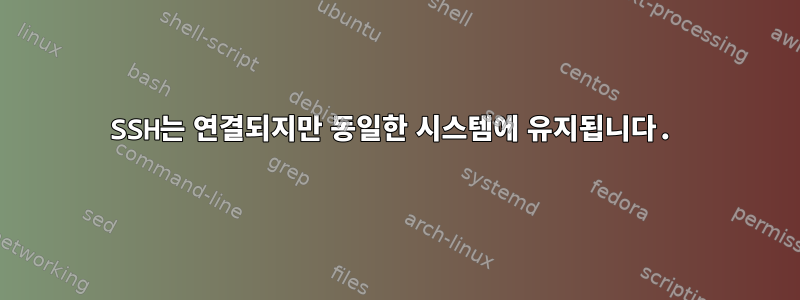
이틀 동안 해결할 수 없는 특이한 문제가 내 손에 생겼습니다.
실제 컴퓨터에서 두 개의 KVM이 실행되고 있습니다. 그 중 하나의 이름은 이고 headnode, 두 번째의 이름은 입니다 computenode. 이 컴퓨터는 CentOS 7을 실행하고 실제 컴퓨터는 Ubuntu 16을 실행합니다.
/etc/hostsIP와 호스트 이름이 포함된 파일을 설정했습니다 . 다음과 같습니다 headnode.
127.0.0.1 localhost localhost.localdomain localhost4 localhost4.localdomain4
127.0.1.1 headnode
::1 localhost localhost.localdomain localhost6 localhost6.localdomain6
127.192.122.101 computenode
10.42.0.45 MyMachine
문제는 SSH를 통해 headnode액세스 할 수 없다는 것입니다 computenode. 일반적으로 다음과 같습니다.
[root@headnode ~]# ssh root@computenode
root@computenode's password:
Last login: Fri Aug 3 11:24:01 2018 from gateway
[root@headnode ~]#
문제가 보이시나요? 남아 있습니다 headnode. 가장 먼저 떠오르는 것은 제가 설정을 /etc/hosts잘못했다는 것인데, 그렇지 않습니다. 20번 이상 확인했어요. 전체 파일을 여러 번 다시 입력했습니다. 문제가 해결되지 않습니다.
정상적으로 헤드 노드에서 컴퓨팅 노드를 ping할 수 있습니다.
[root@headnode ~]# ping -c 3 computenode
PING computenode (127.192.122.101) 56(84) bytes of data.
64 bytes from computenode (127.192.122.101): icmp_seq=1 ttl=64 time=0.096 ms
64 bytes from computenode (127.192.122.101): icmp_seq=2 ttl=64 time=0.108 ms
64 bytes from computenode (127.192.122.101): icmp_seq=3 ttl=64 time=0.108 ms
--- computenode ping statistics ---
3 packets transmitted, 3 received, 0% packet loss, time 1999ms
rtt min/avg/max/mdev = 0.096/0.104/0.108/0.005 ms
보시다시피 올바른 IP를 ping했습니다.
또한 SSH 옵션을 사용할 -v때 올바른 IP에 연결되는 것으로 나타납니다 .
debug1: Connecting to computenode [127.192.122.101] port 22.
debug1: Connection established.
제가 본 디버깅에는 특이한 점이 없습니다.
audit.log그러나 파일을 보면 computenode연결 시도가 전혀 수신되지 않습니다! 이는 computenode연결이 거부되거나 터널이 설정될 가능성을 제거합니다 .
computenodeSSH를 통해 연결하거나 연결하는 headnode데 문제가 없습니다 MyMachine.
이것은 방금 구성한 새로운 시스템이며 /etc/hostsHOSTNAME 변수 /etc/hostname만 추가하고 IP를 변경했습니다./etc/sysconfig/network/etc/sysconfig/network-scripts/ifcfg-eth0
문제를 요약하면 올바른 IP headnode로 확인되지만 computenode다시 자체적으로 연결되어 computenode아무데도 보내지 않는다는 것입니다.
또한 모든 KVM과 해당 이미지를 삭제하고 새 이미지를 설정했습니다. 또 무슨 일이 일어났어요! 세 번째 컴퓨터를 추가했는데 해당 컴퓨터에서는 이런 일이 발생하지 않았습니다.
NetworkManager를 비활성화하고 중지했으며 방화벽도 비활성화했습니다.
나할 수 있는컴퓨팅 노드의 IP를 헤드 노드에서 컴퓨팅 노드까지 SSH에 직접 사용합니다.
ssh [email protected]
답변1
문제는 단순히 /etc/hosts에 잘못된 IP를 계속해서 입력했다는 것입니다. 재미있는 점은 KVM을 설정할 때마다 같은 실수를 저지르고, 몇 번이나 확인해도 전혀 눈치 채지 못한다는 것입니다.
비슷한 문제가 발생하면 /etc/hosts 파일의 모든 문자를 읽고 동료에게도 읽어 달라고 요청하세요. 때때로, 당신은 그것을 보지 못합니다.


