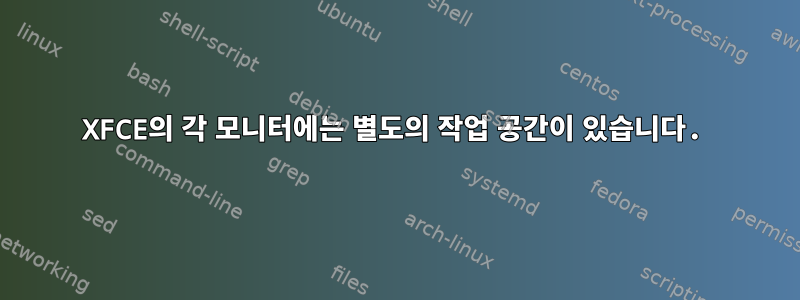
저는 XFCE의 작업 공간이나 별도의 X 서버를 통해 두 개의 물리적 모니터에 두 개의 별도 화면을 구성하는 방법을 찾고 있습니다. 그래픽 카드 통합 Intel:
00:02.0 VGA compatible controller: Intel Corporation Xeon E3-1200 v3/4th Gen Core Processor Integrated Graphics Controller (rev 06)
나는 가능한 많은 방법을 검색했지만 모두 꽤 오래되었고 대부분 구식이며(예: Xinerama 사용, Xrandr로 대체된 것으로 알려짐) 여전히 다중 헤드/다중 작업 공간 설정을 위한 실행 가능한 솔루션을 찾지 못했습니다.
배경: 시스템에는 하나의 "실제" 모니터가 있고, 다른 모니터는 특정 창만 표시하도록 되어 있습니다(사용자가 창을 그 위로 끌 수 없도록 하는 등). 운영 체제는 Xubuntu 18.04입니다.
알아채다:이는 기술 스택이 설계자에 의해 명확하게 정의되므로 XFCE 및 Xfwm을 사용하여 달성되어야 합니다.
답변1
많은 실험 끝에 ZaphodHeads언급된 Intel 드라이버 옵션을 사용하여 문제를 해결했습니다.이것메일 스레드. 작업 구성은 다음과 같습니다.
# Put this in /usr/share/X11/xorg.conf.d/99-dualscreen.conf
Section "Device"
Identifier "Intel0"
Driver "intel"
BusID "PCI:0:2:0"
Screen 0
Option "MonitorDP" "DP1"
Option "ZaphodHeads" "DP1"
EndSection
Section "Device"
Identifier "Intel1"
Driver "intel"
BusID "PCI:0:2:0"
Screen 1
Option "MonitorVGA" "VGA1"
Option "ZaphodHeads" "VGA1"
EndSection
Section "Monitor"
Identifier "MonitorDP"
Option "DPMS"
EndSection
Section "Monitor"
Identifier "MonitorVGA"
Option "DPMS"
EndSection
Section "Screen"
Identifier "Screen0"
Option "AutoServerLayout" "on"
Device "Intel0"
Monitor "MonitorDP"
SubSection "Display"
Viewport 0 0
Depth 24
Modes "1280x1024"
EndSubSection
EndSection
Section "Screen"
Identifier "Screen1"
Option "AutoServerLayout" "on"
Device "Intel1"
Monitor "MonitorVGA"
SubSection "Display"
Viewport 0 0
Depth 24
Modes "1280x1024"
EndSubSection
EndSection
Section "ServerLayout"
Identifier "Multihead"
Option "AutoServerLayout" "on"
Screen 0 "Screen0"
Screen 1 "Screen1"
EndSection
이 구성에서는 DisplayPort( )에 연결된 화면이 DP1메인 화면( DISPLAY=:0.0)이 되어 키보드와 마우스를 사용할 수 있으며, VGA1VGA( )에 연결된 다른 모니터는 입력 장치라 하여 DISPLAY=:0.1입력 장치를 통해 접속할 수 없습니다. .


