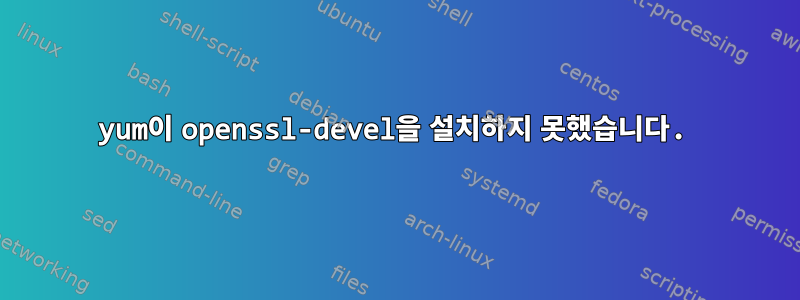
실행하면 yum install openssl-devel종속성 확인 오류가 발생하므로 설치하지 마세요. 리포지토리에 문제가 있는 것 같은데 설치한 CentOS 버전( )에 어떤 문제가 있는지는 모르겠지만 Linux release 7.5.1804보통 매개변수를 사용하여 yum을 실행해야 합니다 --skip-broken. 내 저장소의 우선순위를 설정해야 한다고 생각합니다.
내용은 이렇습니다CentOS-Base.repo
[root@server1 ~]# cat /etc/yum.repos.d/CentOS-Base.repo
# CentOS-Base.repo
#
# The mirror system uses the connecting IP address of the client and the
# update status of each mirror to pick mirrors that are updated to and
# geographically close to the client. You should use this for CentOS updates
# unless you are manually picking other mirrors.
#
# If the mirrorlist= does not work for you, as a fall back you can try the
# remarked out baseurl= line instead.
#
#
[base]
name=CentOS-$releasever - Base
mirrorlist=http://mirrorlist.centos.org/?release=$releasever&arch=$basearch&repo=os&infra=$infra
#baseurl=http://mirror.centos.org/centos/$releasever/os/$basearch/
gpgcheck=1
gpgkey=file:///etc/pki/rpm-gpg/RPM-GPG-KEY-CentOS-7
#released updates
[updates]
name=CentOS-$releasever - Updates
mirrorlist=http://mirrorlist.centos.org/?release=$releasever&arch=$basearch&repo=updates&infra=$infra
#baseurl=http://mirror.centos.org/centos/$releasever/updates/$basearch/
gpgcheck=1
gpgkey=file:///etc/pki/rpm-gpg/RPM-GPG-KEY-CentOS-7
#additional packages that may be useful
[extras]
name=CentOS-$releasever - Extras
mirrorlist=http://mirrorlist.centos.org/?release=$releasever&arch=$basearch&repo=extras&infra=$infra
#baseurl=http://mirror.centos.org/centos/$releasever/extras/$basearch/
gpgcheck=1
gpgkey=file:///etc/pki/rpm-gpg/RPM-GPG-KEY-CentOS-7
#additional packages that extend functionality of existing packages
[centosplus]
name=CentOS-$releasever - Plus
mirrorlist=http://mirrorlist.centos.org/?release=$releasever&arch=$basearch&repo=centosplus&infra=$infra
#baseurl=http://mirror.centos.org/centos/$releasever/centosplus/$basearch/
gpgcheck=1
enabled=1
gpgkey=file:///etc/pki/rpm-gpg/RPM-GPG-KEY-CentOS-7
yum install openssl-devel종속성 검사 중에 표시되는 출력 오류는 다음과 같습니다.
Error: Package: dracut-network-033-240.el7.x86_64 (@anaconda)
Requires: dracut = 033-240.el7
Removing: dracut-033-240.el7.x86_64 (@anaconda)
dracut = 033-240.el7
Updated By: dracut-033-535.el7.x86_64 (base)
dracut = 033-535.el7
Removing: dracut-033-502.el7.x86_64 (installed)
dracut = 033-502.el7
Updated By: dracut-033-535.el7.x86_64 (base)
dracut = 033-535.el7
Error: Package: libss-1.42.9-7.el7.x86_64 (@anaconda)
Requires: libcom_err(x86-64) = 1.42.9-7.el7
Removing: libcom_err-1.42.9-7.el7.x86_64 (@anaconda)
libcom_err(x86-64) = 1.42.9-7.el7
Updated By: libcom_err-1.42.9-12.el7_5.x86_64 (updates)
libcom_err(x86-64) = 1.42.9-12.el7_5
Removing: libcom_err-1.42.9-10.el7.x86_64 (installed)
libcom_err(x86-64) = 1.42.9-10.el7
Updated By: libcom_err-1.42.9-12.el7_5.x86_64 (updates)
libcom_err(x86-64) = 1.42.9-12.el7_5
Available: libcom_err-1.42.9-11.el7.x86_64 (base)
libcom_err(x86-64) = 1.42.9-11.el7
Error: Package: systemd-sysv-208-20.el7.x86_64 (@anaconda)
Requires: systemd = 208-20.el7
Removing: systemd-208-20.el7.x86_64 (@anaconda)
systemd = 208-20.el7
Updated By: systemd-219-57.el7.x86_64 (base)
systemd = 219-57.el7
Removing: systemd-219-42.el7_4.4.x86_64 (installed)
systemd = 219-42.el7_4.4
Updated By: systemd-219-57.el7.x86_64 (base)
systemd = 219-57.el7
Error: Package: systemd-python-208-20.el7.x86_64 (@anaconda)
Requires: systemd = 208-20.el7
Removing: systemd-208-20.el7.x86_64 (@anaconda)
systemd = 208-20.el7
Updated By: systemd-219-57.el7.x86_64 (base)
systemd = 219-57.el7
Removing: systemd-219-42.el7_4.4.x86_64 (installed)
systemd = 219-42.el7_4.4
Updated By: systemd-219-57.el7.x86_64 (base)
systemd = 219-57.el7
Error: Package: e2fsprogs-libs-1.42.9-7.el7.x86_64 (@anaconda)
Requires: libcom_err(x86-64) = 1.42.9-7.el7
Removing: libcom_err-1.42.9-7.el7.x86_64 (@anaconda)
libcom_err(x86-64) = 1.42.9-7.el7
Updated By: libcom_err-1.42.9-12.el7_5.x86_64 (updates)
libcom_err(x86-64) = 1.42.9-12.el7_5
Removing: libcom_err-1.42.9-10.el7.x86_64 (installed)
libcom_err(x86-64) = 1.42.9-10.el7
Updated By: libcom_err-1.42.9-12.el7_5.x86_64 (updates)
libcom_err(x86-64) = 1.42.9-12.el7_5
Available: libcom_err-1.42.9-11.el7.x86_64 (base)
libcom_err(x86-64) = 1.42.9-11.el7
Error: Package: libselinux-python-2.2.2-6.el7.x86_64 (@anaconda)
Requires: libselinux = 2.2.2-6.el7
Removing: libselinux-2.2.2-6.el7.x86_64 (@anaconda)
libselinux = 2.2.2-6.el7
Updated By: libselinux-2.5-12.el7.x86_64 (base)
libselinux = 2.5-12.el7
Removing: libselinux-2.5-11.el7.i686 (installed)
libselinux = 2.5-11.el7
Updated By: libselinux-2.5-12.el7.i686 (base)
libselinux = 2.5-12.el7
Error: Package: e2fsprogs-1.42.9-7.el7.x86_64 (@anaconda)
Requires: libcom_err(x86-64) = 1.42.9-7.el7
Removing: libcom_err-1.42.9-7.el7.x86_64 (@anaconda)
libcom_err(x86-64) = 1.42.9-7.el7
Updated By: libcom_err-1.42.9-12.el7_5.x86_64 (updates)
libcom_err(x86-64) = 1.42.9-12.el7_5
Removing: libcom_err-1.42.9-10.el7.x86_64 (installed)
libcom_err(x86-64) = 1.42.9-10.el7
Updated By: libcom_err-1.42.9-12.el7_5.x86_64 (updates)
libcom_err(x86-64) = 1.42.9-12.el7_5
Available: libcom_err-1.42.9-11.el7.x86_64 (base)
libcom_err(x86-64) = 1.42.9-11.el7
Error: Package: dracut-config-rescue-033-240.el7.x86_64 (@anaconda)
Requires: dracut = 033-240.el7
Removing: dracut-033-240.el7.x86_64 (@anaconda)
dracut = 033-240.el7
Updated By: dracut-033-535.el7.x86_64 (base)
dracut = 033-535.el7
Removing: dracut-033-502.el7.x86_64 (installed)
dracut = 033-502.el7
Updated By: dracut-033-535.el7.x86_64 (base)
dracut = 033-535.el7
Error: Package: libselinux-utils-2.2.2-6.el7.x86_64 (@anaconda)
Requires: libselinux = 2.2.2-6.el7
Removing: libselinux-2.2.2-6.el7.x86_64 (@anaconda)
libselinux = 2.2.2-6.el7
Updated By: libselinux-2.5-12.el7.x86_64 (base)
libselinux = 2.5-12.el7
Removing: libselinux-2.5-11.el7.i686 (installed)
libselinux = 2.5-11.el7
Updated By: libselinux-2.5-12.el7.i686 (base)
libselinux = 2.5-12.el7
Error: Package: libgudev1-208-20.el7.x86_64 (@anaconda)
Requires: systemd = 208-20.el7
Removing: systemd-208-20.el7.x86_64 (@anaconda)
systemd = 208-20.el7
Updated By: systemd-219-57.el7.x86_64 (base)
systemd = 219-57.el7
Removing: systemd-219-42.el7_4.4.x86_64 (installed)
systemd = 219-42.el7_4.4
Updated By: systemd-219-57.el7.x86_64 (base)
systemd = 219-57.el7
Error: Package: krb5-workstation-1.12.2-14.el7.x86_64 (@anaconda)
Requires: krb5-libs(x86-64) = 1.12.2-14.el7
Removing: krb5-libs-1.12.2-14.el7.x86_64 (@anaconda)
krb5-libs(x86-64) = 1.12.2-14.el7
Updated By: krb5-libs-1.15.1-19.el7.x86_64 (updates)
krb5-libs(x86-64) = 1.15.1-19.el7
Removing: krb5-libs-1.15.1-8.el7.x86_64 (installed)
krb5-libs(x86-64) = 1.15.1-8.el7
Updated By: krb5-libs-1.15.1-19.el7.x86_64 (updates)
krb5-libs(x86-64) = 1.15.1-19.el7
Available: krb5-libs-1.15.1-18.el7.x86_64 (base)
krb5-libs(x86-64) = 1.15.1-18.el7
You could try using --skip-broken to work around the problem
** Found 936 pre-existing rpmdb problem(s), 'yum check' output follows:
ModemManager-1.6.0-2.el7.x86_64 is a duplicate with ModemManager-1.1.0-6.git20130913.el7.x86_64
ModemManager-glib-1.6.0-2.el7.x86_64 is a duplicate with ModemManager-glib-1.1.0-6.git20130913.el7.x86_64
1:NetworkManager-1.8.0-11.el7_4.x86_64 is a duplicate with 1:NetworkManager-1.0.0-14.git20150121.b4ea599c.el7.x86_64
답변1
RPM DB 또는 YUM이 서로 또는 업스트림과 동기화되지 않거나 동기화되지 않은 것 같습니다.
나는 다음을 수행할 것입니다:
$ sudo yum clean all
$ sudo yum update -y
여전히 작동하지 않는 것 같으면 동기화되지 않은 YUM 저장소에서 RPM이 설치되어 있지 않은지 확인하세요. 패키지가 여러 번 설치된 것을 자주 볼 수 있습니다.
$ sudo rpm -qa | grep -i 'dracut'
이 경우 동일한 이름을 가진 2개의 프로젝트가 표시됩니다. 이 문제를 해결하려면 일반적으로 삭제하지만 이것이 어려울 수 있습니다. 다음을 시도해 볼 수 있습니다.
$ sudo yum reinstall <pkg>


