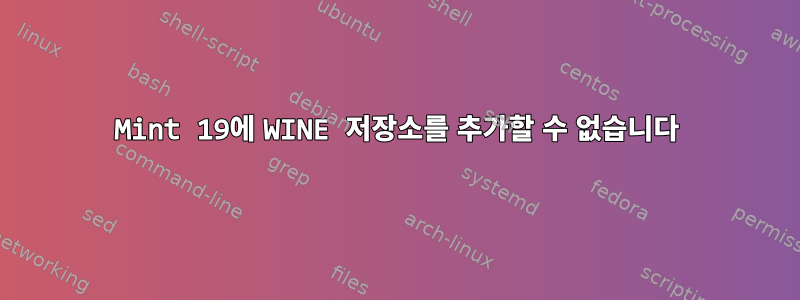
wineHQ 웹사이트의 지침에 따라 패키지를 설치했습니다. 다음 단계를 진행하는 데 문제가 있습니다.
Linux Mint 19.x에서 마지막 줄은 다음과 같습니다:
sudo apt-add-repository 'deb https://dl.winehq.org/wine-builds/ubuntu/**ICON**bionic main'
공간은 하이퍼링크 아이콘으로 생성됩니다. 위의 줄을 몇 가지 순열로 시도해 보았지만 항상 다음으로 돌아옵니다.
E: The repository 'https://dl.winehq.org/wine-builds/ubuntu/dists/bionic
bionic Release' does not have a Release file.
N: Updating from such a repository can't be done securely, and is
therefore disabled by default.
N: See apt-secure(8) manpage for repository creation and user
configuration details.
저장소의 정확한 주소가 무엇인지 잘 모르겠습니다.
미리 감사드립니다.
답변1
이것발사대지시하다:
wget https://dl.winehq.org/wine-builds/Release.key
sudo apt-key add Release.key
sudo apt-add-repository 'https://dl.winehq.org/wine-builds/ubuntu/'
저는 Mint에 익숙하지 않지만 Ubuntu를 기반으로 하기 때문에 작동할 것입니다.


