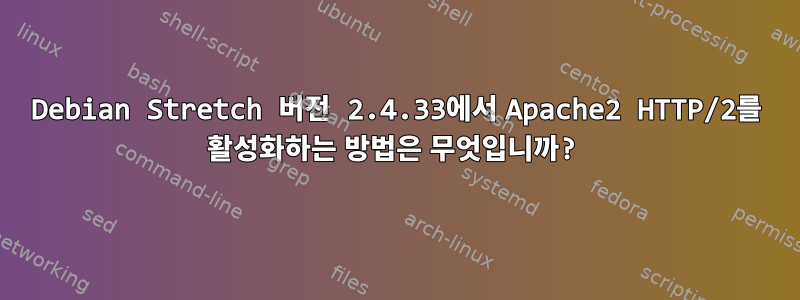
오늘은 데비안 웹 서버를 매주 업그레이드합니다.
다음 메시지를 받았습니다.
apache2 (2.4.25-3+deb9u5) stretch; urgency=medium * This package upgrades mod_http2 to the version from apache2 2.4.33. This fixes a lot of bugs and some security issues, but it also removes the support for using HTTP/2 when running with mpm_prefork. HTTP/2 support is only provided when running with mpm_event or mpm_worker. -- Stefan Fritsch <[email protected]> Sat, 02 Jun 2018 09:51:46 +0200
내 서버에서 HTTP/2를 사용하고 있기 때문에 이것이 나를 놀라게 합니다. 내 서버를 테스트했습니다.SSL 연구소, HTTP/2는 실제로 사라졌습니다.
공식 Apache 및 PHP 7.0 패키지를 사용한다고 가정하면 이 문제를 어떻게 해결할 수 있습니까?
답변1
제 경우에는 다음 명령을 적용하여 root다시 작동하게 했습니다.
# enable these mods
a2enmod proxy_fcgi setenvif
# disable standard PHP module
a2dismod php7.3
# if you don't have FPM already installed
apt-get install php7.3-fpm
# query the MPM
a2query -M
prefork또는 이 표시되면 worker다음 단계를 계속해야 합니다. 이 표시되면 event다음 2단계를 건너뛰어도 됩니다.
# disable the prefork / worker MPM (only one MPM can run at a time)
a2dismod mpm_prefork mpm_worker
# enable event MPM
a2enmod mpm_event
# start and enable the FastCGI Process Manager
systemctl start php7.3-fpm && systemctl enable php7.3-fpm
# enable the FastCGI Process Manager configuration
a2enconf php7.3-fpm
# start Apache2 web server
systemctl restart apache2
GNU/Linux Debian 10 Buster에서 실행되도록 테스트되었습니다.2019년 4월 11일.
이제 마침내 ALPN을 통해 HTTP/2를 활성화할 수 있습니다.
이 파일의 모든 사이트에 대해 전역적으로 이 작업을 수행할 수 있습니다.
/etc/apache2/apache2.conf
다음 명령을 사용하십시오.
Protocols h2 http/1.1


